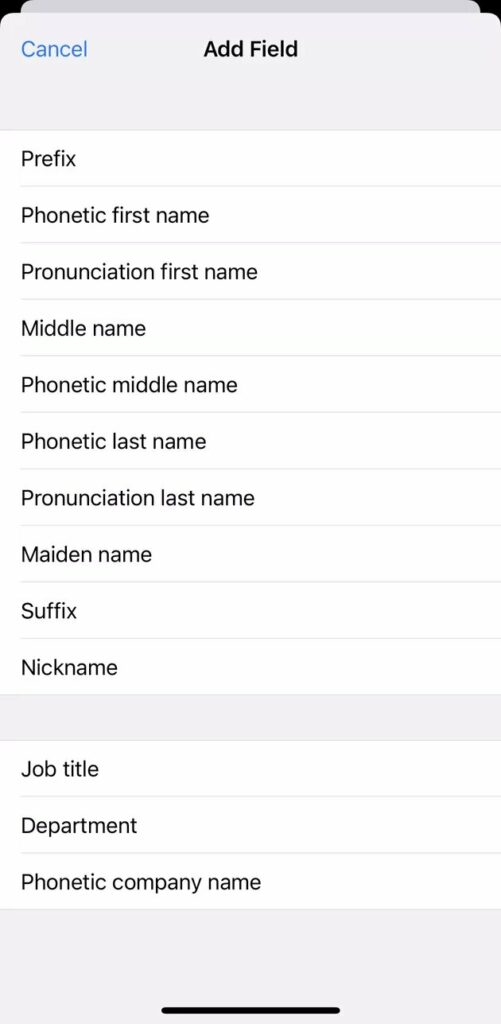Although Siri is incredibly intelligent, How to Correct Siri’s Pronunciation of Names. This is usually not her fault as she says words how they are spelled. So, if your name is Sarah but you pronounce it Sah-rah, Siri will probably say it wrong.
Even though you may be used to people mispronouncing your name, you don’t have to put up with Siri’s mistakes. You can change her pronunciation of your name so that she says it correctly.
If you’re not pleased with the way Siri pronounces a name in your contacts list, there is a simple method to change it.
How to change Siri’s pronunciations
- Go to your Contacts list.
- Tap on the person whose name you want to change.
- Scroll down and tap “add field.”
- From there you can type in the phonetic first name, last name, etc. This is more for your own reference. For
- example, if you or your friend’s name is Bjorn, you’d type Be-yorn.
To help Siri, tap “pronunciation spelling” for the first or last name. Use the phonetic spelling.
One way to help Siri pronounce your contact’s names correctly is to change the phonetic spelling for those contacts in your phone. This can be a bit of a pain, but it’s worth it to avoid having Siri mispronounce names all the time.

Hello, My name is Shari & I am a writer for the ‘Outlook AppIns’ blog. I’m a CSIT graduate & I’ve been working in the IT industry for 3 years.