How Do I Cancel an Audible.com Membership through the site’s Cancel Membership page.
Step 1
To cancel your membership, load the site’s Cancel Membership page. Scroll until you see the Want to Cancel Anyway? section. In this section, you will be able to cancel your membership by following the instructions provided.
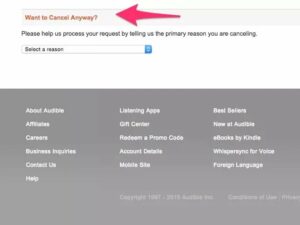
Step 2
To cancel your Audible membership, click on the “Select a Reason” menu and choose one of the available options, or select “I’d Rather Not Give a Reason” to cancel without providing feedback. Click “Continue” to finalize the cancellation.
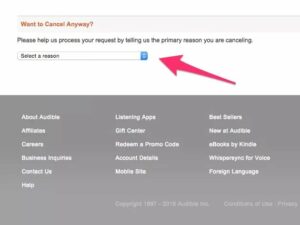
Step 3
Audible may offer you a discount to stay a member. Be sure to check the terms of the offer and make sure you still want to cancel before taking them up on it.

Step 4
If you want to keep your account, click I Want This! To cancel your account, click Continue Canceling.
If you’re considering any other offers, be sure to click “I Want This!” to accept the offer, or “Continue Canceling” if you’d rather cancel your membership. 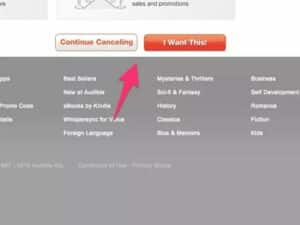
Step 5
If you’re sure you want to cancel your membership, click the “Finish Canceling” button.
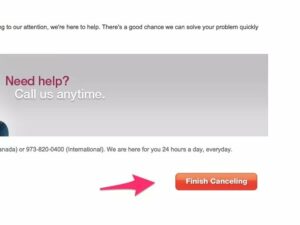

Hello, My name is Shari & I am a writer for the ‘Outlook AppIns’ blog. I’m a CSIT graduate & I’ve been working in the IT industry for 3 years.