gDMSS is a security camera surveillance application that is only available for Android users. That doesn’t mean you can’t download it on your Pc.
There are a number of Android emulators that can help you to use any application on your Windows operating system designed for Android only.
Most people find it difficult to download gDMSS HD Lite on Pc using Android emulators. Keeping this fact in our mind, we have come up with the download procedure for gDMSS HD for Pc here that has been demonstrated in simple words.
Besides, we have described the benefits and the features of the app that will come after installing it on your Pc and mentioned how you can connect it to your surveillance camera.
How To Download gDMSS for Pc[Step-By-Step Guideline]
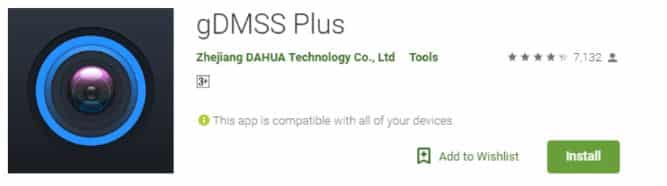
We have mentioned at the very first of the article that gDMSS HD Lite can be downloaded for Pc with Android emulators. In this segment, the entire procedure has been illustrated step-by-step.
Step-1: Go to the official website of Bluestacks and download the .exe file of it. You can use other emulators as well such as NoxPlayer, MEmu, Remix OS Player & Archon.
Step-2: Once the setup file is downloaded, open it and install it like the other software.
Step-3: Now, open the Bluestacks on your Pc. It will take 1-2 minutes to open.
Step-4: You will ask to log in into it with your Gmail account to have access to the Google Play Store. Provide your Gmail account & password. If you don’t have an account yet, open a new one.
Step-5: After getting access to the Google Play Store, go to the search bar and search “gDMSS Lite” and wait for getting search results.
Step-6: Click on the app’s icon and then you’ll see an “Install” below. Click on it and the app will start downloading & Installing.
Step-7: Once the app is installed, you’ll find it on the “My Apps & Games” option. Open it & connect to your camera. If you can’t connect, then follow the segment below.
How To Connect Cameras to gDMSS Lite [Simple Steps]
Connecting gDMSS is not as difficult as you think. It can be done by anyone by following a number of simple steps. Here they are.
Step-1: Go to the Bluestacks and open the downloaded gDMSS Lite
Step-2: Click on the “Menu” or “Three-Dot” option from the above left side
Step-3: Choose “Device Manager”
Step-4: Press on the “+” icon
Step-5: Go for the “Wired Device”
Step-6: Provide some information like Username, Password, and IP Addresses
Step-7: Click on the “Connect” option
Features Offered By gDMSS Lite
There are some incredible features that you’ll get after installing it on your Pc. These include…
-
Live Videos
You can see your camera’s live footage from the app from anywhere anytime. It provides quality footage; thus you can identify the object in front of your camera without confronting any complications.
-
Playback System Available
The Playback system is one of the most significant features of the app that enables you to watch the previous videos that have been recorded. Because of the feature, you will be up to play, pause, forward, and upward your videos and deeply research if necessary.
-
Motion Detection
It is another powerful feature of the app that has included a new dimension to security surveillance cameras. What’s the purpose of the feature? Well, due to the feature of the app, you’ll be able to find the dubious things that happened within the range of your cameras and you’ll be notified instantly.
-
PTZ Controlling
PTZ controlling is another vital feature that gives you the benefit of moving camera directions at any angle. You can also zoom in and out certain footage using the app.
Final Thought
gDMSS is one of the most popular camera monitoring apps that let you monitor your cameras anywhere anytime. It is built with some amazing features that increase its appeal to the users. That’s why many users would like to use it on Pc to have the live footage on the big screen.
In this article, we have shown the download process of the app on Pc in simple words. Hopefully, anyone can perceive the procedure without any complications. Even then, if you find any difficulties, let us know in the comment section below.

Hello, My name is Shari & I am a writer for the ‘Outlook AppIns’ blog. I’m a CSIT graduate & I’ve been working in the IT industry for 3 years.