
Are you finding it difficult to use your internet browser because it is too slow? Or maybe you encounter constant crashes before a website you want to visit even loads?
There are multiple potential causes behind it. And the whole thing becomes even more of a problem when you encounter internet surfing issues on multiple devices, not just your computer.
Fortunately, there are multiple ways to improve your internet browsing experience. Let’s take a look at what these ways are and why you should take advantage of them.
Install Browser Extensions
One’s internet surfing experience might benefit from various internet browser extensions. If you are fed up with aggressive ads, get an ad blocker. If you are uncertain about your writing, such as creating email copies, enable Grammarly.
Of course, it is important to note that too many extensions are a hindrance because they will consume resources. Having a low-end computer and dedicated memory to a browser that is cluttered with random extensions and add-ons will not result in a great internet surfing experience.
Use Ethernet Cable If You Have a Laptop
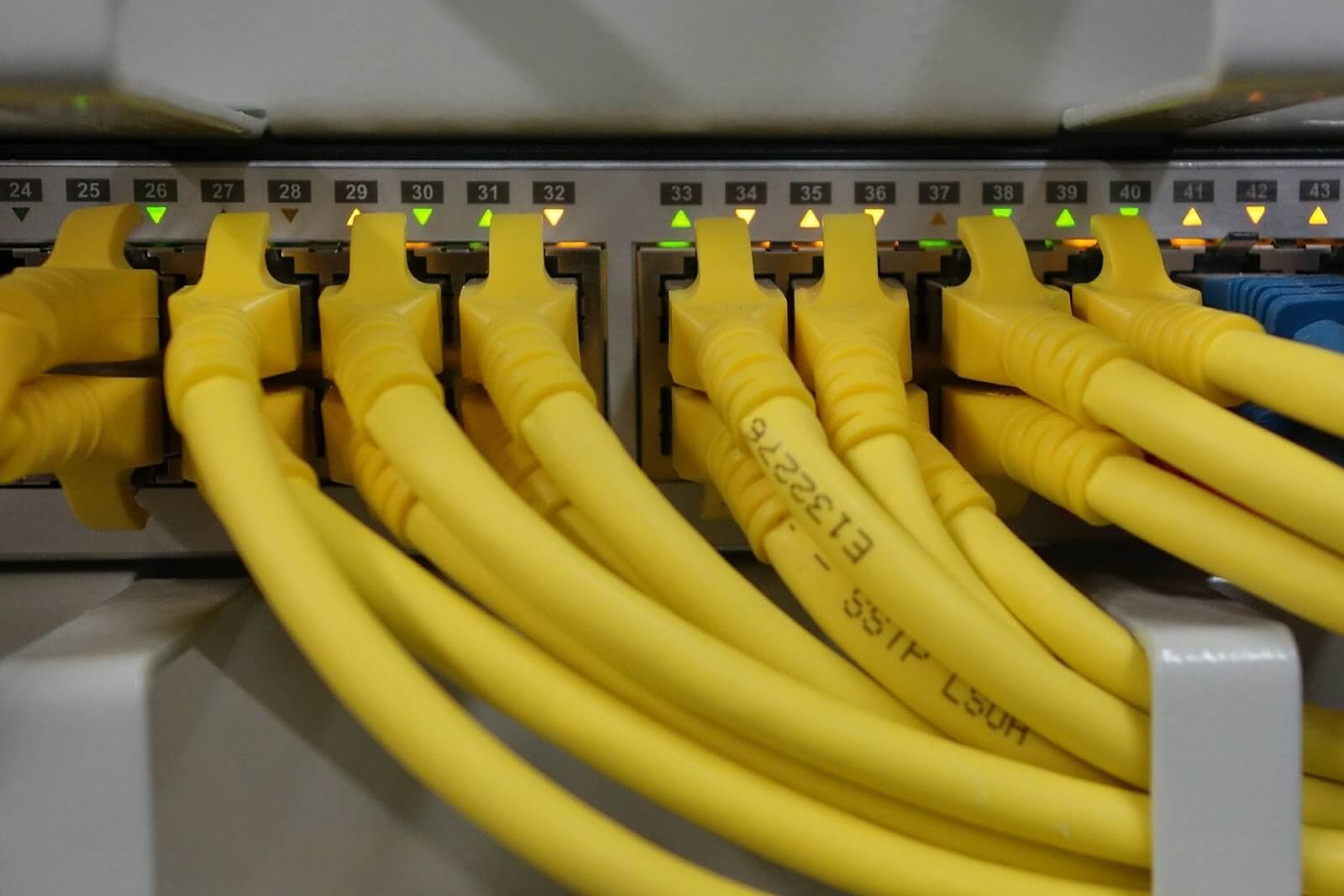
In case you use a laptop, smartphone, or a tablet and have a Wi-Fi router, it is natural that you might struggle to find a decent connection in every area of your house. Not all routers are powerful enough to cover enough area. You might want to walk to another room and spend your time surfing the net there. But if the signal is poor, you will have a hard time browsing the web.
An ethernet cable would be a good solution for laptop owners. You can connect a cable and use that instead of relying on Wi-Fi. It will cost you some money, and you will be restricted to where you can use the laptop in your home, but the internet speed should improve significantly.
Talk to Your Internet Provider
It is possible that the problem behind slow internet is your internet provider. Not all ISPs are reliable, and it is no secret that quite a few people have no choice but to stick to their current ISP because there are no other options in their area.
Nevertheless, it is still recommended to call your internet service provider and talk to them. Who knows, they might offer you a better plan because they do not wish to lose a client. Or, they might send someone over to check whether everything is okay with the internet at your home. A professional might offer their input and give a few suggestions and even locate a problem and solve it for you.
Invest in a Virtual Private Network Service
Virtual private networks have a few advantages. The first is online privacy and security. Those who wish to hide their digital tracks should surf the web via VPNs instead of their original network. Since VPNs provide a different IP address and change your location, you are less likely to get tracked. Moreover, browsing history and other data are encrypted, meaning that you have fewer worries.
Another thing to note about virtual private networks is that they give you access to geo-restricted content. Like already mentioned in the previous paragraph, an IP address change allows you to change a location. For instance, if you wish to access a Chinese website, you can switch to a relevant IP address and use VPN to your advantage. Also, check the DNS Filter which is an important factor. If extra budget is your concern, there are VPN deals being offered nowadays to avail of great discounts.
Check for Third-Party Peripherals

Coming back to the poor Wi-Fi connection problem, you need to make sure that there are no third-party peripherals interfering with the signal. Wireless printers and microwave ovens are a few examples of such devices. In case you have this problem, try using devices away from third-party peripherals if possible.
Confirm Your Devices Are Malware-Free
Keeping malware and other cybersecurity threats away is the last bit of advice about improving your internet browsing experience as you must get basic security awareness training so you can have secured browsing experience.
Even minor viruses can snowball out of control and cause problems to your device’s overall performance. If a smartphone or computer gets infected with malware or virus, it will struggle to run optimally, which also means slow internet speed, problems with launching the internet browser, and having the internet browser crash randomly when surfing the net.
Try Multiple Browsers
Sometimes, switching to a different internet browser is the best solution. Since there are multiple alternatives, you can try your luck with different browsers. For example, if you own a MacBook, you likely use Safari, which is the default browser.
However, if the safari error numbers become unmanageable, or the browser does not wish to load pages, uninstall it and try something like Firefox or Chrome. While the latter is notorious for resource usage, it is still the most popular browser worldwide.
Other than the most popular choices, one could also use Opera, Vivaldi, and Tor—browsers that might not be as popular, but they still have certain advantages.

Hello, My name is Shari & I am a writer for the ‘Outlook AppIns’ blog. I’m a CSIT graduate & I’ve been working in the IT industry for 3 years.