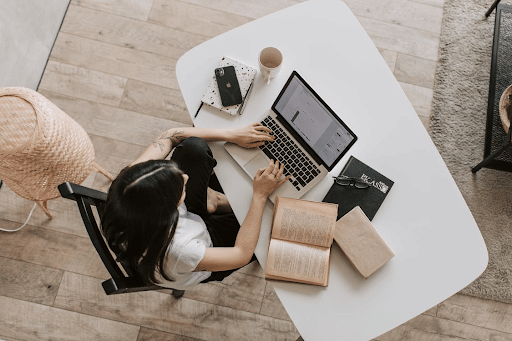How to Increase Your Productivity on a Computer
It can be quite difficult to stay productive while using your computer. Not only does work get repetitive and boring after a while, but with the internet and games only a click away, distraction is close by all the time.
However, with devices to help you stay focused combined with these productivity tips, distractions and time-wasting will be a thing of the past in no time.

Use Two Screens
When doing a lot of work on your computer, having to switch between windows the whole time can end up wasting time. However, a simple solution to this is getting a second screen that you can use for other tasks.
Many people will use this screen to do research, read emails, whatever it may be, but having more information in front of you at one time makes you work better and quicker.
Practice Typing
People underestimate how much more efficient you can become if you can type faster. Reports, emails, press releases, whatever it may be, you can cut the time it takes to finish them in half just by being an efficient typer. There are multiple websites that can help you type faster, as well as test your speed and accuracy.

https://unsplash.com/photos/-EnI0H6Wm6s
Shortcuts
Keyboard shortcuts are a game-changer on Windows and a Mac when you know how to use them. Even simple ones like using Command+C to copy and Command+V to paste on Mac saves a lot of time over the long run.
Familiarizing yourself with your computer’s shortcuts is a must. While you don’t have to learn every shortcut, at least use the ones that are appropriate for tasks you do regularly.
Update Regularly
Updating your apps and programs not only gives you access to the newest functionality and features but also speeds them up. This also applies to your PC’s system, as updating will make it more streamlined and better at performing tasks.
PC Clean-Up
Doing regular PC clean-ups is a must if you do a lot of work, gaming, or whatever else on your system. No matter how ruthless you are with deleting unnecessary data, after a while, you will still have tons of files, screenshots, and whatever else you don’t want.
Freeing up space will also improve your system’s performance and rid it of unneeded clutter. Think about how much better your room or house is once you’ve tidied up; think of it in the same way.
Use the Cloud
Using the Cloud to save and share data is one of the best ways to keep your systems streamlined and free of multiple documents called “Final Report,” “Final FINAL Report,” “FINAL FINAL FINAL Report.”
Saving to the cloud frees up more memory, keeps everything in good order, and makes documents much easier to find, edit, and either use or send off.
Password Managers
All of us know just how much time we end up wasting simply due to not remembering a password. We spend ages trying to figure it out and then go through the whole resetting process. In 2022, there is no need for this anymore.
Password managers such as LastPass allow you to store login info for all of your accounts, and with a quick click of their shortcut, all the data will be automatically filled in; no need to worry about remembering anything anymore.
Delete Junk
Your main goal should be to turn your PC into a well-oiled and streamlined machine, and the best way to do this is to delete all the junk. You don’t need a video maker, a DJ machine, or any other program or app that comes on the system by default.
Spend an hour or two and delete everything that you know you will never need. Don’t forget that 99/100 you can redownload these things later if you really need them.

Be Organized
Finally, use folders and your desktop effectively and efficiently. Don’t have a dozen folders with vague names like “Stuff” or “Work 2” on your desktop; organize and label them probably so that the information you need is easy to find.
Even if this means having 20 or 25 folders on your desktop, if they are labeled properly, then your desktop will look more like a filing cabinet and less like a junk drawer.
Related Posts:
- Difference Between VPS Vs. Dedicated Server Hosting
- MSI MPG B550 GAMING PLUS Motherboard Review
- WHAT SOFTWARE IS USED IN LOGISTICS?
- Do All USB-C Cables Support Video?
- ASP.NET Ecommerce Platform That Offers Next

Hello, My name is Shari & I am a writer for the ‘Outlook AppIns’ blog. I’m a CSIT graduate & I’ve been working in the IT industry for 3 years.