Quick Answer:
There are several reasons why your Facebook account may be deactivated, temporarily blocked, or deleted at your request. However, if you’re wondering if you can recover a deleted Facebook account, the answer is yes.
Facebook understands that people’s moods can change and that they may sometimes be too dramatic. As a result, it stores all Account Deletion Requests for a limited period of time, in case anyone wants to retrieve a deleted Facebook account.
Step 1: Log in to Facebook.com
Step 2: Tap on ‘Yes, Continue to Facebook’
Step 3: Your Account would be Recovered as Previous
Step 4: You must request deactivation of your account within 30 days of disabling it. Wait for a response from customer service before taking any further action.
How to Recover Deleted Facebook Account?
To retrieve a deleted Facebook account, follow these steps:
Step 1: Go to www.facebook.com
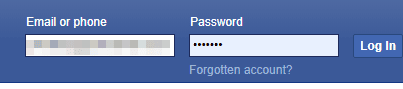
Step 2: Enter your Facebook credentials.
Step 3: After you delete your Facebook account, you have 30 days to log back in and reactivate it.
Step 4: As soon as you log in, you will be prompted with two options: Confirm Deletion or Cancel Deletion. Click on the Cancel Deletion option.
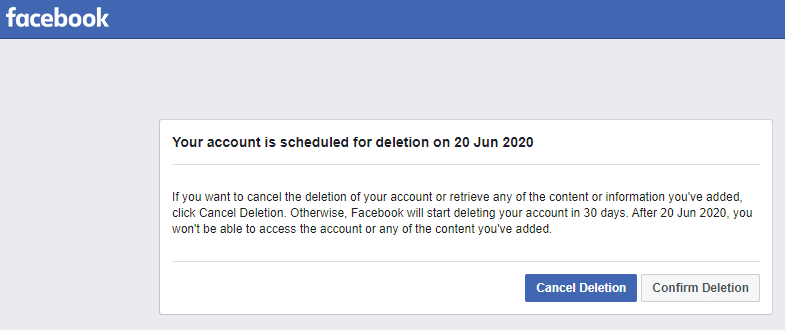
Step 5: You can easily retrieve your deleted Facebook account in a few minutes! Just start using your Facebook account in the usual way and all your posts, photos, and videos will be the same as when you left.
Frequently Asked Question
Can You Recover Deleted Facebook Account After 14 Days?
The company has extended the Deletion grace period from 2 weeks to 30 Days. That means, now when you delete your FB account, you have almost a month to change your decision. According to Facebook, there have been many instances of users trying to reactivate their accounts even after two weeks of deletion. As a result, the company has decided to increase the grace period.
Now users have to wait up to a month for their account and all their data to permanently disappear.
Deactivate VS Delete Facebook Account: What’s The Difference?
The two terms are not exactly the same, but there is only a minor difference between them.
If you deactivate your Facebook account, your profile, photos, posts, and account information will be hidden from view.
- You can reactivate your deactivated Facebook account at any time.
- If you do not want other Facebook users to be able to search for you or see your timeline, you can change your privacy settings.
- The information you send in Messages and Attachments might be visible to others after you send it.
- Your Facebook posts and data will not be removed from your profile.
- You can still use Messenger, even if you’ve deactivated your Facebook account.
If you delete your Facebook account:
- You can’t recover deleted FB account.
- Even if you delete your messages on Facebook, other users may still have access to them.
- Almost all of your Facebook data is stored in backup systems for about 90 days. After that, it would be permanently deleted.
- Other apps that you have synced with your Facebook will no longer be accessible.
How to deactivate your Facebook account:
- Go to Settings
- Click on Your Facebook Information in the left column
- Click on Deactivation and deletion
- Choose Deactivate Account
- Proceed by clicking Continue to Account Deactivation
- Follow the instructions to confirm
Read Also: How To Record Messenger Video Call With Audio
Deleted FB Account Recovered!
Next time you have the urge to delete your Facebook account, try deactivating it instead. This way, you’ll at least have the option to reactivate your account anytime you want. Follow us on social media – Facebook, Instagram and YouTube.
We hope that this article has been helpful in teaching you how to recover a deleted Facebook account. If you want to learn how to recover deleted Facebook messages, be sure to check out our next article.

Hello, My name is Shari & I am a writer for the ‘Outlook AppIns’ blog. I’m a CSIT graduate & I’ve been working in the IT industry for 3 years.
