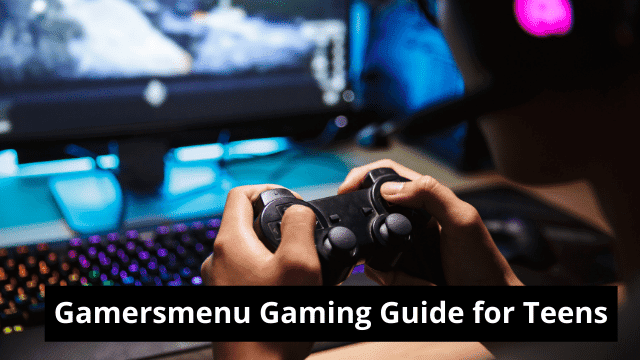Games are available in a variety of formats, ranging from applications for tablets and smartphones to gaming consoles and internet platforms. One thing is certain, the growing capacity to talk, transmit files, share webcams, and other online activities enhances the potential for cyber thieves to exploit youngsters.
Parents and guardians must talk to their children about safe online activity, what to look out for, and how to respond if they feel threatened. Gamersmenu gives you these easy principles that might help you avoid future issues.
STOP:
Take the time to learn about the hazards and how to recognize possible problems before using the Internet. Gamersmenu shares some possible points that will help teenagers:
- Protecting personal information outside of the game, to prevent outsiders from contacting them
- Recognizing that not everyone on the internet is who they claim to be.
- Maintaining a good attitude in terms of language and relationships with people to avoid bullying events.
- Recognizing when they’ve had too much fun ( i.e. feeling tired or angry)
- Managing the urge to play improper games with potentially upsetting material
- Taking regular breaks and thinking before posting might help you deal with stress and anger while gaming.
- Having reservations about spending money on in-game items that might lead to skin gambling
BULLIES MUST BE STOPPED
Tell a trustworthy adult if another player is making you uncomfortable. Remember that if a player is making you uncomfortable, you may always kick them out of the game. If another player is making you uncomfortable, learn how to block and/or report them. Keep track of what the other player says but don’t interact with them.
DISGUISE YOURSELF WHEN PLAYING
Playing with strangers or those who aren’t close friends? Choose a secure Game Name, such as SecretNinja99 or Anonyms101. In your usernames, don’t use your first or last name. Instead of your real photo, use an avatar. Say no if someone asks you to share a photo or turn on your camera.
THINK
Gamersmenu highlights the important aspects and tells us to take the time to double-check that the way is clear. Keep an eye out for warning signals and evaluate how your online behaviors may affect your or your family’s safety.
- How should kids strike a balance between screen time and offline activities?
To assist kids to achieve the correct balance when it comes to gaming; discuss the necessity of prioritizing offline activities such as sleep, socializing with friends, and schoolwork.
- Keep an eye out for Let’s Play videos
Children not only play games but also watch others play through web streaming and movies. Because these films may be surprising and contain bad language, it’s a good idea to view a few with them beforehand to see whether they’re appropriate.
- Know your PEGI scores
It might be appealing to let teenagers play games that aren’t always child-friendly as they become older, but it’s crucial to explain why they might not be ready to play these games due to concepts portrayed in the game.
Read Also: Best Gaming Mouse in 2021
CONNECT
Enjoy the Internet with greater assurance, knowing that you’ve taken the necessary precautions to protect yourself and your computer that Gamersmenu describes as below:
- Maintain a Clean Machine
Discuss with your parents or guardians how they can safeguard your computer against computer viruses, spyware, and other bugs.
- Keep your security software up to date
The strongest protection against viruses, malware, and other internet risks are the newest security software, web browser, and system software. Protect all Internet-connected devices: Computers, smartphones, gaming systems, and other online gadgets all require dangerous malware protection.
- Keep all the information safe
Any data that may be used to identify you or your accounts is considered personal information. Your name, address, phone number, user names and passwords, photographs, birthday, and social security number are just a few examples.
- Protect your accounts
Inquire about security measures other than passwords. Many account providers now give extra options for you to verify your identity before doing business with them and wow classic tbc gold.
- Be web-aware
Keep up with the newest Internet advances, know what to do if something goes wrong, and tell your parents about your online activities.
- Keep up with the times
Keep up with innovative methods for being safe online. Check reputable websites for the most up-to-date information, and then share it with friends and family to encourage them to be internet savvy.
- Before you act, consider the following
Be skeptical of communications that demand quick action, offer something that seems too good to be true, or want personal information. Accepting downloads from strangers is not a good idea. This includes cheating applications that purport to assist you to improve your gaming performance but really contain malware.
ACTIONS TO TAKE
Gamersmenu tells us to take the following actions for a better gaming experience:
- Take pauses to keep you safe
To help kids develop appropriate internet habits encourage them to take breaks after 45 minutes of playing.
- Be an example of excellent behavior
If you play games yourself, you may set a good example for others.
- Establish a family agreement
Teens require boundaries even as their internet skills improve. To help kids develop appropriate internet habits, work together to choose what games they can play and when they can play them.
- Teach them how to change their privacy settings and how to prevent misuse
Examine their account’s privacy settings and explain to them how to block or report an issue in the games they play.
- Encourage children to play in the house’s common spaces
Keeping the game at a location where you can hear and see what they’re doing will help you stay involved in what they’re doing and encourage you to intervene if something is wrong.
- To keep informed, play the games
Playing the games may help you understand the topics that your kid may be exposed to, as well as learn more about how gaming can assist your child in a variety of ways, such as increasing problem-solving abilities.
Gaming on the internet is entertaining and engaging. You may play with your friends or others from all around the world. While playing online, be sure you understand how to safeguard yourself and your personal information by following the Gamersmenu gaming guide for teens.
Read Also:
Is ARK: Survival Evolved Cross-Platform | Here ‘a Everything You Need To Know

Hello, My name is Shari & I am a writer for the ‘Outlook AppIns’ blog. I’m a CSIT graduate & I’ve been working in the IT industry for 3 years.