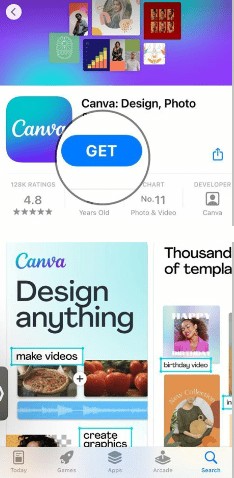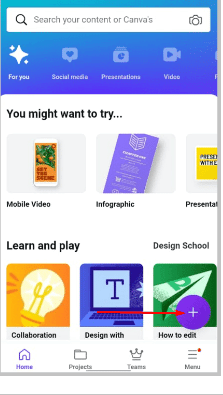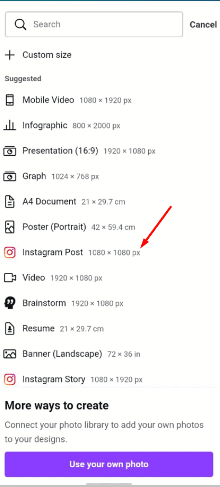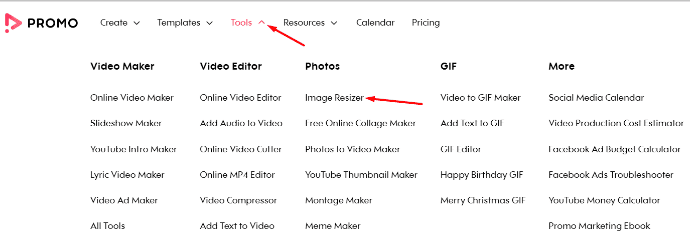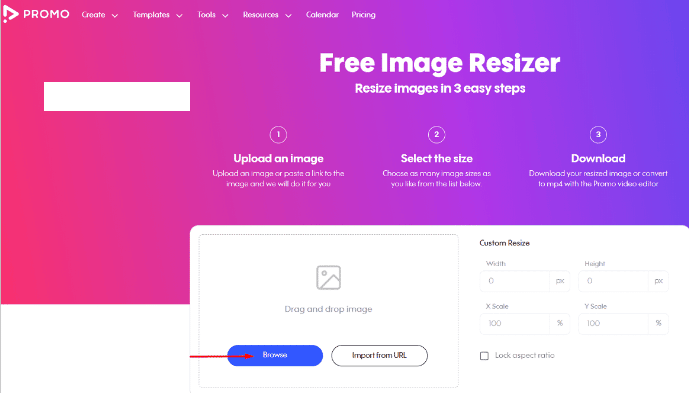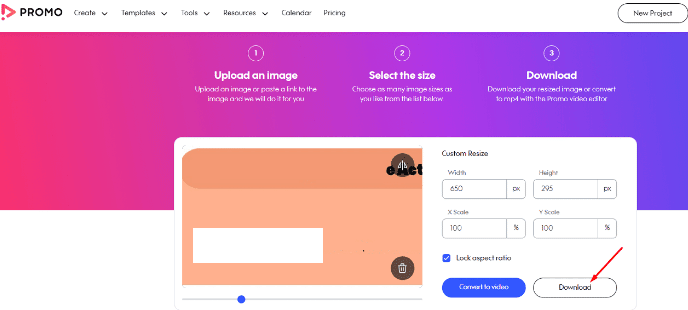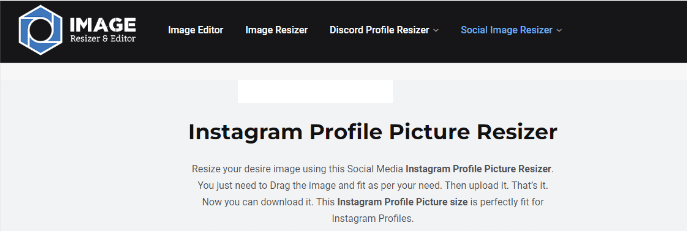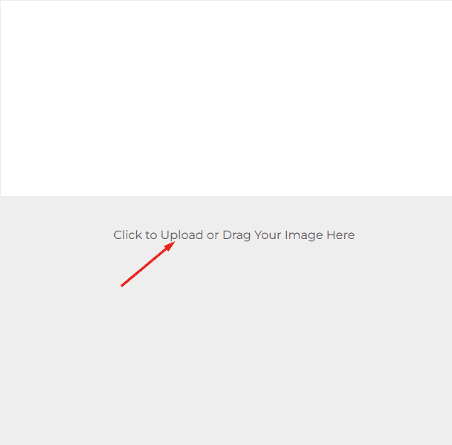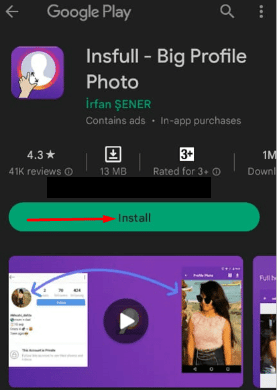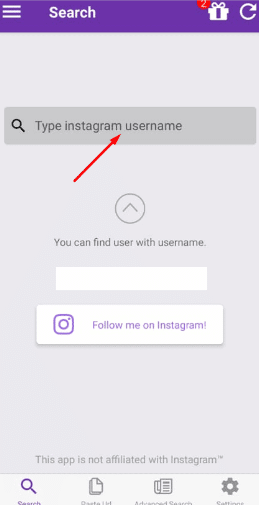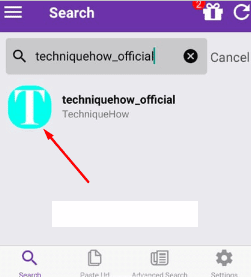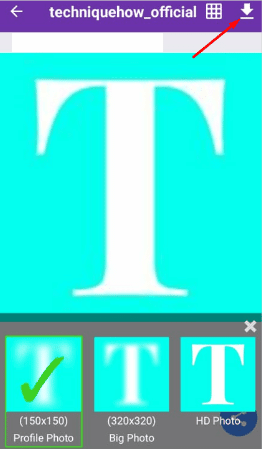Although there are many apps that can be used to resize images for Instagram, two of the most popular are Ins full and IN Square. To use either of these apps, simply download them from the app store, add your desired photos, and make edits as you see fit. Promo image resizer is a great tool for anyone who wants to resize their photos for Instagram. This tool is easy to use and it only takes a few seconds to resize your photos.
The Instagram Profile Picture Resizer tool is a great way to resize and upload images to Instagram quickly and easily. Simply drag and drop your images into the tool, then resize and upload them to Instagram. It’s that simple! If you’re looking to resize your Instagram photos, you can do so by using the Instagram editor. This handy tool not only makes it easy to upload your photos, but also comes with a number of filters that can make your photos look amazing.
Now, if you want to customize any photos, or want to cut the images or resize them, you can take a step back and do it using other online tools. Here are some free tools you can use to resize or make circle photos for your Instagram profile picture. You can choose the size on your own or make a circle on any portion you want. Resizing images and making circular images for an Instagram profile can be easily done using a number of online tools. In this article, we will explain all of the methods for doing this. After reading this article, you should be able to resize any image to the desired dimensions and shape.
Instagram Profile Picture Size Converter:
Let’s dive into the steps for these apps or tools.
Circle Instagram DP – Canva.com:
If you want your profile picture on Instagram to stand out, you can make a ring or circle around it using Canva.com. This website has a free online editor that can be used to make quick and easy edits to profile pictures. The editor can be opened on Google Chrome or any other web browser.
Related Post: How To Find Out When Someone’s Instagram Account Was Created
To convert your Instagram profile picture size to a circle,
Steps To Follow:
- Firstly, open com from your web browser or you can install Canva on your iPhone from the app store.
- Then click on “Create a design” and then click on “Instagram Post”.
- After that, click on the left-hand side elements where you will see an option of frames.
- Select the circle frame and drag it to the entire section of the post.
- After that, go to uploads and choose your desired picture and drag it to that circle.
- At last, click on “Enter”.
Now, export & save the image on your device for free to use it on Instagram.
Promo.com (Free image resizer):
Promo.com is a great way to resize your posts on Instagram or even your profile picture. Best Instagram Profile Picture Size Converter The best part is that it’s free to use! Just follow the easy steps and you’ll be able to change the size of your images in no time.
Not only that but other tasks can also be performed with this tool.
If you want to resize your Instagram post or profile picture from Promo.com, then follow the steps below:
Steps To Follow:
- First of all, open the image resizer page on your browser.
- Then, choose a photo and upload it there, or you can even add a link to that picture.
- Then, a list of sizes will appear in front of you, then choose your desired size from that list.
- At last, download your resized image, or you can also convert it to MP4.
You can finally use that resized picture anywhere you desire.
Instagram Profile Picture Resizer:
This tool can be used to resize your desired image for your Instagram profile picture. Just like other tools, this tool is also absolutely free and extremely easy to use.
To resize any picture for your Instagram profile picture, from this resizer,
Steps To Follow:
- Firstly, open the Instagram profile picture resizer from a web browser.
- There, you will see a box that says, “Click to Upload your image here”.
- Drag your image there and fit it to the size as per your requirement.
- Upload your desired picture and make edits to it.
- Now add pixels to get your output format of the image.
- Finally, download your resized image.
Video How to Resize Your Photo to Fit Instagram:
Use Insfull App:
The Insfull app can be downloaded for free from either the Google Play Store or the Apple App Store. This app is designed to allow users to zoom in on Instagram posts and profile pictures. This can be a great tool for enlarging your Instagram profile picture or for resizing it.
With the help of this app, you can also view magnified profile pictures of other Instagram users.
With this website, you can view an enlarged profile picture of any Instagram user just by typing in their username- a feature that isn’t possible to do on the app.
The other features of the Insfull app include:
- High-resolution Image output.
- Used to find any profile on Instagram.
- Profile pictures can be downloaded and saved as username.jpg.
To view a zoomed profile picture on the Insfull app,
Steps To Follow:
- First of all, install the Insfull app from the Google play store.
- After that, open the app and type the Instagram username of the person.
- Then, open that person’s profile and click on the profile picture.
- A zoomed profile picture will appear in front of you that can be zoomed by 8x times and can even be downloaded.
Conclusion
If you’re looking to resize your images for upload on Instagram, there are a few tools that can help you get the job done. This article provides a list of some of the best tools available, Best Instagram Profile Picture Size Converter along with instructions on how to use them. Simply choose the one that best suits your needs and get started.

Hello, My name is Shari & I am a writer for the ‘Outlook AppIns’ blog. I’m a CSIT graduate & I’ve been working in the IT industry for 3 years.