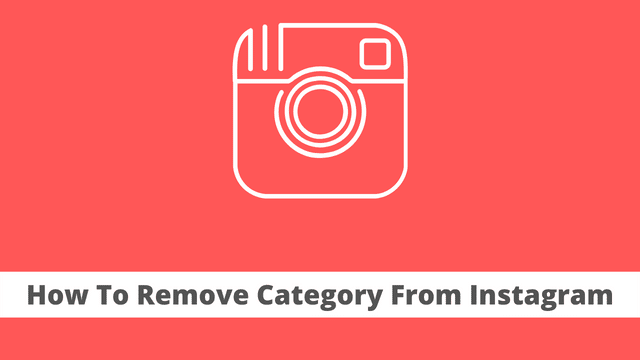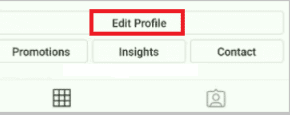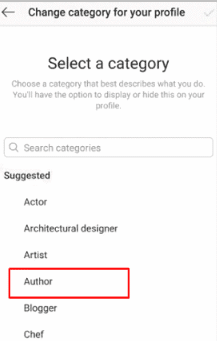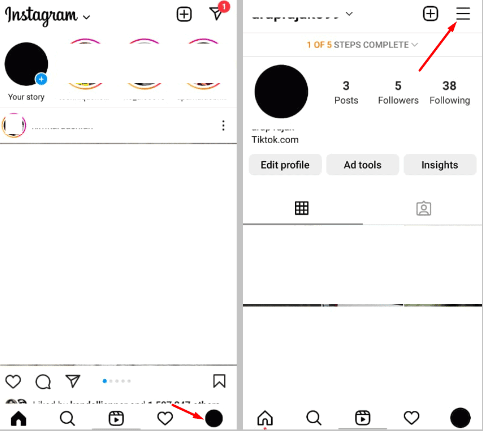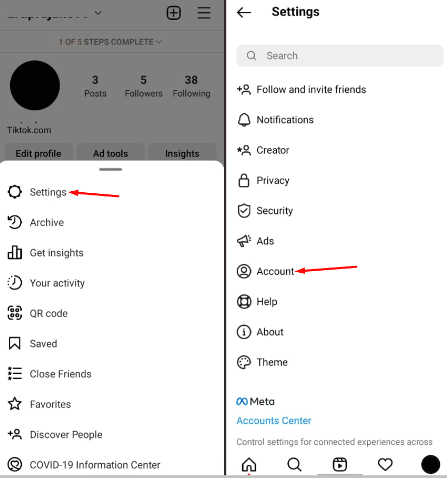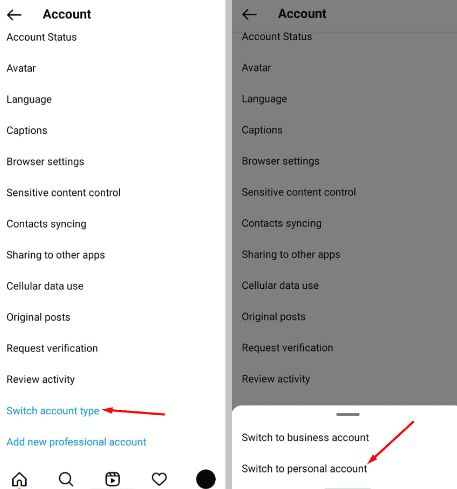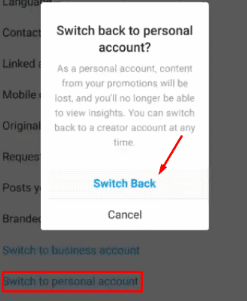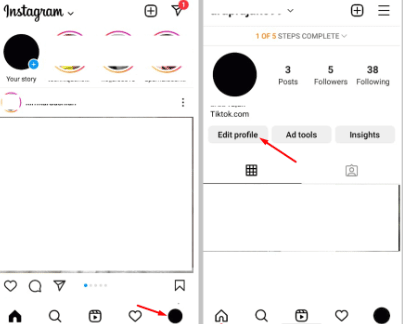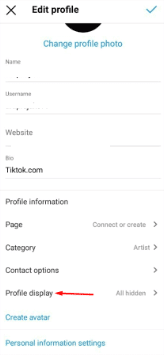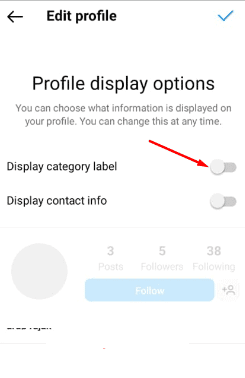To change your Instagram category labels, simply tap on the ‘Edit Profile option and then tap on the category labels. This will show you a list of labels to choose from. Just select the new labels you want or search for them, and then click on the label that best suits your profile. That’s it! You can remove the labels from displaying on the profile in two different ways.
The easiest way to remove category labels from your Instagram account is to switch back to your personal profile. The personal account does not show any category labels on the profile. If you want to stop the labels from appearing, you can go to the ‘Profile Display Options’ section and turn off the ‘Display category label’ option. You can easily change or remove the category label on Instagram by using the built-in features. This can be done directly from your profile page.
When it comes to personal accounts on this site, you won’t see labels for different categories. This is only something that business accounts may have on their profile pages. We create labels for our users’ benefit so they can more easily understand the topics covered on a given page or profile. 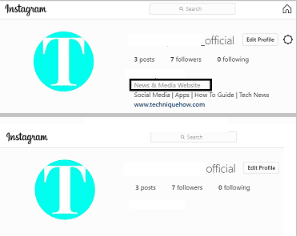
This article provides a step-by-step guide on how to change or remove the category labels on Instagram profiles.
How To Change Category Labels on Instagram:
The steps to change your profile’s category label on Instagram are really easy to follow. You just need to know which labels you’ve already added to your profile, and if you want to change them, simply choose a new label from the list of options.
Related Article: What Does Instagram User Mean
To change the category label on Instagram,
- First of all, you have to go to the profile and tap on the ‘Edit Profile ‘button.
- Now, scroll to the bottom and tap on the ‘Category ‘option.
- Next, just choose the new category and tap on the tick to save.
To change your profile category, simply tap the tick icon on the edit profile page.
That’s all you have to do to change the category of your Instagram business profile!
Please Note: You can change the labels on your profile, but you have to choose the suitable labels from the listed labels. So, either choose a category label for your profile or you can hide it if you want to.
Video On How to Remove Category Label on Instagram:
Remove Category Label on Instagram Profile:
If you want to remove the labels on your Instagram profile, you can either keep your business account and turn off the feature, or you can move back to a personal account where no category labels are shown.
Switching back to a personal Account
If you want to disable the display of category labels on your profile, simply switch back to a personal account. Instagram doesn’t show the category labels on professional or business accounts, so by moving back to a personal account, you can have the labels disabled.
To switch back to the personal account,
- First of all, open your Instagram profile and tap on the ‘Edit Profile option.
- Next, from the settings, go to the Account and tap onto that.
- Just scroll to the bottom and you will see the ‘Switch to Personal account ‘option, tap on that.
- Now, just confirm by tapping on the ‘Switch Back ‘option.
Once the account is switched back to the personal account, the labels will no longer be visible on the display.
Please note that if you convert your business account into a personal account, you will no longer have access to features that are exclusive to business accounts. You will also lose the authority that comes with having a business account. However, if you are aware of these potential consequences and still wish to proceed with converting your account, then you may do so.
Editing the Profile Display option:
If you want to keep your business account but don’t want the category labels, you can remove them from your profile. This will give you all the features of a business account without the labels.
To remove the category labels on Instagram,
- First of all, go to your Instagram profile and tap on the edit profile option.
- Next, scroll down and you will see the ‘Profile Display Options ‘section.
- Now, swipe left to turn off the ‘Display category label ‘option.
This is all you have to do to make your category labels from the profile invisible.
If you want to remove the category label from your business account, the best option is to turn off the feature. This way, you can still access the other features that come with a business account.
Read Also:
Why Can’t My Friends Repost My Instagram Story
Conclusion
This article provides a guide on how to change or remove category labels on Instagram. By following the steps above, you’ll be able to make the necessary changes in the settings.

Hello, My name is Shari & I am a writer for the ‘Outlook AppIns’ blog. I’m a CSIT graduate & I’ve been working in the IT industry for 3 years.