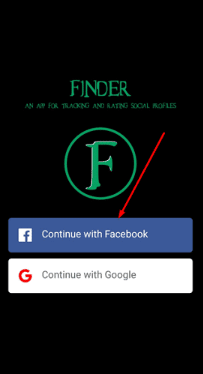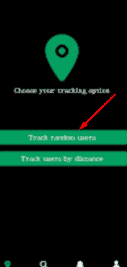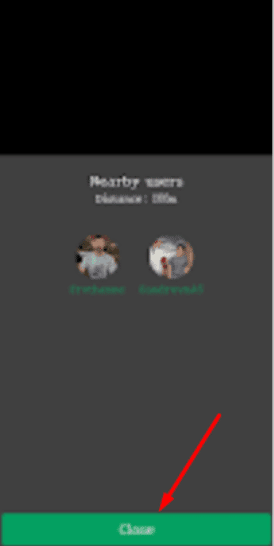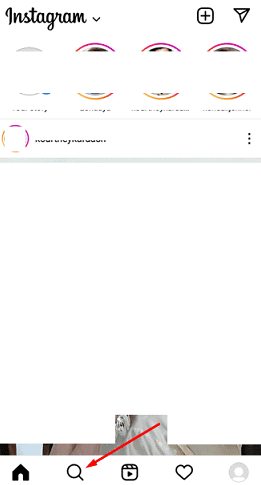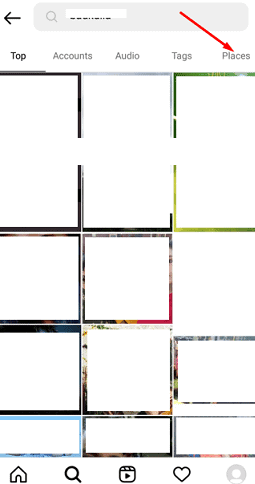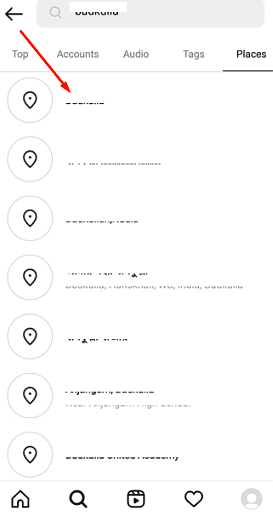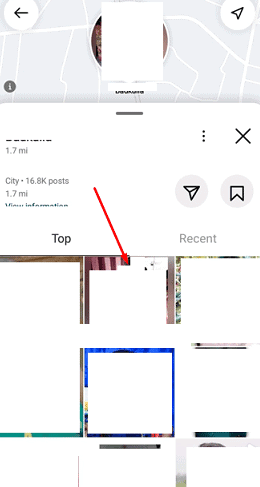To find Instagram users near you, simply search for your location in the search bar of the Instagram application. Next, click on the category for “Places”. Then, from the results that appear, click on the specific location. You’ll be able to find the Top and Recent posts from the location. By clicking on a post and then the user’s name who uploaded it, you can see that user’s profile and find someone nearby.
The Insta Finder and Neargram apps are great for finding local accounts to follow on Instagram. You can also find the location of any Instagram user by stalking their profile to see the tagged locations in their posts. By seeing the tagged locations, you’ll be able to get an idea of the user’s home country. Sometimes, users on Instagram add their country location to their profile bio. By doing this, other users will be able to find and know their location.
Apps To Find Nearby Users On Instagram:
Try the following apps:
Finder: (Android)
The Finder application is an excellent tool for finding users from a specific location. This app is free to download and use, and it is compatible with Android devices.
Related Article:
How To Remove Category From Instagram
Why Can’t My Friends Repost My Instagram Story
Features:
Here’s a list of the features this application provides:
- It can help you find pictures based on location.
- And You’ll be able to locate users according to their places.
- The application provides you access to an inbuilt Google map for targeting any spot.
- The results can cover up to 5000 meters from the set location.
- The interface of the application is very user-friendly.
- It doesn’t consume much space.
- The application allows you to filter the search results according to your preferences.
Steps To Follow:
- Open the Insta Finder application.
- You’ll need to log in to your Instagram account from the app.
- Click on the Track random users then click on the map icon.
- Next, you will see the Nearby users on the next page.
You’ll be able to find the pictures that are posted from the pointed location.
Video on How to Find Instagram Users Near Me:
Instagram App:
The nearby feature on Instagram is a great way to search for users and photos that have been posted from specific locations. This can be helpful if you’re looking for users from a specific area at a particular time.
This method can work both for iOS and Android users.
If you’re searching for a specific location on Instagram, you’ll be able to see the most recent posts that have been uploaded from that location. If you open up these posts, you’ll be able to see the username of the person who posted the picture from the searched location. This is how you can find accounts that are near your location on Instagram.
Here are the steps you’ll find the steps to find users by nearby users:
Steps To Follow:
- Open the Instagram application.
- Next, you’ll need to log in to your Instagram account by entering your login credentials.
- Then, click on the magnifying glass and then enter the location you want to search for in the input box.
- Next, it will display the results. You’ll need to click on the Places
- Then, from the search results, you’ll need to click on the location you want to search for.
- You’ll be displayed with two columns: Topand Recent.
- You need to click on one post and then click on the username who has posted the picture/ video.
- Using this method, open one by one posts individually to find out the users near your location.
Near Gram – Nearby Instagram Users:
The Near Gram app can help you find nearby Instagram users so you can connect with them easily. This app provides location services to list the accounts within 5 km of your current location, making it a great tool for meeting new people and expanding your social network. The application is free to download from the internet with no hidden costs. There is also a premium version that offers a one-week free trial so you can explore all of the features before deciding whether it’s worth upgrading.
Features:
- This application is built with an advanced location service that helps you find accounts from any location.
- It can find old as well as new pictures posted from any location.
- You can also use this application for sorting accounts from the nearest to the farthest location within 5km.
- The application never tells you the exact location of any account but shows you the area from which the account belongs.
- It’s great for establishing friendships and meeting new people.
- You’ll be able to chat with the account near your location from this application.
- It has a 24/7 helpline for users.
- You’ll be able to file complaints and grievances against users to this application’s help box.
Steps To Follow:
- Open the Near Gram- Nearby Instagram users app.
- Next, connect it with your Instagram account by logging into your account from the app
- Scan for the nearby account.
- It will display a list of accounts near you.
- You’ll be able to see a blue button that states their distance from your location.
- Click on each of the accounts to see their profile. You’ll be able to send messages to them too.
How to see posts from nearby locations on Instagram?
The posts on the website are classified as either top or recent. The top posts are from locations that have been visited by a lot of people, and the recent posts are from locations that have been visited by fewer people.
To find the top posts from a specific location on Instagram, you’ll need to search for the location on the search bar and then click on the “Places” category. This will show you a list of results related to your searched location. From here, you can click on any particular location to see its top post. If you scroll down the section, you’ll be able to see all the posts from that location one after another.
To see the most recent pictures or videos posted from the searched location, you will need to enter the “Recent” column and scroll through that section.
How to find the location of different users on Instagram?
You can find the location of different users on Instagram by looking at the location tags on their posts. If you want to find the location of an account, you can look at all of the posts on the profile and find the locations that are tagged. From the tagged locations, you’ll be able to find the country or the area to which the user or the owner of the account belongs.
If you’re looking to find the location of an Instagram user, one method you can use is checking the bio section of their profile – sometimes users will add their location there.
How to Find nearby Instagram users?
To find users from different locations on Instagram, simply search for the location and then enter the Places category. From the results, click on the location and then click on a post from the location. Next, enter the profile of the user who has posted the picture or video of the post to see the profile of the nearby user.
If you’re looking for people to date or meet near you, there are a few apps you can use. These dating and meeting apps are available on both the Google Play Store and the App Store. To find profiles near your location, you’ll need to install one of these apps on your device and run a scan. Some of the more popular dating apps include Bumble and Ok Cupid. You can also use social media apps like Instagram to find users nearby.

Hello, My name is Shari & I am a writer for the ‘Outlook AppIns’ blog. I’m a CSIT graduate & I’ve been working in the IT industry for 3 years.