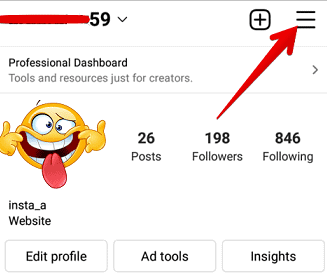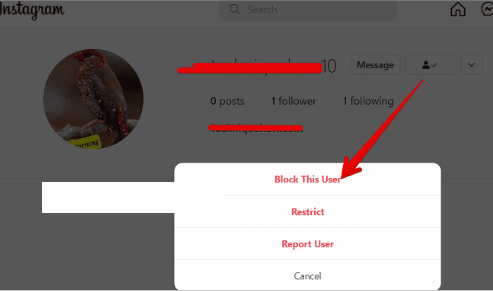If you’re looking to keep your Instagram posts or stories hidden from certain followers, you’ll need to make your Instagram account private. When you do this, all of your posts will be hidden from people who don’t already follow you. While we love seeing all the amazing things our friends are up to on Instagram, sometimes we just need a break. To hide posts or stories from certain users, you can block them. This will keep their content from popping up on your feed, even if they are following you.
If you want to keep your posts from being seen by certain people, you can delete them from your private Instagram account. This way, they won’t be able to see your posts. In this article, you’ll get the scoop on how to keep certain followers from seeing your posts or stories on Instagram. You can also choose to show your posts and stories only to a select few people that you put on your close friend’s list.
If you want to see who viewed a video on Instagram, you have a few ways:
- First, get the app to see who viewed Instagram videos.
- Login with Instagram credentials.
- See the viewers.
How To Hide Your Instagram Posts from Certain Followers:
If you want to make sure that someone specific can’t see your Instagram photos and videos, you have a few different options available to you in the settings. If you have a large number, or even just a few, followers on Instagram and want to make sure that your posts are private and only viewable by people you want to see them, then you can remove unnecessary followers and make your profile private. This will help protect the privacy of your posts on Instagram.
Related Article: How To View Your Instagram Reels Watch History
How to Make an Instagram Profile Private:
By making your Instagram profile private, you’re essentially creating a digital wall between you and unknown people. By doing this, you’re able to control who sees your posts- whether that be photos, videos, or any other files. This is done by limiting the reach of people, or how far your posts can travel.
Follow the steps to make your Instagram profile private. Let’s dive into the process:
- First of all, open your Instagram profile and then tap on the three-line icon in the top right corner.
- From the list of features, you have to tap on the ‘Settings’ and this will open the list where you can make your profile private.
- From the list, you have to tap on the ‘Private profile’ option and then the profile will automatically convert into a private Instagram profile.
If you’re looking to keep your Instagram posts private and only viewable to people who you approve, there are a few steps you can take. First, make sure your profile is set to private. This way, only people who you approve can see your photos and videos. You can also control who can see your story by going into your settings and selecting who you want to be able to view it.
How To Hide Instagram Posts Without Removing Followers:
There are a few methods you can use to hide Instagram posts without losing any followers. These methods will also protect your follower list and allow you to hide your posts from certain people. While you want to limit your post’s reach to followers, you can either restrict it to certain followers or block them from your account. This will protect your post from being seen by others, but also cause you to lose followers from your account.
Restricting Certain Followers:
If you want to restrict a person, the person will not be able to see any future posts. However, you will still be able to view their profile and follower count.
Here are the steps to make a profile restricted on Instagram:
If you want to restrict someone on Instagram, you can either do it through the app on your mobile device or desktop. First, find the follower you want to restrict on Instagram. Then, open the person’s profile. Once you’re on their profile page, you’ll be able to restrict them. 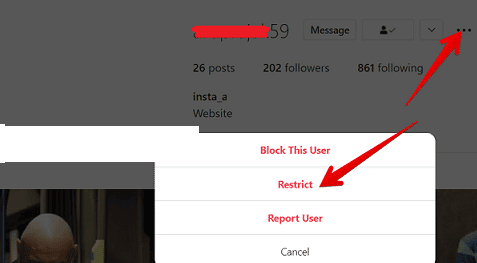
- Now tap on the three-dotted icon on the profile of that person and this will show you the option ‘Restrict’.
- Step 3:Just tap on it & confirm and the same will restrict that person from seeing a future post and comments on it.
Blocking a few Certain Followers:
If you’re looking to get rid of some of your followers on Instagram, you can block them from your account. If you want to make sure that someone can’t see your profile or any other staff on your Instagram, it’s recommended that you completely disable their account.
To block a person on Instagram, here are the steps:
- Open the Instagram app and open the profile of that person whom you want to block on Instagram.
- Now tap on the dotted icon on the top right section and then tap on the ‘Block This User’ option.
If you want to block someone from seeing your profile and posts on Instagram, first find their profile. After that, tap the three dots in the top right corner of their profile. From there, select Block and confirm the pop-up.
Video on Hiding Instagram posts from Certain Followers:
Conclusion
This article explained that if you want to hide some of your Instagram posts, you have two options: restricting certain people from your account or blocking them permanently. If you want to hide your Instagram story from all users, you can choose to only share it with close friends, or select specific friends to hide it from.

Hello, My name is Shari & I am a writer for the ‘Outlook AppIns’ blog. I’m a CSIT graduate & I’ve been working in the IT industry for 3 years.