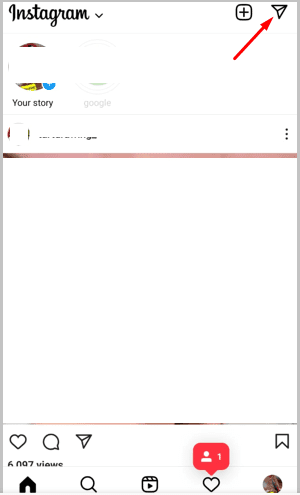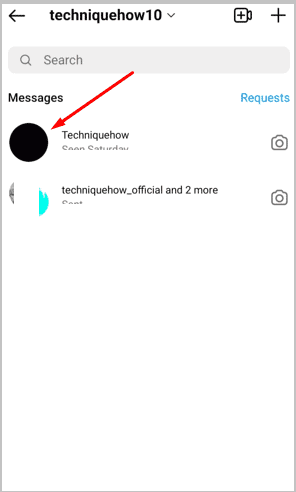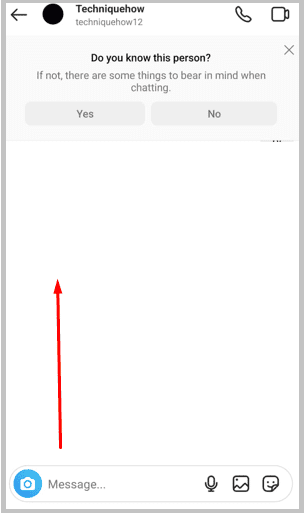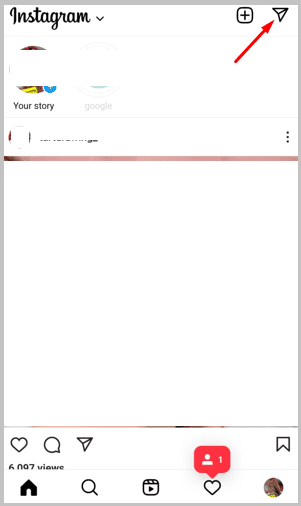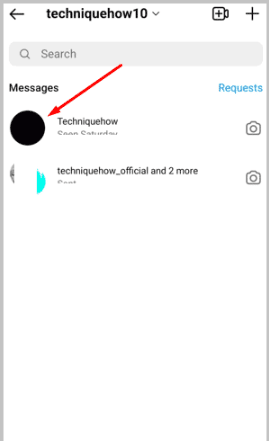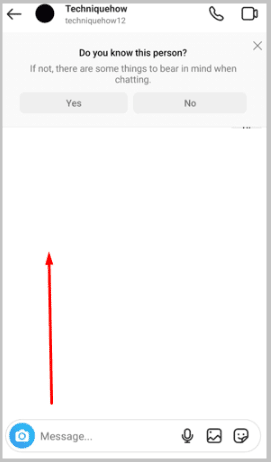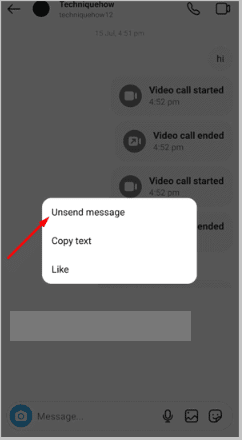- To view secret conversations on Instagram, you’ll have to enable vanish mode. To do this, simply swipe up on the chat screen. Once you’ve done this, all of your future messages will be hidden from view unless the person you’re chatting with also has vanished mode enabled.
- The vanish mode on Instagram is a lot like those old-school letters people used to write to their crushes. It allows users to have conversations that automatically get deleted once the chat is closed. This is a great way for people to keep their private conversations private.
- When messages are in vanish mode, they can’t be copied, forwarded, or saved. If a screenshot is taken, the person who took the screenshot will get a notification on the chat screen.
- The vanish mode feature on Instagram is not available on the web. Users receive notifications for messages in vanish mode, but the messages are not visible in the notification.
- The “New message” display instead of the actual message can be frustrating. Luckily, Vanish mode can help by only allowing chats between two accounts- not for group conversations.
Messages that you receive on vanish mode can only be viewed within the app itself – they are not viewable from the Instagram web. However, messages that you send on vanish mode can be viewed from your regular inbox on the Instagram web. If you send a message in vanish mode, you can Unsend it if the recipient hasn’t viewed it yet or if they haven’t closed the chat screen.
What are secret conversations on Instagram:
Instagram has recently introduced a new feature called Vanish Mode. This feature allows messages to be hidden once they are read or the chat screen is closed. This is a very unique and differentiating feature that allows people to chat secretly on Instagram.
Related Article: How To Delete All Instagram Posts At Once
Vanish mode is a unique feature that allows users to chat without having to worry about their messages being saved. This is perfect for when you want to have a conversation without worrying about it being recorded. The content of the chats is only visible to the users for the moment, and once they leave the chat, all the messages are deleted.
With vanish mode, your messages will stick around until the person you sent them to reads them. But, if they read the message and close the chat without replying, they won’t be able to go back and view the message again. So, with vanish mode turned on, messages can only be read or viewed once.
Even when one party takes a screenshot of the chats in vanish mode, Instagram still sends a notification to the chat screen itself so that the sender can become aware of it.
How To Enable Instagram’s Vanishing Mode:
The Instagram vanishing mode can only be enabled from the Instagram app on mobile devices. There is no way to enable it from the Instagram web. To put your Instagram account into vanish mode, follow these steps:
Steps To Follow:
- Open the Instagram application.
- Enter your username and password to get into your account.
- Next, you need to click on the Message icon that’s at the top right corner of the homepage.
- You’ll be taken to the inbox of your Instagram account.
- You’ll need to click on any of the chats displayed in the inbox.
- From the chat screen, swipe up to turn on the vanish mode. This will immediately turn the chat screen dark.
Once you’ve enabled Vanish mode, a header at the top of your screen will let you know that it’s turned on. The header will be white so it’s easy to see.
Video on How to Read Someone’s Instagram Messages:
Does Instagram send notifications for messages in vanish mode?
If you have notifications turned on for Instagram, you’ll get a notification any time you receive a message. However, if the message is sent in vanish mode, you won’t be able to read the message from the notification. It will only show as “New Message” instead of the actual message.
So, you’ll need to go into the chat in order to read the message- otherwise, you won’t be able to see it at all.
Even on the chat list on Instagram, it won’t show the actual message like it usually does but it would only show 1 new message.
Can I know if the other person enables vanish mode?
If the sender has vanished mode turned on, the chat screen will turn black for both the sender and receiver. You’ll be able to see the message (name of the user) who turned on vanish mode on the chat screen itself.
Even if you close the chat, all of the messages will still be there when you open it back up.
Characteristics of Vanish Mode:
The “Vanish” mode on Instagram has some things you should know about it before using it.
- The vanish mode feature is only available on the app version of Instagram.
- And You can’t copy or forward any message that you’ve sent or received in vanish mode.
- You cannot save any pictures that you receive in vanish mode.
- The Vanish mode cannot be enabled for group chats on Instagram. It can only be used to chat with another Instagram account.
- The users with whom you are not connected on Instagram will not be able to send messages to you in vanish mode as message requests cannot be sent in vanish mode.
- In Case you take a screenshot or screen recording of the chats in vanish mode, the other person will instantly get to know about it by seeing a notification.
How To Unsend Messages On Vanish Mode:
Messages sent in vanish mode can only be unsent before the chat is closed. Once the chat is closed, you will not be able to see the message again or Unsend it, even if the receiver has seen it. However, if the receiver has not seen the message, you will be able to Unsend it even after the chat is closed.
Even if the message you’ve sent has been read by the receiver and you have to vanish mode enabled, you can still Unsend the message on Instagram.
Here’s how you can Unsend a message on Instagram in vanish mode:
Steps To Follow:
- Open Instagram. Log into your account.
- Open the inbox of your Instagram account by clicking on the Message icon.
- Step 3: Click on the chat. If vanish mode is not activated, swipe up the chat screen to turn it on.
- Next, you can send any message to the person.
- Don’t close the chat. If you want to delete the message sent by you, you need to click on the message and hold it.
- Click on the ‘Unsend’ option at the bottom of the screen. This will remove the message from both the sender and receiver’s phones.
Flaws of Vanish Mode:
While the Vanish mode of Instagram has some great features, it also has some definite flaws. The primary purpose of Vanish mode is to make chats end-to-end encrypted, meaning that the chat disappears after the window is closed. However, this often means that people accidentally close the chat window and lose their entire conversation.
Features:
- If you’ve sent a message in vanish mode, it will still show up in your regular inbox if you view it from the Instagram web.
- If you want to view a message that was sent in vanish mode, you’ll need to use the latest version of the Instagram app. Otherwise, you’ll just see an error message that says “Sent in Vanish Mode.”
- As we all know, Instagram is a social media platform. This means that you should always use caution when you are chatting with others or sharing secrets in vanish mode. Remember, the person you are chatting with could take a picture of the conversation with another device, and you would not even know it happened.
- Some users in certain parts of the world still cannot take advantage of the Vanish mode feature.
Frequently Asked Questions:
Does vanish more delete old messages on Instagram?
When you close the chats in vanish mode, the message that you’ve sent and received is no longer accessible. The message on the regular inbox that’s outside the vanish mode remains unchanged. You’ll be able to get back the message on your regular inbox after turning off vanish mode by swiping up the chat screen again.
Does vanish mode delete messages on both sides of Instagram?
Yes, messages are deleted for both users in Instagram’s vanish mode if both users close the chat screen. However, if only one user closes the chat screen, the message remains visible to the other user until he or she also closes the chat window.

Hello, My name is Shari & I am a writer for the ‘Outlook AppIns’ blog. I’m a CSIT graduate & I’ve been working in the IT industry for 3 years.