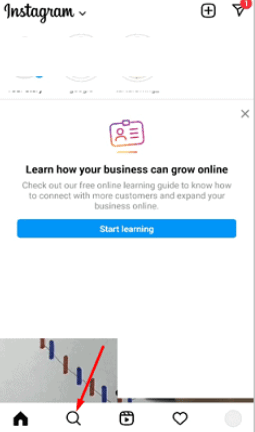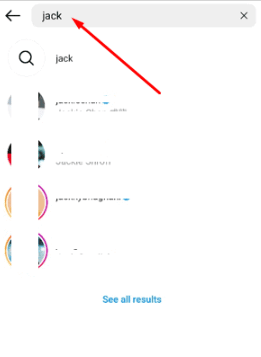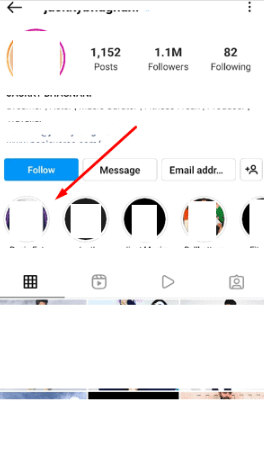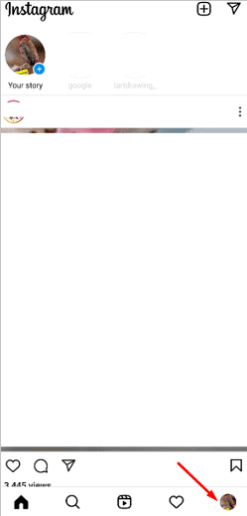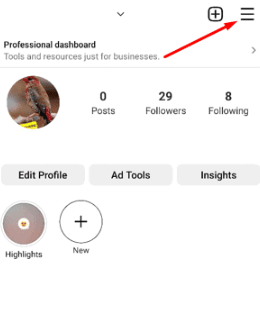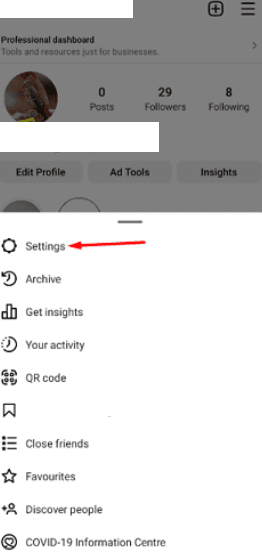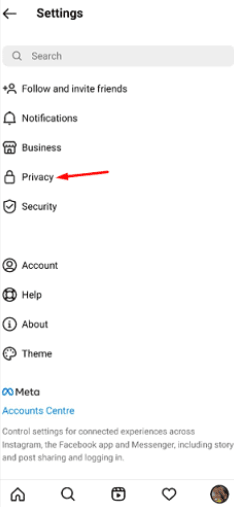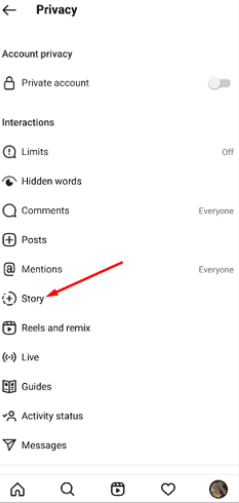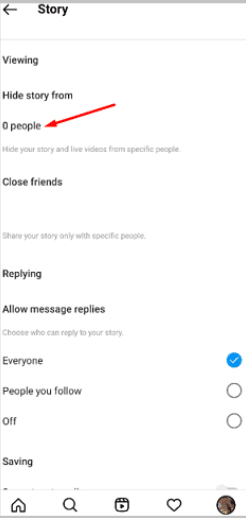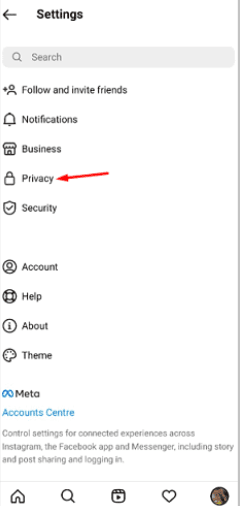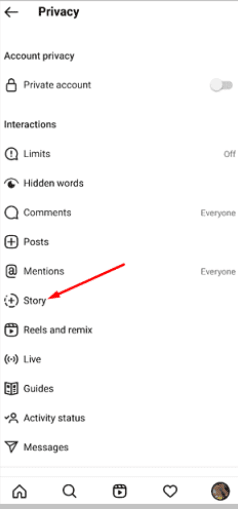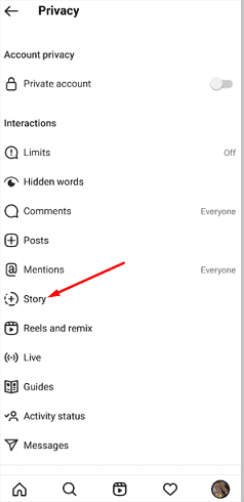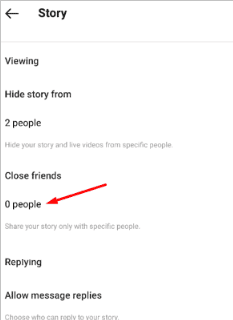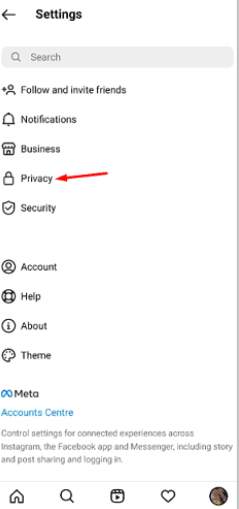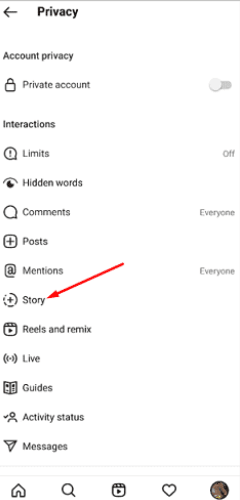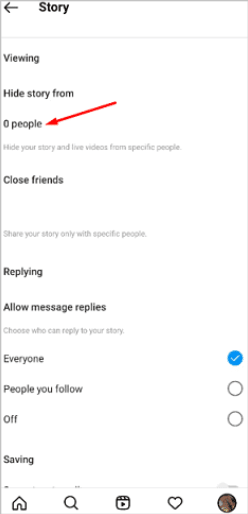If someone hides their story on Instagram from certain users, then those users would not be able to see the highlights of the story as well. Therefore, if you want to hide a highlighted story from some users, you need to post the story and hide it from those specific users. The highlights of those stories will get hidden automatically.
If you want to keep your profile highlights hidden from those who don’t follow you, you can simply switch to a private profile setting. Only your followers would then be able to view the highlights on your profile. If someone is viewing your highlights and you don’t want them to, you can block the person. But, keep in mind that if you do this, they will no longer be able to see your highlights or find you on Instagram at all.
If you want to unhide a hidden highlight from a user, you will have to repost the story again after taking the hidden users off the ‘Hide story from ‘list. Once the story expires, you’ll be able to add it to your profile highlights so that everyone can see it.
If you want to see someone’s highlighted stories that are hidden from you, you can ask for screenshots from a mutual follower who can see those stories. You can even use your second or fake account to see the hidden highlights. You can hide highlights from certain users by posting a story and hiding it from them. You can also post the story by only selecting those users to who you want the story and highlights to be visible.
If Someone Hides Story on Instagram, Can You See Highlights?
If you want to hide your highlighted stories from certain followers, you need to first hide the stories from those users. You can’t hide the highlights separately unless the story is hidden from the user in the first place.
Related Article: How To Mark Messages as Unread on Instagram
Stories that are added to highlights on Instagram are automatically hidden from any users who were restricted from seeing the stories in the first place. This means that if someone hides their story on Instagram from you, you also won’t be able to see their highlights. If some stories are visible to close friends only, then those stories can only be viewed by the selected friends. Other non-selected followers won’t be able to see them.
Steps To Follow:
- Open the Instagram application.
- Next, log in to your account and search for the person whose story highlights you want to see.
- From the search results, get into the profile of the user.
- Just above the post section, you’ll be able to see circles placed one after another. Those are the story highlights.
- If you click on them, you’ll be able to see the previous stories from highlights.
Video on How to Hide Instagram Story and Highlights from Followers:
How To Hide Instagram Highlights From Someone:
You can follow the below methods:
Hide Your Story:
If you want to hide your Instagram highlights from someone, you’ll need to hide the story from them as well. Before posting a story, select and mark the people you want to hide it from on the list. Once you’ve marked the people, you can post the story and add it to the highlights. The story and highlight will be hidden from the users you marked it as hidden for.
Hiding a story from selected users also causes the highlights of that story to be hidden from those users as well. This saves you the extra step of having to hide the highlights separately.
Steps To Follow:
- Open Instagram.
- to your account.
- Next, you need to click on the profile picture icon that’s at the bottom right corner of the screen.
- Click on the three lines icon.
- Then, you need to click on.
- Click on
- Next click on
- Under Hide story from, click on 0 people and then mark the people from the list from whom you want to hide the stories.
Methods To Hide Instagram Stories/ Highlights:
Instagram highlights are automatically hidden from users after you post a story. You don’t need to separately hide an Instagram highlight.
When posting stories on Instagram, you have the option to share them with only your close friends or to hide them from certain users.
Steps To Follow:
- Open the Instagram application.
- Log into your account.
- Head on to the Settings page and then click on
- Next, click on
- Under the Close friend’s header click on 0 people.
- Select the close friends, to whom you want to make your story and its highlights visible, from the list of followers.
- Save the changes.
- Post a story and wait for 24 hours till it expires.
- Next, add it to the highlights. The highlights would be visible only to the selected friends.
Method to hide Instagram stories and highlights from some followers:
Steps To Follow:
- Open the Instagram application and log in to your account.
- Go to the Settings of Instagram.
- Then click on
- Next, you’ll have to click on
- Then click on 0 people under the Hide story from
- Next, select the users from whom you want to hide the story and its highlights.
- Save the changes. Post the story and wait for 24 hours for it to expire.
- Add it to your profile highlights. It would be visible only to the users who are allowed to see your story.
Frequently Asked Questions:
If someone hides their story on Instagram, can they see yours?
Even if someone hides their stories from you, they’ll still be able to see the stories that you post on your profile. Unless you take measures to hide your story from them, they will be able to see your stories even if you can’t see theirs.
How to hide highlights from someone on Instagram?
If you want to prevent someone from seeing your highlighted stories, you need to post the story while hiding it from that person in the first place. Once you post a story and hide it from certain users, its highlight will be hidden from that person automatically. You don’t have to hide a highlighted story separately.

Hello, My name is Shari & I am a writer for the ‘Outlook AppIns’ blog. I’m a CSIT graduate & I’ve been working in the IT industry for 3 years.