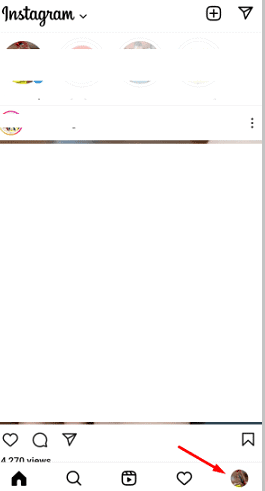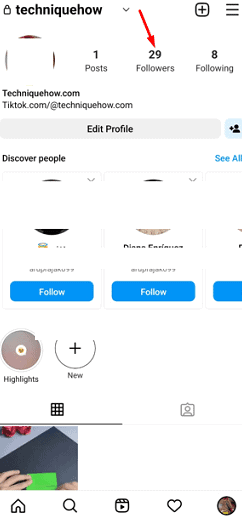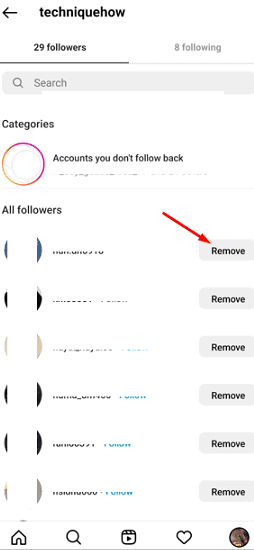If you can’t see someone’s Followers list, it might be because the person didn’t accept your follow request. If someone has a private account on Instagram, you’ll only be able to view his Followers list if you follow his account. The user may have removed you as a follower so that you can’t view his Followers list.
In that case, send a follow request to the user again and wait for him to accept it. Even if the user has blocked you from his profile, then you will not be able to see his Followers list. If you are blocked, you will see “User Not Found.”
When the user has temporarily disabled their account, the Followers list won’t be visible to you. However, once they re-activate their account, you’ll be able to see their Followers list again. Due to slow internet connections, you may not be able to view the Followers list of any account that you follow.
If you’re having trouble connecting to the internet, try restarting your connection or switching to a better Wi-Fi signal. Even if the issue is caused by an Instagram bug or glitch, you’ll need to wait for it to get fixed. You can even try to see the Followers list from the Instagram web or a second mobile device.
Why Can’t You See Someone’s Followers on Instagram:
There are several reasons you might not be able to see a user’s Followers list:
Follow Request Rejected:
If an Instagram account is private, you won’t be able to see the account’s Followers list unless you follow the user on Instagram. However, the user won’t be able to follow you unless they accept yours follow request.
To follow a private account, you’ll need to first send a follow request to the user. The user can then accept or deny the request. If the request is accepted, you’ll be able to see the Followers list. If it’s denied, you won’t be able to see the Followers list.
In the case of a public account, you can see the Followers list of the account, unless there is some other underlying cause that prevents you from seeing it.
Removed You as a Follower:
The reason you can’t see someone’s follower list might be that they removed you as a follower. If you’re removed from the person’s follower list you also can’t see their following or follower list. If someone removes you as a follower, you’ll see that the “Following” label is gone from their profile page, and the blue “Follow” button is back in its place.
The user will no longer be able to see your posts and stories, as well as the Followers and Following lists if you are removed as a follower. You will not be able to see the Followers list until you become a follower of the private profile again.
Steps To Follow:
- Open the Instagram application and log into your account.
- Next, you’ll need to click on the profile picture icon that’s at the bottom right corner of the screen.
- You’ll be taken to the profile page. Click on Followersthat are between the Posts and Following
- You’ll be able to see the list of Followers on your profile.
- If you want to remove someone as a follower, you can just find the person from the Followers list and then click on the gray Remove button next to the person’s username on the list.
Video on How to See Someone’s Recent Followers on Instagram:
User Blocked You:
The account will show as User not found, and you will not be able to see their Followers list. Their display pictures and posts will not be visible to you.
The worst-case scenario where you’re not only removed from the Followers list of the user but you’re blocked from viewing the person’s posts too is if they block you on Instagram. This means that until the user unblocks you, you won’t be able to see their posts or Followers list.
Temporarily Disabled Account:
If the person has temporarily disabled their account, you will not be able to see their Followers list. Even if you are a follower of the person, you will not be able to view the Followers list when the person has temporarily disabled their account. But as soon as they reactivate their account, you will be able to see the person’s Followers list.
Instagram Bugs:
If you’re not able to see the Followers list even if you’re a follower of the private Instagram account, it might be a glitch. Instagram often experiences bugs and glitches, most of which get fixed on their own within a few minutes to a few hours. When Instagram experiences an app bug, some of its features will malfunction or stop working entirely. However, as soon as the glitch is fixed, the app will run normally and you’ll be able to see the Followers list again.
If it’s a glitch, you can try restarting the Instagram application to see if it gets fixed. If it doesn’t, then wait for the glitch to be fixed by Instagram itself.
Wait It Out:
If the problem is caused by bugs or server issues with the Instagram application, it will get fixed automatically most of the time within a few hours. You can just wait and check the application frequently to see if they have fixed it. Once it is fixed, you will be able to see the Followers list.
Can I hide the Followers and Following List from Users?
If you have a public account, your Followers and Following list will be visible to everyone. If you want to hide it from someone specific, you’ll need to block them on Instagram.
When you have a private account, your Followers and Following lists are only visible to your followers. The non-followers will not be able to view your Followers and Following list of your account unless they follow you. If you don’t want someone to see your Followers and Following list, you can just reject his follow request or remove him as a follower to prevent him from seeing the Followers and Following list.
Frequently Asked Questions:
How to Find Instagram Private Account Followers?
The Followers list on a private Instagram account is only visible to users who follow the account. Those who don’t follow the account can’t see the Followers list, but they can see the total number of followers the account has.
To see the followers of an Instagram private account, you must first follow the account. After the following request is accepted, you can see the list of followers by clicking on the Followers option on the profile page.
What to Do if You’re Unable to Fetch Followers on Instagram?
If you’re having trouble seeing your Followers list on Instagram, you can try some different methods to fix it. It might be caused by using an outdated version of Instagram. You can update it from the Google Play Store and check your Followers list again. If it’s just a glitch in the app, you can try reinstalling it after uninstalling it.

Hello, My name is Shari & I am a writer for the ‘Outlook AppIns’ blog. I’m a CSIT graduate & I’ve been working in the IT industry for 3 years.