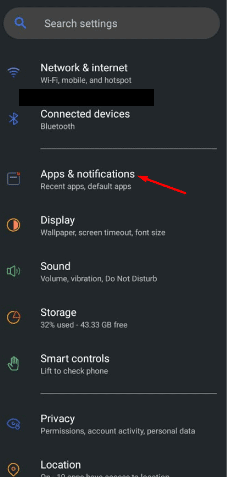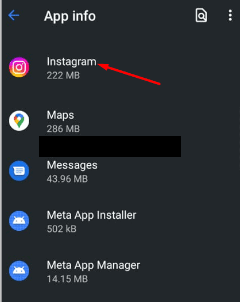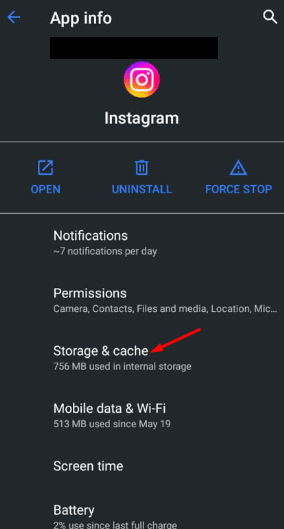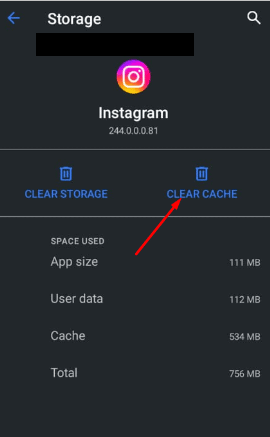To fix the issue where Instagram Direct Message is not appearing, first, clear all the app’s cache files in your phone’s Settings. If the person you’re trying to contact has blocked you on Instagram or if their account is deactivated, you won’t be able to message them. There could be some issues with Instagram DM that might not work. The Direct Message feature may not work if you have a bad network connection. If an update is available, please update the app and use this feature. If you’re having trouble with the Instagram app, try using Instagram on the web.
Why Are Instagram Direct Messages Not Showing Up:
The possibilities for not seeing someone’s account are many: they may have blocked you, deactivated their account, or there may be a bug in the app or network issues.
Related Article: What Happens When You Hide Your Story on Instagram
The Person Blocked You:
You can block someone on Instagram to prevent them from viewing your account. If someone has blocked you, you will not be able to view their account and it will appear nonexistent to you. You can no longer see his profile, posts, reels he has posted earlier, or any new posts on his account. In this case, Instagram direct messages also do not show up, and you cannot send him any new messages.
To see if someone has blocked you on Instagram, you can try checking if their profile exists. If it does, that means they’ve blocked you. You can also check your Following list to see if their name isn’t there – if it isn’t, then there’s a good chance you’ve been blocked.
Contacting Deactivated Instagram User:
You can take a break from Instagram by deactivating your account. Deactivation will make your account behave like a deleted account. If you deactivate your Instagram account, your posts, photos, likes, and even your whole profile will be hidden from view for a set period of time. You can reactivate your account at any time during this period.
As his profile is hidden, you will not be able to see his Instagram direct messages. If the person deactivated his account, you also would not be able to check it from other accounts because the account is hidden from Instagram.
Glitch on Instagram DM:
If your Instagram direct messages aren’t appearing, it may be due to a poor network connection. However, this isn’t always the case. The issue could also be coming from Instagram’s Direct Message section. If this is the case, then there’s likely a glitch that you can’t do anything about.
Unfortunately, at this time, the ‘like’ feature is unavailable to users and the Instagram team is working on a fix. In the meantime, try refreshing your page or checking Instagram’s Twitter page for updates.
Internet Connection Issue:
One of the main reasons you might not be seeing Instagram direct messages is due to internet connection issues. This problem is not with the app itself, but rather on your end. Because Instagram requires a lot of data, if you are using Wi-Fi, you probably won’t have this issue. However, if you’re relying on a mobile data plan, you will likely encounter this problem frequently.
If you’re ever having trouble connecting to a Wi-Fi network, try switching to a different network or using mobile data instead. Why Is the Instagram Direct Message Not Showing Up You might also have more luck if you try to connect to a network in an area with a stronger internet connection.
How To Fix The Instagram DM Issue?
Follow the below methods:
Clear Instagram Cache:
If you’re encountering an issue with the direct messaging feature on Instagram, one potential fix is to clear your cache files. Over time, as you use the app, many cache files can build up on your phone. Clearing these files may help get rid of any glitches you’re experiencing with the direct messaging feature. For Android devices specifically, here’s how to clear the cache files:
For Android:
Steps To Follow:
- First, open the phone Settings, go to the ‘Apps & notifications section, and search for ‘Instagram’.
- You can also tap and hold on to the app for a few seconds, tap the pop-up ‘i’ icon, and go to the App info section.
- After entering this section, you can see the option ‘Storage & cache’.
- Open the section and tap on the ‘Clear cache’ option to clear all the cache files from your app.
- Tapping on the ‘Clear Data’ option will delete your whole account, but in this case, you have to log in again with the same credentials.
Video on How To Fix If Instagram DM is Not Showing:
Update Instagram App:
Updating the app is also an excellent option to fix the issue. You can get new features and bug fixes by updating the app. You should check once a month if any update is coming or not.
The best way to make sure you have the latest version of the Instagram app is to open the Google Play Store and search for ‘Instagram’. If there is an update available, it will show up there. You can also turn on auto-updates for any app on your Play Store settings, which will automatically update the app if there is a new version available. 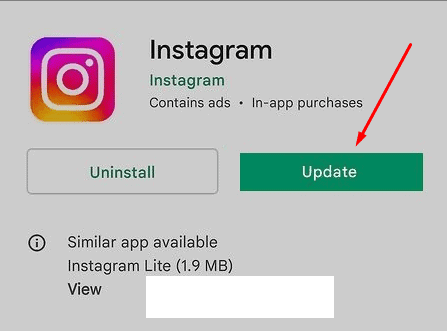
Try Messaging from Instagram Web on PC:
If the DM feature isn’t working for you on the app, try using the web version of Instagram.
After logging in to your account, click on the Message icon next to the home button. Once you’re in your messages, try sending a chat if possible.
Conclusion
The Direct Message feature is a great way to interact with your connections, Why Is the Instagram Direct Message Not Showing Up but if it starts having any issues, it could be a big problem. You need to find the cause of the problem and how to fix it. After reading this article, you should have a better understanding of the issue.

Hello, My name is Shari & I am a writer for the ‘Outlook AppIns’ blog. I’m a CSIT graduate & I’ve been working in the IT industry for 3 years.