Gaming laptops have become a hot commodity in the market, as more and more people like to take their games with them on the go. The latest laptops suitable for gaming have vastly improved as gaming platforms, with superb graphics , faster processors and other features delivering much better gaming performance than ever before.
However, with such a wide range of gaming laptops available, it can be difficult to determine which one is the most suitable for your needs. So, if that is you and you want to learn how to choose the perfect gaming laptop, then this post is for you!
Here are seven tips to help you choose the best gaming laptop for your needs:

Image Credit: Jimmtech
Choosing a gaming laptop can be a daunting task, especially if you are not familiar with laptops in general. There are a number of things to consider, such as the specs, and how much you should spend. You will also need to decide which laptop brand should you go with?
As many manufacturers produce a full range of gaming laptops, from budget options to high-spec gaming beasts. For example, MSI, ASUS, Gigabyte, Lenovo, and Aorus are just a few more popular brands that make high-quality gaming laptops. You may also need to compare Alienware vs Razer, who produce some of the most powerful gaming laptops on the planet.
The most appropriate place to start is with your needs and your budget. Getting this part right can save you a lot of money in the long run. Getting it wrong could mean you end up with a gaming laptop not capable of running the games you want to play.
1. Consider Your Needs and Budget
The first step is to consider what you need from your gaming laptop. Are you looking for a gaming laptop that can play the latest games at the highest settings, or are you happy with something that can handle most games on lower settings?
You also need to factor in your budget. This will determine the type of gaming laptop you can get. Worthwhile gaming laptops can range from a few hundred dollars to several thousand, so you must set a budget and stick to it.
If you have a limited budget, the chances are you won’t be able to get the most high-end gaming laptop out there. But don’t worry, there are plenty of options available at more affordable prices that will still offer an acceptable gaming experience.
For example, you should be prepared to pay between $700-$900 for a decent budget gaming laptop with reasonable specs. However, if you plan on editing videos or streaming your gameplay, expect to pay up to $1500 or more. For the absolute best laptop gaming experience, expect to shell out between $2000 – $4000.
2. Find the Right Processor?
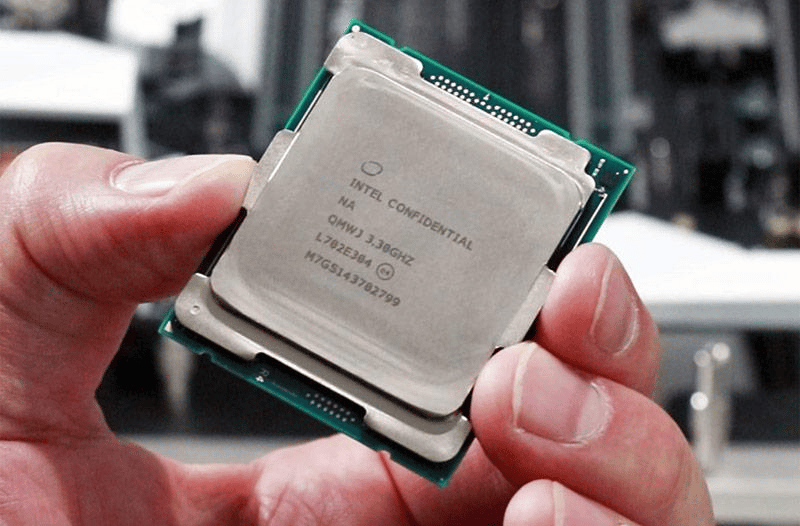
Image Credit: Forbes
The CPU or processor is one of the most relevant specs on a gaming laptop. It determines how well your games will run and how many apps and programs can be running at once.
For the most immersive gaming experience, look for a gaming laptop with an Intel Core i7 or AMD Ryzen 7 processor. These processors are reliable all-around options for gaming and will be able to handle the latest games at the highest settings.
If you’re on a budget, an Intel Core i5 or AMD Ryzen 5 processor will still offer reasonable performance. It should be able to run most games on lower settings. These processors would also be helpful for things like schoolwork or browsing the web and movie watching.
For high-end gaming and streaming, the most suitable option would be an Intel Core i9 or AMD Ryzen 9 processor. But expect to pay a lot more for your gaming laptop at this level.
It is also extremely helpful to choose a newer processor. Ideally, you don’t want to go any lower than an Intel 10th Generation or an AMD Ryzen 3000 series processor. And it is also a wise idea to ensure the CPU has at least 4 Cores. This will mean you can do more without experiencing slowdown or lag in games.
3. Choose a Graphics Card that meets your needs?

Image Credit: NVidia
The graphics card is another critical spec to consider when choosing a gaming laptop. It determines the quality of the graphics you will see on the screen. So you will want to make sure that you choose a gaming laptop with a decent graphics card.
For the most immersive gaming experience, look for a gaming laptop with an NVidia RTX 30 series graphics card or an AMD Radeon 6000 series GPU. For Nvidia, RT3070 Ti or RTX 3080 Ti would offer the highest graphical performance but expect to pay a higher premium for that. Budget-friendly options include the NVidia RTX 3060 or RTX 3050s, which are still capable graphics cards for playing AAA games.
Moreover, older NVidia GeForce GTX graphics cards would still get the job done. The only problem with choosing a gaming laptop with an older NVidia GTX GPU is that you won’t be able to experience all the AI features that come with NVidia RTX 20 or 30 series graphics cards.
Features like Ray-Tracing and DLSS, and these technologies will allow you to experience more realistic graphics in games and offer a boost in some games. Resulting in the highest possible gaming performance with the highest frames per second.
Consider Integrated Graphics
Dedicated graphics are the most effective solution for competitive gaming. However, not all gamers have the budget for a gaming laptop with a discrete graphics card. Furthermore, they are not always necessary. It will also depend on what games you want to play.
If the games are less graphically intensive like Minecraft, Roblox etc. Then a gaming laptop with integrated graphics (Graphics and Processor share the same chip) would be a viable option.
And like most things related to gaming and gaming laptops in particular, integrated graphics have vastly improved. The latest Intel Xe or AMD Vega 11 graphics solutions would be more than enough to play less-demanding games like those mentioned above.
4. What Display is Best?
Another thing you must pay attention to is the display. This will determine how visually appealing your games will look but also how competitive the graphics will be. A suitable laptop display for gaming would be a Full HD display (1920 x 1080). Still considered the most popular gaming resolution for both gaming PCs and gaming laptops.
The refresh rate is another display feature to consider. Ideally, you want a laptop with a refresh rate of at least 120 Hz, which will help make your gaming experience smooth. However, 144Hz refresh rate is now becoming more common on budget and mid-range gaming laptops. And this refresh rate would give you an even smoother gaming experience.
Also a suitable refresh rate for gaming would be QHD 240Hz, this option would better suit someone looking to edit videos, images etc. And would also result in a smooth gaming experience. But, you’re likely to pay a lot more for this feature.
5. How Much Storage and RAM?
Storage is also a consideration when choosing a new gaming laptop. You want to make sure it comes with a reasonable amount of storage space. You don’t want to be running out when you’re trying to install your games or having to constantly delete old files..
Ideally, you would want a gaming laptop with 512GB of storage, but 1TB would be better, and SSDs would be most desirable. SSDs are lighter, faster, and less noisy than HDDs.
It would also be a wise choice to choose a gaming laptop that has M.2 drives. This way, you can add a second SSD if you need laptop with more storage space in the future. This will also help improve your laptop’s responsiveness offering faster overall experience. However, if your eye is set on a budget gaming laptop, a 256GB SSD would be enough for most users.
As for RAM (memory) capacity, you would need at least 8GB of RAM for most AAA games, and some newer games require 12GBs of RAM to run smoothly. Ideally, you want to have 16GB of RAM, also known as the sweet spot for gaming. This amount of RAM would be ideal if you have other apps and programs running in the background while gaming.
However, most recently released budget and more expensive gaming laptops come with at least 8GB of RAM and up to 16GB of RAM. Which is ample for playing games. It is also a wise idea to check if you can add more memory later down the line.
It is only if you plan to stream your gameplay on Twitch or other streaming platforms that you would be better off with 16GB to 32GB of RAM. But, generally, 8GB of RAM would be enough for most users. (Always check your game requirements beforehand)
6. Consider the weight and portability?
If you plan on taking your gaming laptop with you on the go, you should consider its weight and portability. You don’t want to end up carrying around a heavy laptop that could get damaged very easily. Some gaming laptops can be quite weighty.
So if that’s you and you’re planning on gaming on the go, then a 15-inch gaming laptop would be a suitable option (most 15-inch laptops weigh around 4lbs). However, the size and weight of the laptop isn’t an issue for you. You should consider a 17-inch gaming laptop (most 17-inch laptops weigh around 6.5lbs). This would be a wise choice because they usually have better specs and are usually more powerful than 15-inch laptops but are often more expensive.
Not to mention, your games will look much better on a larger 17-inch display than on a 15-inch one. If you really need a smaller gaming laptop, there are some really good 14-inch laptops on the market; both Razer and ASUS have those packed with all the latest hardware.
7. Consider other features?
Besides the specs of the gaming laptop, there are other things you may want to consider. For example, some laptops come with backlit keyboards which can be helpful if you plan on gaming in low-light conditions. If you already have a lighting setup you can then set the lights to match the room.
They also come with advanced keyboard technology such as anti-ghosting, which helps prevent keystrokes from being missed when multiple keys are pressed simultaneously. This can come in handy for fast-paced games where every millisecond counts.
You may also want to consider a new gaming laptop with G-Sync or FreeSync technology. This can help to prevent image tearing and stuttering. While a few come with a 2-in-1 design, which can be handy if you want to use your laptop for other things than just gaming.
Ports are also essential for gaming. Thunderbolt 3 or 4 are more common on more expensive gaming laptops so you can connect a monitor or quickly transfer data using an external drive. But cheaper laptops can have USB-C ports which can be just as useful. So, you must always check the physical ports available and ensure what it has meets your needs.
Conclusion
Learning how to choose the most suitable gaming laptop for your needs and budget can be helpful for many reasons. However, the right one could help you save money, which you can spend elsewhere, like a new mouse or headset.
In the end, you want to make sure that the gaming laptop you choose has enough power to run the games you want to play. You also need to ensure it has a high-quality display with at least a 120Hz refresh rate. And it also has enough storage (512GB) and RAM (8GB).
We hope you’ve enjoyed reading our gaming laptop guide and that you find the most suitable laptop for your gaming needs. Please let us know. Happy Gaming!