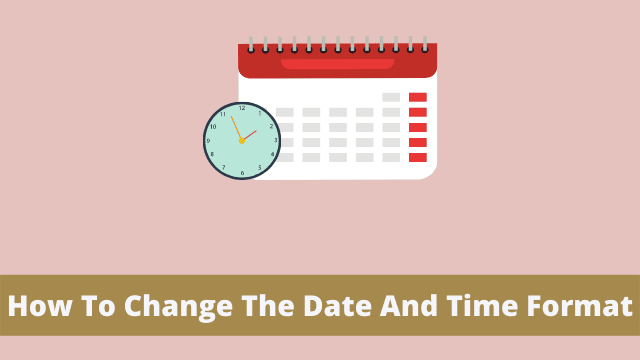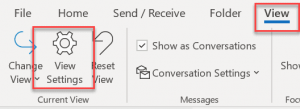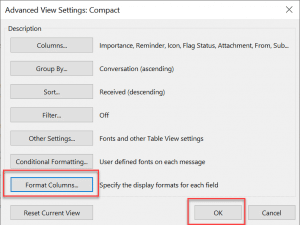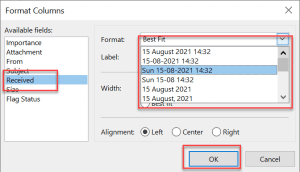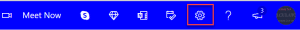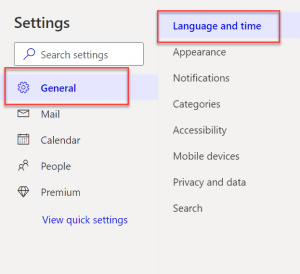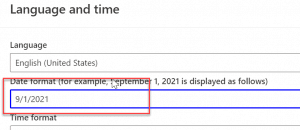How To Change The Date And Time Format, when Outlook receives an email, the date of the email is set according to the default manner it is shown.
Oftentimes, these dates are shown in “week’s format” only because by then only it shows time bars that go down for up all the week before your eyes.
The regional default setting in Microsoft Outlook is different globally.
You can change the date and time format according to your requirement, In this article, you will learn step by step process to change the “date and time format”.
Steps to Change Outlook Date/Time Format
You can modify your date and time format to be displayed in your inbox folder. Here are the steps that you should take to do this:
- First you have to Open the Microsoft Outlook
- Now Select the folder (inbox, send, trash, etc.)
- After that Click on View Tab and View setting.
- Now to the Advanced View Settings dialog box, and Click Format Columns.
- Then there will be another dialog box “Format column” appears. Here you have to Select received from the left navigation section.
- And then simply click on the drop-down list in the format column.
- Here you can Select your specific format and simply click Ok.
In addition to this, tabs can also be adjusted to align along the left, center or right of a form.
Here’s how the two pieces of content are structured differently:
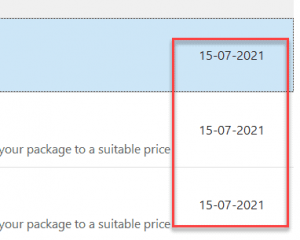
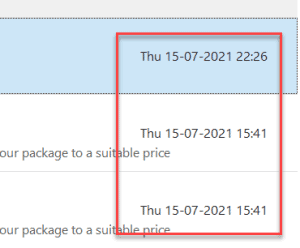
- Send New Email Notification To Phone
- Asus Laptop Keyboard Not Working Windows 10
- Outlook Focused Inbox
Change Outlook Date in Outlook web
You can change the language, date and time and time zone settings of your Outlook Mail account within your account settings.
- Firstly Open Outlook web (Outlook.com)
- And then Select your folder and Click on setting (gear logo) on the right top corner of your screen.
- Now Click View all outlook settings
- And Select the General >> Language and Time
- Now Select the date format from the dropdown list.
Click save and instantly you can see the result in your emails folder, because the date format changes according to the one that you have chosen.

Hello, My name is Shari & I am a writer for the ‘Outlook AppIns’ blog. I’m a CSIT graduate & I’ve been working in the IT industry for 3 years.