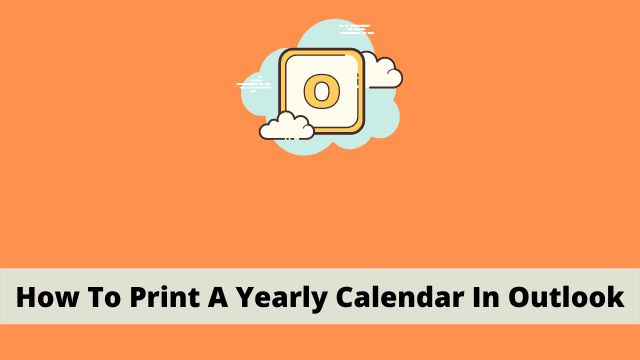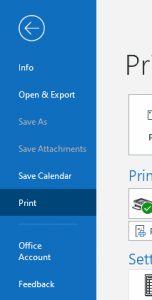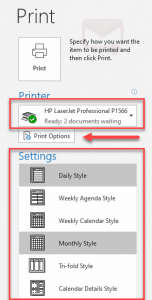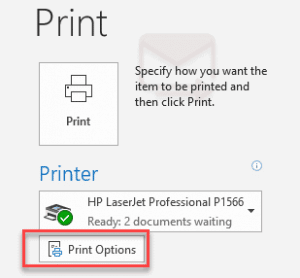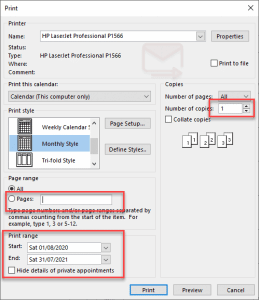How To Print A Yearly Calendar In Outlook, the outlook calendar, with no doubt! an outstanding technology that never misses your events (if you have entered them correctly.)
One of the most important ways that Gmail saves you time is by allowing you to print your emails and attachments without having to visit a printer.
This is an article about customizing Outlook. Calendar. Print.
How do I print my Outlook 365 calendar?
Please follow the steps below to print a whole year/Monthly/weekly of an Outlook calendar.
- How To Bookmark In Outlook Email
- Outlook How To Create & Share Electronic Business Card
- How To Pin Emails In Outlook
- First open Outlook Calendar
- Then select your calendar you like to print.
- Now go & click to File Tab >> Print (or you can simply click Ctrl + P) to get directly to the print menu.
- Now checkout Settings sections, it consists of styles you like to print your calendar (daily, weekly, monthly, yearly).
- After that select your printer, by default you will automatically lined up with your connected printer.
- And finally, click Print.
You will get the printout of events and tasks printed on specific dates. But sometimes all of your tasks may be printed instead of just the ones for this month.
You can also take the print out without any of the pre-prepared content (this is useful for students who want to create their own content when the need arises).
How to print outlook calendar date range
Printing calendars with a precise time frame can be accomplished with ease using our new tool, and you no longer have to worry about tediously copying and pasting data from month to month.
Lets see how does it work?
- First click to Print options
- And then It will walk you through the print dialog box, there are few options you can modify before taking the print, here set number of copies, set print range in case you are planning to take the print out more than one month, or a year or any customized required.
Whenever everything is set simply click to print, and you will get your Printout.
How To Print A Yearly Calendar In Outlook, by default, Microsoft Office Outlook takes printouts in A4 size paper and landscape format.
If you wish to adjust the size for printing instead of using the standard template, click the File tab at the top of your screen; then choose Print. You can choose between various options like Small Printing or Other Options.

Hello, My name is Shari & I am a writer for the ‘Outlook AppIns’ blog. I’m a CSIT graduate & I’ve been working in the IT industry for 3 years.