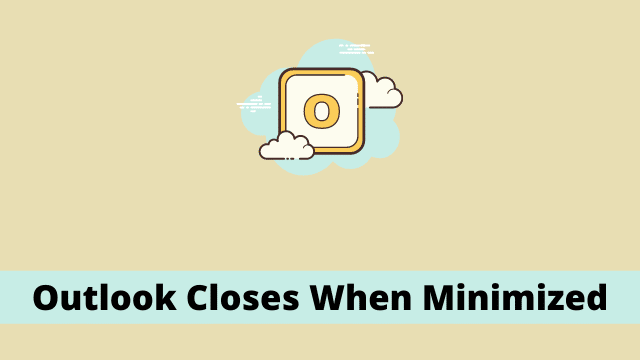Outlook Closes When Minimized, in the current digital world, Microsoft Outlook is the frontrunner as far as email delivery is concerned. Outlook users need all emails to be delivered promptly, regardless of whether they’re using it in their desktop computer/laptop or any other device.
Emails have become a part of everyday life. It is crucial to always have an up-to-date outlook so as to be able to successfully interact with all email communications which come in from your customers or colleagues.
In this article, we will take a look on “How do I stop Outlook from closing?“.
Why does Outlook disappear when I minimize?
In general, when any file is minimized in your screen, it disappears from view but the file or application keeps running in the background.
In the case of Microsoft Outlook for example, you prefer to keep it running at all times so that you can receive and read your email promptly as soon as it hits your inbox.
Here is the step by step tutorial, How do I stop Outlook from getting closed when minimized?
- When in the Taskbar on the bottom right corner, click the Show hidden icon button to display the icons in the notification area.
- Here click the right mouse button on the Outlook icon, uncheck ‘Hide When Minimized‘ option. 1 pic
This step resolves that issue too. Here, before second step of button is set to activate I am selecting buttons which are related to second Step of button.
Those selected buttons are again unselected when it goes on normal state of window.
You can observe that actually Outlook window is minimized but its icon remains in taskbar however when you select the outlook one more time it will get activated automatically because its button will be one with first step of button itself.
You can get new email notifications. There are even options to have Outlook close after being minimized, so you’ll never miss an important message Most of the time on accidentally hitting the close button, you can close outlook and its disconnected with the outlook server and any email message arrived won’t be updated.
How to Restore Outlook After It Has Been Minimized?
Although outlook is online, you can still minimize it. to open Outlook click on the outlook system tray icon. or right-click the outlook system tray icon and select “Open outlook”.
You can follow the above step >> uncheck Hide When Minimized option from the list. 2 pic
Now that the problem is solved, most users don’t bother to understand and learn what you’ve done but since reaching out to others always helps when you become sand trapped in an endless desert of sand dunes.
If you are using Outlook web, it is an entirely web-based operation. There are no issues encountered.
These features and adjustments apply to Outlook 2019, Outlook 2016, Outlook 2013, Outlook 2010, and for Office 365 users.
Outlook Closes When Minimized, personally I like to keep this feature activated although it is not necessary, I’m fine if the Outlook icon in the system tray is visible or not – as long as my Outlook is online and letting me receive new email messages.

Hello, My name is Shari & I am a writer for the ‘Outlook AppIns’ blog. I’m a CSIT graduate & I’ve been working in the IT industry for 3 years.