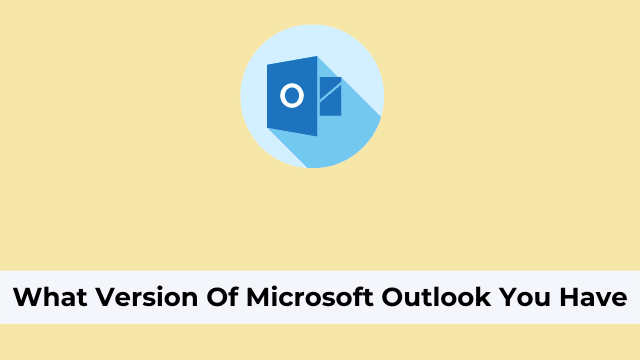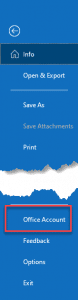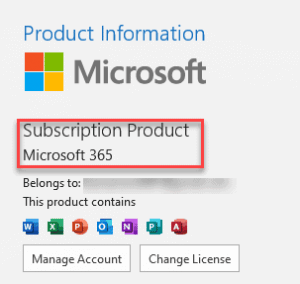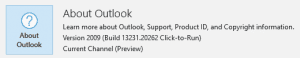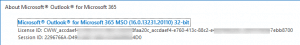What Version Of Microsoft Outlook You Have, it is very important as a product manager to know what your market’s taste is and whether or not you’re keeping up with it.
Product managers need to know what features will entice the most consumers, especially if they’ve got another product doing pretty well in the market.
It’s also crucial that we maintain and keep up with our competitor strategies because we need to be at least 2 steps ahead of them.
Do you have any idea, are you using the 32-bit or 64-bit version in Outlook.
In this article, you will learn if your computer is running a 32-bit or 64-bit version of Microsoft Office Outlook. Please select the relevant link to proceed to the next step.
What Version of Outlook I Have?
Microsoft Outlook is an email client that you can use to track all of your email messages and contacts in one place. It’s available for use on devices such as computers, iPhones, iPads and Android phones and tablets.
Let’s take a look at the version of Outlook you are using:
- Why Does Outlook Mail Say Preview
- Outlook How To Create & Share Electronic Business Card
- How To Change Subject Line In Outlook
How to determine Outlook version of your Personal Computer?
Follow my step by step guide to get it done:
- First open Outlook from your desktop
- Now click the File tab from the left-hand corner of your Outlook screen.
- Then click to Office accounts, or Go for the help option and ask outlook, it will walk you through the version of your current application.
- Now under the Product Information, you’ll see the general version of Office installed on your computer.
- In order to have more detailed version information, you can refer to “About Outlook” and click to get updated whether you’re using the 32-bit version or the 64-bit version of Outlook.
- The about Outlook dialog box appears: you can check and verify the product ID, serial ID, and whether you’re using 32-bit or 64-bit.
Now that you have identified the version of Outlook in use in your organization, it will be easier to update and replace with a newer version.

Hello, My name is Shari & I am a writer for the ‘Outlook AppIns’ blog. I’m a CSIT graduate & I’ve been working in the IT industry for 3 years.