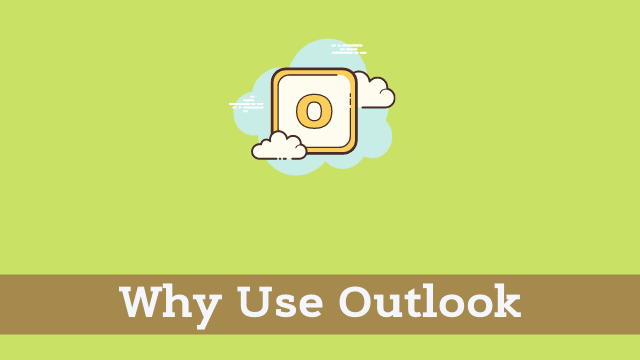Why Use Outlook, outlook email management provides a great way for individuals to manage their multiple email accounts in one place.
This allows them to better organize and formulate ideas both at home and work.
They also allow senders to choose from a variety of options when it comes to delivery services that the receiver may have to tweak in order to get something done correctly.
Microsoft Outlook has numerous benefits. It differs from other email service providers because of its better features (i.e., Microsoft Share point, Office 365, Exchange Online).
I use Microsoft Outlook for many different reasons that I will discuss here. Outlook enables me to better organize my emails, calendar entries, tasks, contacts, and other info.
I have even set up an autoresponder for myself using Mail Merge in Outlook so that I can respond to customers efficiently, further simplifying my workday.
Outlook calendar event reminder
When you have social events or appointments with business colleagues or family members it’s important to be reminded of them. Outlook calendar event reminders make sure that doesn’t happen.
This feature allows you to quickly and easily enter any upcoming events by typing a description, the date, and the time.
Reminders will notify you a certain number of minutes before a scheduled event is about to begin, making it easier for you to tailor your agenda around these time sensitive items.
Disclosure: I use Outlook to remind me of my rent payment on the 2nd of every month.
- How To Bcc In Outlook
- Outlook Developer Tab Missing
- Why New Emails Are Not Showing In Outlook
24X7 Access even Offline
Microsoft Outlook is an email client, and like many others it can be accessed without any troubles either via an Internet connection or by being plugged into a network.
If your email is set up to work even when you’re offline, the messages will show as being in your Inbox but they won’t actually disappear from there until you sync outlook with your server again.
While traveling or in some other regions, your Internet connection may not be reliable. If this occurs, you can still access the software offline.
Disclosure: Worked as a Purchase Manager, I would send inquiry emails sometimes even offline or on airplanes.
This is because although an internet connection wasn’t available, I’d contact the company again once I landed at my destination to follow through with my inquiry.
Organize Smartly
Normally inflow and outflow of email messages arranged in folders separately.
Most people arrange a specific range of emails or from specific email address messages in identical folders using the Outlook Rule function, they relate to folders in Outlook better.
For example if you want create two different rules for incoming mail – one for e-mail associated with customers who purchased products on your web store, another rule for sales leads who expressed interest in your services.
Outlook Rules can automatically transfer messages to a specific folder, and you can set Outlook’s filters subsequent to any time frame.
Disclosure: I file my bank statements in my files just like that. They’re automatically transferred to me – no need to call the bank directly.
Find Email (Numerous method)
Finding your buried email in Outlook With the ability to sort email by date and size, specify when you want to search, searching in specific places are just a few of many ways that Outlook.
Makes it easier to find important emails when you’re not sure exactly what word or phrase to include when searching for your buried treasure.
Disclosure: I personally use a short feature with this utility to filter emails.
Keyboard Shortcuts for Quick performance
Microsoft Outlook use shortcuts, which are combinations of two or more keys pressed together to form one command.
One of the most common commands is Alt +F +T on the keyboard, which leads to save attachments followed by enter on your keyboard. These actions can be executed more quickly than selecting options from menus or screen commands.
Autofill and Quick Parts
The Outlook app provides a lot of cool features you can use. For instance, it lets you automatically populate the email address when you type the first few letters of an address.
And if this isn’t enough to get your point across to people you will meet in person, such as at business functions, you can create a group mailing list that includes everyone who you want to be included.
Or just work on creating your own custom design template that’ll help with formatting.
Disclosure: I personally use Quick Parts to create emails having almost similar content except for few numeric figures, which I manually enter. It saves me time and effort.
Dealy Delivery
Outlook Web App is an online solution that allows you to read, send, and organize your email messages. It includes all the functionality found in Outlook 2010, 2013, or 2016.
If you sign in with your Microsoft account, your mail stays up-to-date wherever you go with the Microsoft Apps like Word Online, Excel Online, PowerPoint Online etc.
In case Gmail or other email service provider only deliver emails when the user is online, Outlook 365 does deliver emails even if a user is offline.
Disclosure: I prefer to use Actionable Messages to schedule messages in advance, so that whenever it’s the right time, I can send everything off with just one tap.
One way to learn about prominent features in a software program is by discussing each one with others who’ve used it.
Top-of-mind features might include the ability to transfer files from device to device, revise documents created by colleagues, and manipulate content during speech-to-text transcription capabilities.

Hello, My name is Shari & I am a writer for the ‘Outlook AppIns’ blog. I’m a CSIT graduate & I’ve been working in the IT industry for 3 years.