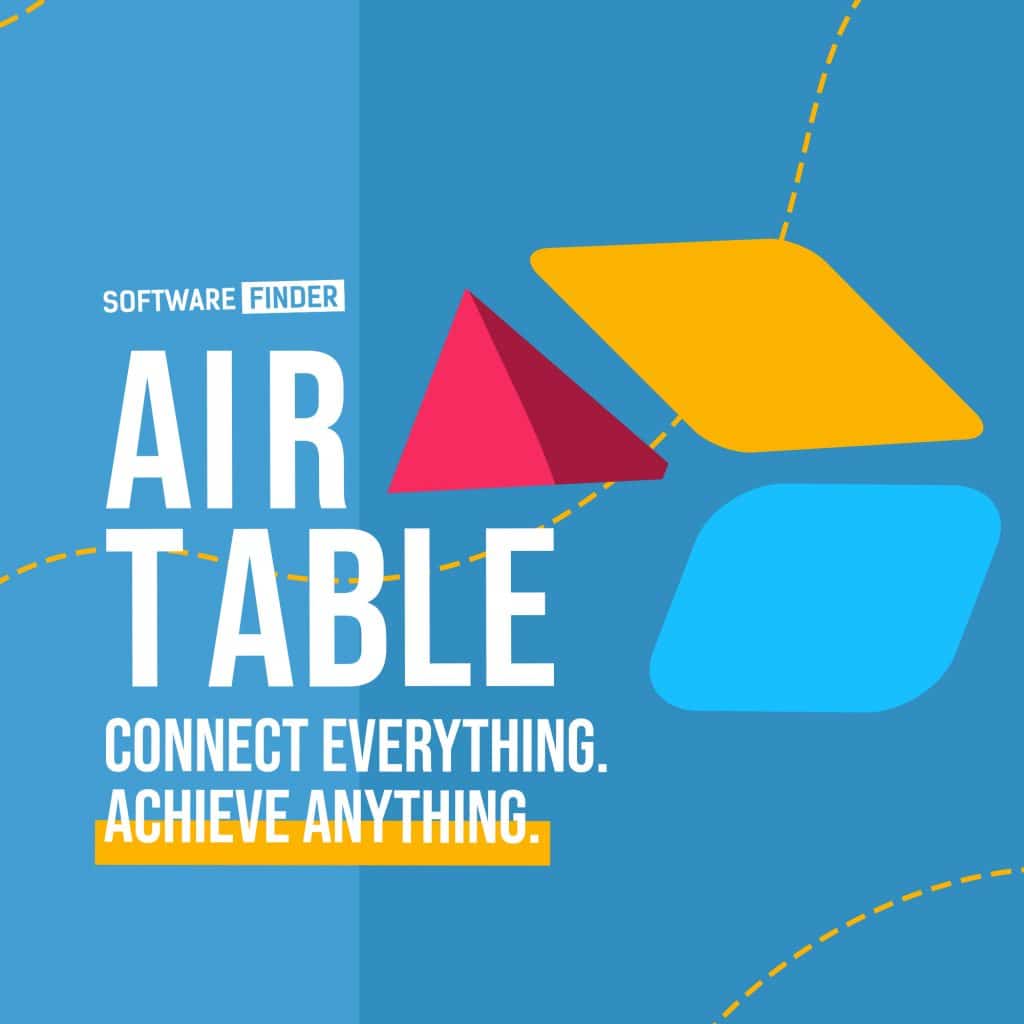
Airtable has been roaming around in the project management world. The software is an innovative and award-winning platform. In this Airtable review, we will discuss why and how to use the software effectively.
A Brief Intro about Airtable
Airtable software was created by a team of former Google engineers. The team realized how difficult it was to keep track of all the projects in progress.
Airtable comes up with various project management solutions and multiple applications. If your team members are familiar with table-based tools such as Microsoft Excel and Google Sheets, this software will work well for them.
As the Airtable demo shows, the software works well to help you and your team to:
- View the entire project easily
- Organize all the frequent tasks
- Assign the right persons for the right tasks
- Use its advanced project budget management features
- Easily file sharing with your team members
- Use templates to create what you need accordingly
- Seamless integration with other software
What Are the Benefits of Using Airtable?
The software offers advanced Airtable features to help your team members complete the work. The platform is famous and used by many businesses for valid reasons. Below are some of the main benefits your business can get by using Airtable.
Offers Spreadsheet-Based Applications
Any Airtable review will mention that this software looks like a spreadsheet. Yes, Airtable has the general look of spreadsheet-based applications. You will find this software to be the same as Microsoft Excel and Google Sheets.
However, with its off-the-shelf templates, you don’t have to start from scratch like you have to do with Microsoft Excel or Google Sheets. If you have been using Microsoft Excel, Airtable will be very easy for you to use.
Suppose you are used to creating and managing project plans in Microsoft Excel. In this case, Airtable will be an easy alternative. Why? Because the software provides online collaboration and standard project templates available.
Helps Manage Ad Hoc or Repeatable Tasks
Again, Airtable is like a spreadsheet. Thus, it will be no wonder if the software comes up to be the perfect option for managing ad hoc or repeatable tasks. In case you and your team members usually create the checklists and to-do lists needed for small projects and repeatable processes, this platform makes it easier.
With Airtable, you can manage your tasks in different views such as:
- Grids
- Forms
- Calendars
- Kanbans
- Galleries
- And more
In addition, the Airtable demo has shown that the software looks and functions similar to Google Docs and Google Sheets. This way, you and your team members can jointly update the text as a unit. Thus, no need for more emails or transfers.
Coordinates Your Project in One Place
Airtable enables you to coordinate with your project team in a single online location. This is quite different from those traditional spreadsheet-based tools. All of your project team members will be able to access the same information from one place. In this context, conversion control issues will no longer occur.
In addition, you and your team members can also attach and share files. So, now if you want to complete the achievement and share it with your team, simply upload it to Airtable.
How to Use Airtable?
Now that you know the benefits of using Airtable, you must be excited to use the software. Well, it will not be a complete Airtable review if we will not discuss this. Let’s get started!
Start Using the Template
Setting up an Airtable workspace can be quite tricky for beginners. However, you don’t need to worry as the platform comes with some pre-made templates to get you started. Airtable features come with a large number of templates. From personal projects to more standard commercial themes, you will find it easily here.
The template is basically a simplified and superlative version of the Airtable base (database) tailored for different use cases. The template in Airtable software incorporates industry best practices based on input from various Airtable users. However, it has been tuned and simplified for ease of use by beginners.
Create a Custom View
You will see some views in the database which are different for each table. With these views, you can:
- Limit the display of specific fields or records
- Apply other settings to control
- Monitor the data in this view
Each view will have its own set of options for hiding, ordering, and filtering rows from the table.
Accordingly, the Airtable app allows you to create your own custom views. For example, you can create a calendar view that meets your team’s needs, a spreadsheet for a grid view, or a gallery view that displays your files. This feature will be very valuable for project management.
Check Out the Task Management Function
In the task management feature, you can add task data. For example, you can enter the time someone is spending on a project in a table in the Airtable workspace. Then, you will get frequent manual updates to give you an overview of the status of your project.
The best thing about Airtable Project Management is that you can also share calendar views with your team members. This will make it easier to create, manage project schedules, and task lists for better versatility.
Airtable Offers Good File Storage There
Airtable allows you to store a huge number of attachments in a single database record. The storage capacity offered by Airtable ranges from 2GB to 1000GB. Of course, they are available at a specific Airtable cost.
In this way, you will be able to store your project data in Airtable Base without running out of storage space.
The software supports attachments in a variety of formats such as:
- Document in PDF format
- Photos and videos
- Spreadsheet with CSV file support
How Much Does Airtable Cost?
Now here comes the most essential part in any Airtable review. Speaking of Airtable cost, there are four pricing plans offered by this software.
- Free plan
This plan offers 1,200 records/base along with 2GB of attachment storage/base. A free plan from Airtable also provides a history of revisions and snapshots for two weeks.
- Plus plan
By paying $12 monthly, you will get 5,000 records/base along with 5GB of storage for attachments/base. Better yet, you will also get a history of 6-month revisions and snapshots.
- Pro plan
Last but not least, the Pro plan offers 50,000 records/base, 20 GB of storage/base for attachments, plus a year’s revision and snapshot history. You can get it by paying $24 per month.
Final Words
So, what do you think? Can Airtable be a suitable software for your project management? Hopefully, this Airtable review can help you decide.
Have a great day!
