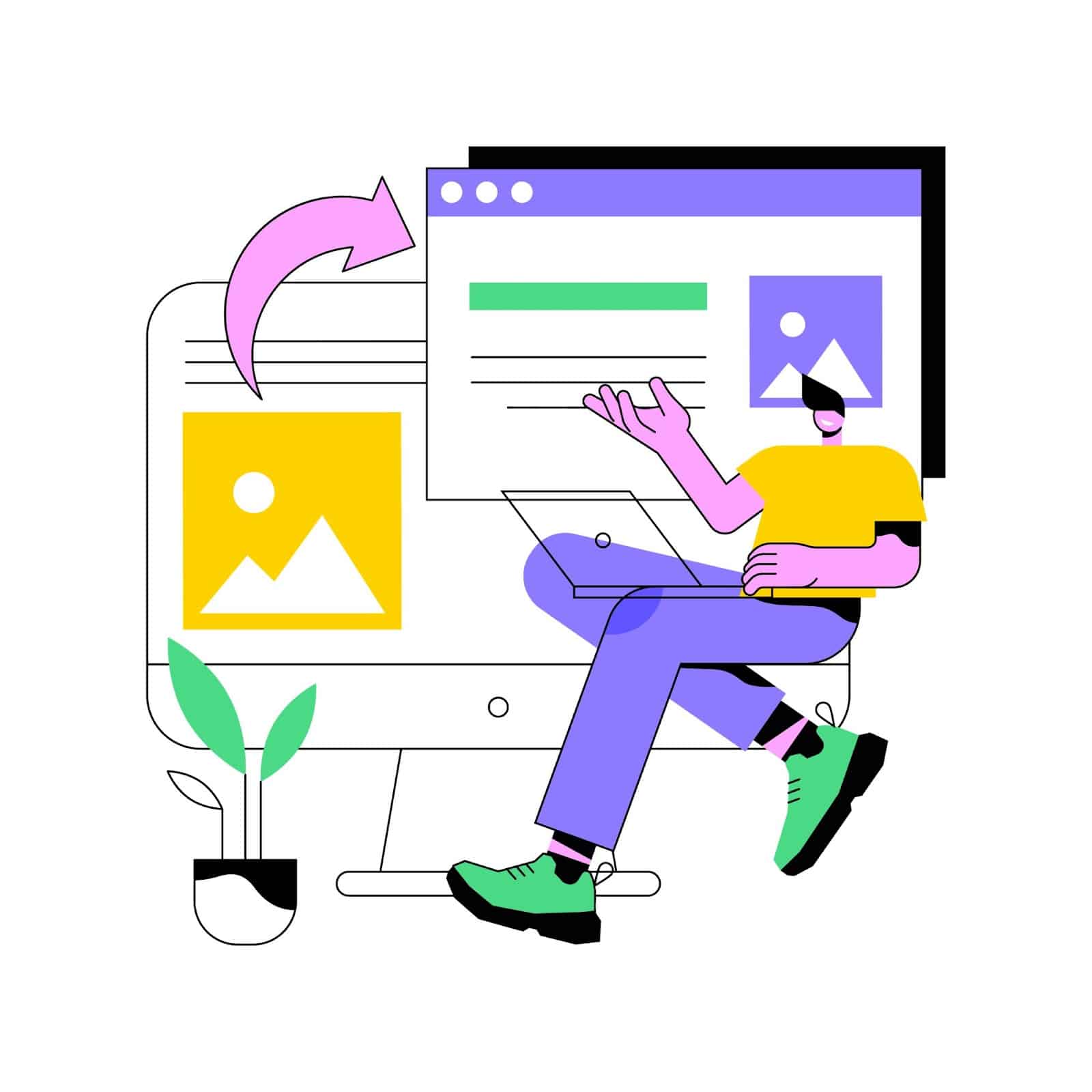Interactive walkthroughs are a type of guided workflow that helps guide users through a process. They’re typically used to ensure end-users can complete a new task, such as signing up for an app with ease. There’s a growing demand for faster ways to onboard new users into your apps and websites.
In today’s mobile-dependent world, apps must be easy to navigate and use to get more people signed up and keep them coming back again and again. However, many companies aren’t using interactive walkthroughs effectively or implementing them appropriately. It leads to higher costs, longer integration processes, and fewer adoption hurdles from new users afterward.
What Makes an Effective walkthrough?
Several factors can help create effective walkthroughs. First and foremost, your walkthroughs should be created with the end user in mind. It means looking at the types of users you want to onboard and how they currently interact with your app or website. This approach will help how you design your walkthroughs.
Another critical factor is how you approach the user journey—specifically, how you guide them through the process of using your app or website. A poorly designed walkthrough may confuse or even frustrate your users. It may also lead to longer onboarding times and frustration in your team as you try to fix any issues that arise.
As you design your walkthroughs, keep in mind the following five tips.
- Your walkthroughs should follow the user journey. The journey is the path a user takes through your app or website.
- Walkthroughs should focus on each step of the process, not just the outcome.
- Walkthroughs should be designed for each different platform you support.
- Your walkthroughs should be visual. Visual walkthroughs are especially important for mobile apps and in-app onboarding.
- Walkthroughs should be written and audio. Written walkthroughs are especially important for web-based onboarding.
Apart from these five tips, below are some comprehensive suggestions for creating interactive walkthroughs.
Use video walkthroughs
Video walkthroughs are a good option for onboarding new users on the web or mobile. They allow users to follow the same path a new user would take, simply through the written word. As a result, they’re more focused than written walkthroughs and are generally easier to follow. They also enable you to add images, videos, and other supplementary materials to aid your users.
Depending on your app’s functionality, you may even be able to include how-to guides. If you’re using video walkthroughs, make sure you follow these five tips to make them even more effective.
- Break your walkthrough into digestible parts. Users will find it harder to follow instructions, so break your walkthroughs into smaller chunks.
- Use visuals where possible. Including screenshots, images, and videos will make your walkthroughs easier to follow.
- Include transcripts or voice-over recordings for any written walkthroughs.
- Add pauses for users to take notes or ask questions. It will help to keep your walkthrough focused, and allow users to ask follow-up questions or clarify instructions.
- Make your walkthroughs available in multiple formats, such as text, audio, and video. It will help you reach more users and improve adoption rates overall.
Offer a seamless onboarding process
The key to a seamless onboarding process is creating a smooth transition between the walkthrough and the actual task.
You want to ensure the user experience doesn’t break while they’re navigating your walkthroughs, as this could result in frustration. It could also negatively impact your user satisfaction with your app.
To verify your walkthrough doesn’t impact the user experience, follow these five tips.
- Mute the walkthrough’s audio when you start to guide users through the new process. It prevents the walkthrough from breaking and the user from feeling frustrated.
- Use visual cues to help the user navigate through the walkthrough. These could include arrows or other symbols.
- During the walkthrough, avoid showing too much information and instead focus on one step at a time. It will prevent your walkthrough from being too cluttered, which will negatively impact your users’ experience.
- Avoid making assumptions or promises about the outcome of the task, as it negatively impacts the user experience.
- Transition to the new task during the final step of the walkthrough. It will help to avoid breaking the user’s experience and will also avoid any confusion.
Arrange in-person training
On-site training is becoming an increasingly under-utilized method of onboarding. Despite its prominence in traditional training methods, it’s still falling out of favor with many apps and websites. It could be due to the implementing difficulties and the expense of doing so.
To guarantee you get the most from in-person training, follow these five tips.
- Set up a training room with a whiteboard, flip chart, and other tools for users to use for their training. It will keep your training immersive. Plus, it won’t impact the users’ experience at all.
- Set aside enough time for your users to complete their training. If you don’t, it will frustrate users because of the interruption.
- Give users a detailed training handout or booklet with instructions and information beforehand. It will help users to stay focused.
- Give users detailed, written instructions for every task that you’re training them on. It will keep them focused on the task at hand.
- After training, provide a survey to gauge their satisfaction with the training and your process. It will help you identify areas for improvement and give your users a sense of satisfaction.
Don’t skimp on the written guide
The written guides are often snubbed in walkthroughs and other onboarding processes. Without it, users may have difficulty navigating their new app or website and end up discouraged.
If you don’t provide a written guide, users may not know where to begin while navigating their new app or website. Without guidance, they may feel lost, frustrated, or even angry at the lack of information.
To confirm your visitors have a written guide, follow these five tips.
- Include detailed, step-by-step instructions in your written guide. It will help to ensure that new users don’t experience any frustration.
- Include a clear sign-off at the end of your written guide. It will help to show users where to sign off. Also, it will show that the guide has come to an end.
- Include a clear call to action at the beginning of your written guide.
- Include a navigation or menu system in your written guide to help users navigate through your app or website.
- Make your written guide available in multiple formats, such as text, audio, and video.
Test and measure your walkthroughs
Walkthroughs don’t just focus on how users interact with your app or website. They also focus on how users are progressing through the walkthroughs. While these aspects are important, they tend to be less noticeable to end-users. It means that you should measure how many users are completing the walkthroughs, and how many are still needing assistance.
It will help you to identify any issues, and will also help you to gauge the overall effectiveness of your walkthroughs.
If you’re measuring how many users are completing the walkthroughs, make sure you do the following.
- Measure the number of users who begin the walkthrough. It will help you to identify any issues with your sign-up flow, or any other issues with your app.
- Measure the number of users who complete the walkthrough. It will help you see how many users can complete the task successfully.
- Measure the number of users who need assistance.