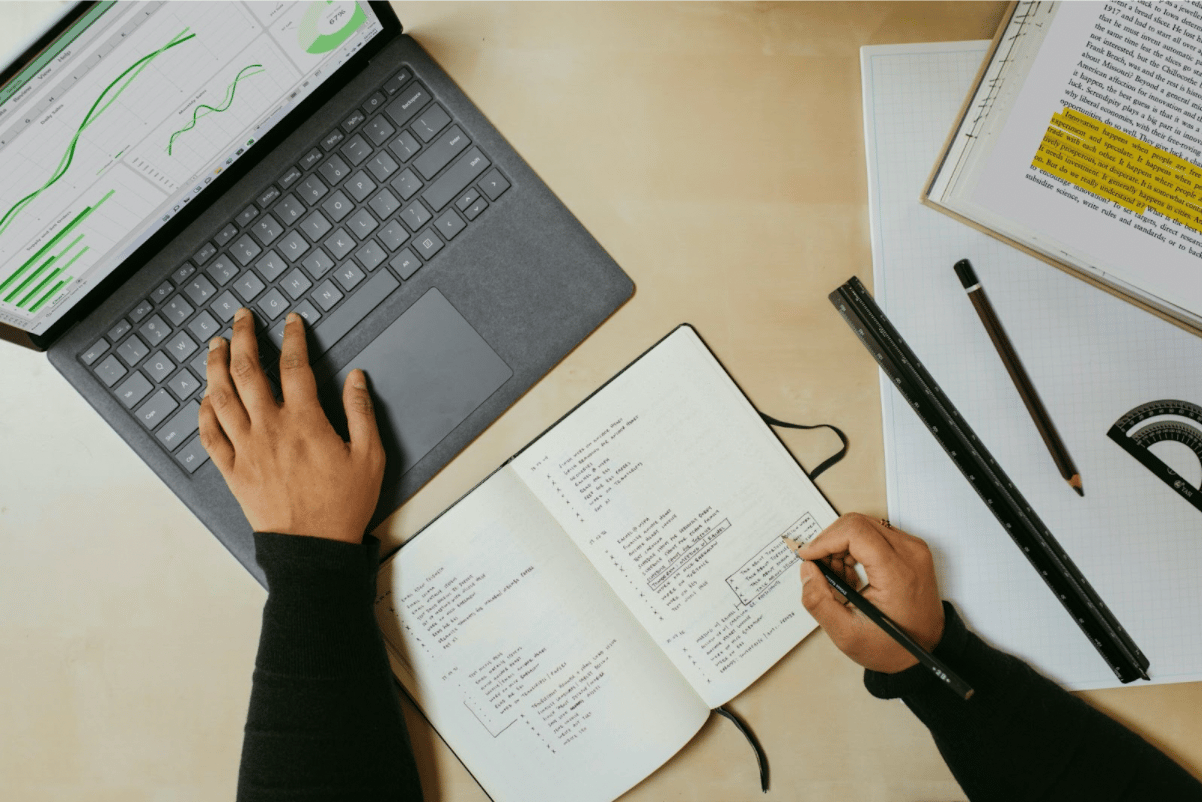FB is a unique platform that has turned from a family place into a huge array of video content. The creators of the social network are developing this direction which opens up new opportunities for content managers.
Now your task is not so much to produce content from scratch – after all, photography has become even more costly under quarantine – but to skillfully use those materials that have already been filmed. You can convert any file from Facebook to mp4 with a proven tool like Bigbangram.
Why can downloaded videos and photos increase audience engagement?
- Not all content will be visible to your target audience. Even if they follow many groups, people simply don’t have time to view everything that is published on social networks. Therefore, to develop a positive brand image, you can monitor potential crucial content and present it to subscribers – they will be more than grateful.
For example, you might find a Facebook stream that has a lot of comments. Understand what moment is the most impressive. Trim the video and share with the public on other platforms.
- By downloading through the service, the quality of the video will remain the same. That is, it is much more efficient than screen recording. And there is no function for downloading content on a social network, so it’s time to figure out how downloaders work.
Facebook video downloader online – the principle of work
Everything is very simple here, because all services work on the basis of a simple site. That is, having discovered the desired service, you should add it to your browser bookmarks. It will be available from any mobile or computer – this will allow you to edit content in a convenient mode.
- Open the video from FB resources. Pay attention to the diverse content of the Watch library, Gaming, influencer live streams and content in niche groups.
- Copy link. Since the social network is constantly changing the interface, the Copy link function is constantly migrating. But usually, it is in the Share menu item.
- When the link is in the clipboard go to the downloader. Here you will see a search bar – like in a browser. You need to paste a link into it. Click on search.
If you did everything right, the required file will appear on the screen. It will become visible with a download button.
- Proceed to download – after that, the media will be displayed in the phone gallery or in the downloads folder in your browser.
It is convenient that users can easily edit and share the mp4 file in its original quality in other resources. For instance:
- Post on the IG profile. Sometimes the audience of IG and Facebook is different. And the users of this community probably do not follow the news on Facebook so actively. Therefore, content can cause a lot of reactions.
- Post on forums. You can use videos for outreach on forums and news sites.
- Share on your website. Creatives may be needed for the website.
- Post on Twitter. Users of this network also love videos, although this social platform is more associated with texts and memes. However, episodes from FB may be suitable for the development of content on this site.
- Discord. Sometimes an excerpt from the clip may be needed for the community in the discord.
- Chats with your clients. If you have groups of messengers for the audience, then the video from FB may be relevant there. Engaging content will increase activity.
Important: What you need to remember is don’t hide the name of the real content creators. Glory online like rumors spread quickly. Therefore, don’t pass off other people’s visuals as your own. Specify the name and link to the creator.