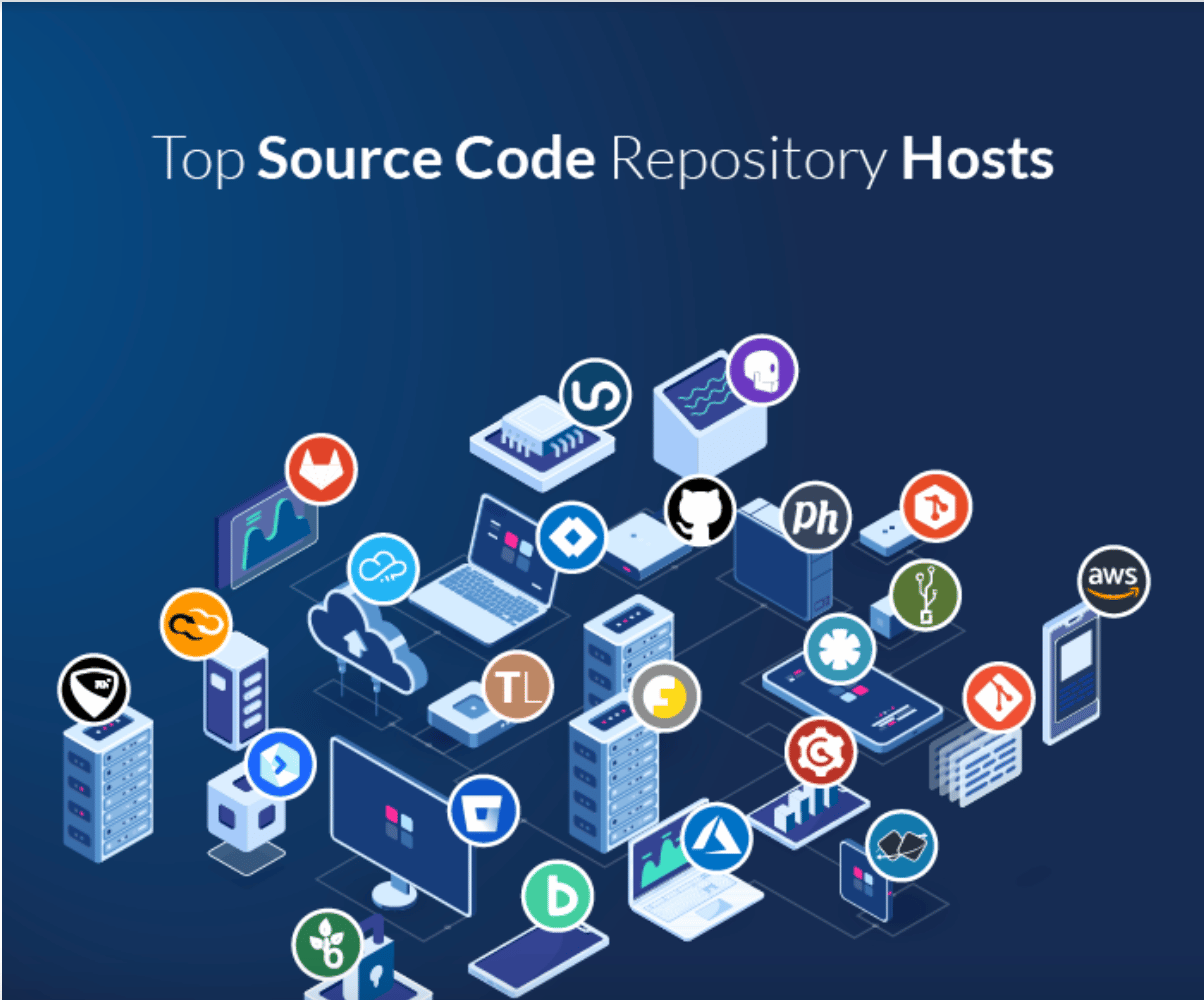Source code repository hosts are trending and invaluable. High-quality products are a great addition to the developer’s toolkit and various platforms can appeal to different types of users and can help them make informed decisions.
Source Code Repository Overview
As a developer, you’ve probably used source code repositories to store copies of the code for various projects but it is surely more than just a file manager. Many source code repositories allow you to undo any changes or additions that do not work providing you with version control so you can track changes you and other developers make to your code.
It also helps to create a simplified, navigable, and consistent development collaboration that allows your team to access and edit the code in the repository, publish the project for others to fork, create new variations, and extend it. You can use Source Code Repository Hosts to prepare and manage your code for release and manage new versions and features. It can also serve as a portfolio of work.
You can refer to your source code and the open-source projects you have contributed to show your skills and commitment to the broader development community.
Source Code Repository Hosts for WordPress Development helps you work in a test environment tinkering with plugins, themes, and websites as you like without actually breaking anything. With so many options available, setup choices can be complicated, but before you settle for the best one, you must know what the options are and the features they offer.
Why Choosing the Right Source Code Repository Hosts for WordPress Development Is So Important?
Learning to code is difficult enough and finding help online doesn’t always lead you to the right path. You can hire a WordPress developer to understand the Source Code Repository Hosts for WordPress Development that can benefit even beginners.
If one of the updates corrupts your website, you have no choice but to restore from a previous backup or manually fix the problem. In any case, during this period, the website will not function properly and users will be able to notice the problem. For this reason, many experienced WordPress developers prefer to use either a local or staging environment for testing purposes.
- You can access your on-premises environment only within your network without having to set up or operate an internet connection.
- Staging websites are set up on a live server and are suitable for performance testing.
- You can set up as many simultaneous sites as you need and work on multiple projects at the same time creating an independent environment for each website.
Here are the top 5 best source code repository hosts for WordPress developers
The best platforms with lesser-known features and solutions may be most suitable for your needs. Let us look at the top 6 tools:
1. Desktop server
Desktop Server is a tool that works for both Windows and macOS using a simple step-by-step wizard to create multiple local WordPress websites. A version of it is free which may be limited while, for a small fee, you can register on the tool as well. It is quite easy and user-friendly to use, and it will install all the software you need to run WordPress locally. You can then run the program again each time you create or delete a local WordPress website. You can install the version of WordPress of your choice on your website and assign it a domain name.
Using Desktop Server
Overall, Desktop Server provides a functional experience and is a simple tool that works reliably, and is a solid choice.
Main features:
- Includes wizards to help you set up your new local WordPress website.
- You can map your domain to your local site. You can use it to duplicate or delete your website at any time.
- A free version of the software allows you to manage up to 3 local sites.
- Supports Apache, MySQL, and PHP5.5.
- In terms of features, the free version of Desktop Server is slightly limited. Many local WordPress development tools provide more powerful features to help you manage your website (more on this later).
- Desktop Server only supports a single type of environment: Apache servers running PHP5 and MySQL.
- The Desktop Server Premium license can also be renewed year-round.
- In addition, a single license can be used on multiple computers, making it a good option for teams on a budget.
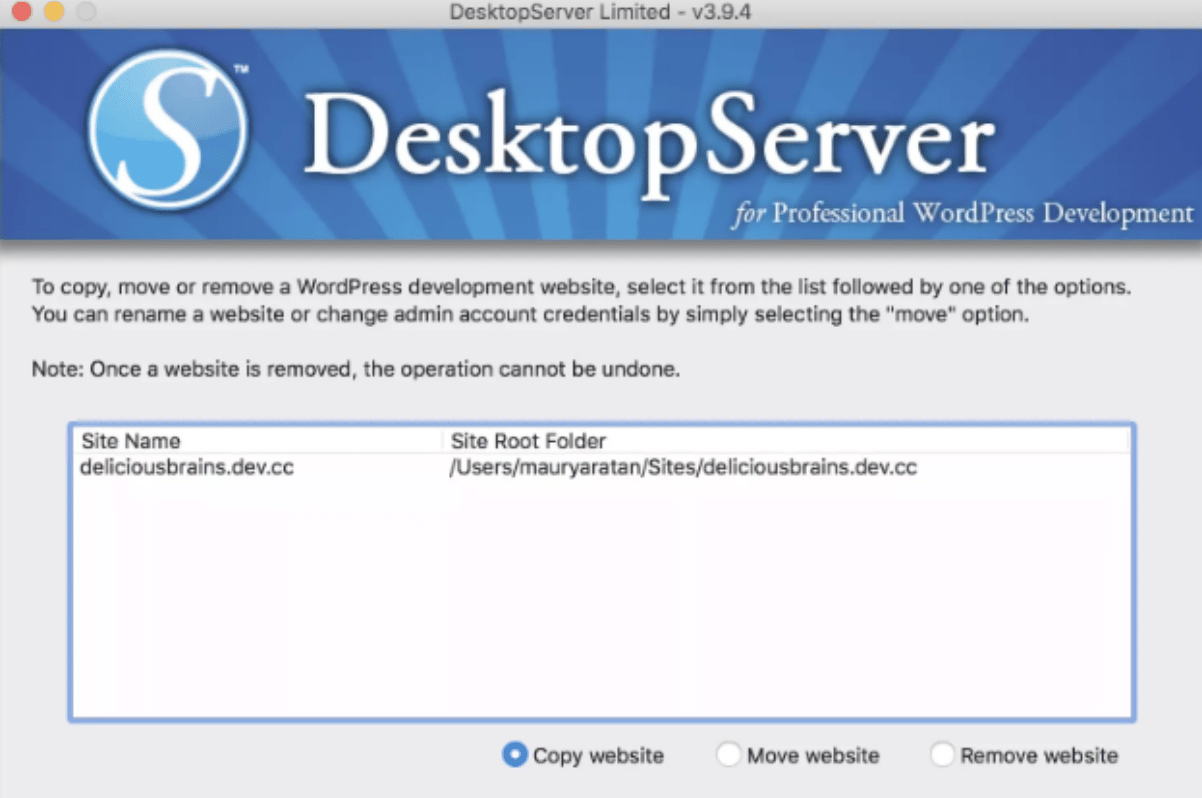
2. Bitbucket
Bitbucket is a source code repository that does not provide repository hosting for open source projects, but it is very popular with companies and teams. The main advantage of the Bitbucket is that it integrates seamlessly with other Atlassian products. A complete suite of tools facilitates collaboration. Jira integration is an important feature wherein CI / CD tool creates automatic testing.
Bitbucket also provides a merge check when merging branches, allowing you to set conditions for amalgamating a single branch. With Plus, any user can have an unlimited private repository. Bitbucket is also compatible with Mercurial VCS and it uses the Git version control.
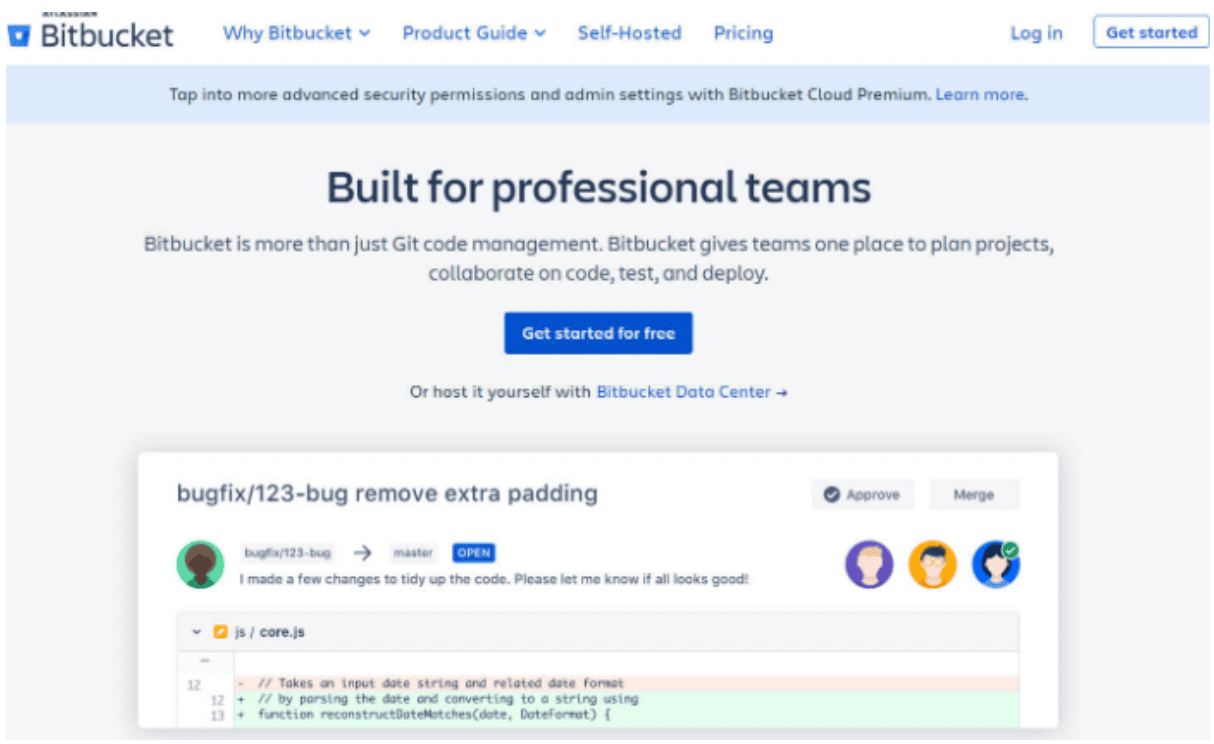
3. XAMPP
It is an acronym for Apache, MariaDB, PHP, and Perl. That is, it contains all the software you need to run WordPress. There are two types of this special local development tool: regular XAMPP and XAMPP VM. XAMPP installs the above software in a directory and XAMPP VM sets everything up in a Linux virtual machine. It is available for Windows, Linux-based systems, and macOS. On the other hand, XAMPPVM is only available on macOS. With this in mind, this comparison will focus on the regular non-VM version of XAMPP.
XAMPP sets up a software stack on your computer, but it doesn’t help you install WordPress. The platform offers several stand-alone installers for various content management systems (CMS) but tends to be done manually.
Main features:
- You can set up the software stack with Apache, MariaDB, PHP, and Perl.
- It provides the ability to choose from multiple XAMPP versions, depending on the PHP version you use.
- If you’re a macOS user and want to download the right version, it provides a VM-based local WordPress experience.
- You can manage all new services with a simple dashboard tool.
- You can set up WordPress manually or use the standalone installer
- As a developer, using XAMPP can make your hands a little dirty compared to tools such as Desktop Server.
- In this case, you have full control over all the components of the stack.
- Overall, XAMPP offers a great level of customization, allowing you to do almost anything. However, this is not a great tool for beginners and is not the easiest solution to work with.
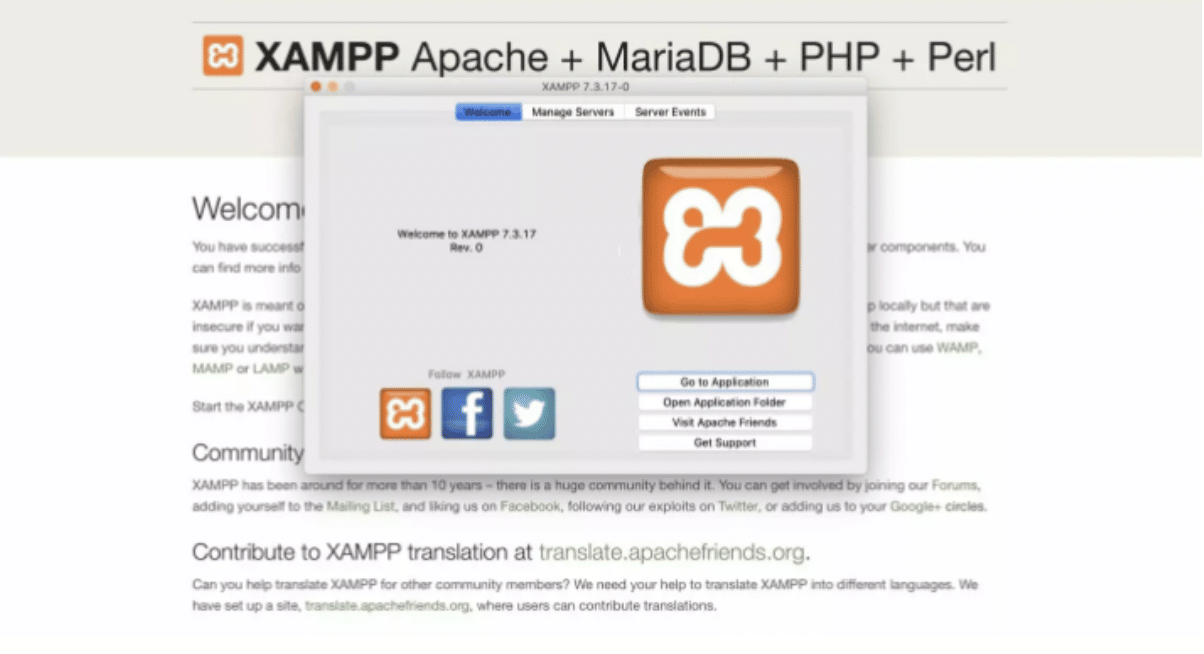
4. Local by Flywheel
Both Windows and macOS users have access to Flywheel local solution and it is still one of the most sophisticated WordPress local development tools. The biggest attraction is the easy-to-use interface. Setting up a new website is as easy as clicking a button and selecting some basic configurations. During the process, you can choose between Nginx and Apache servers, and two versions of PHP (5 and 7). In addition, you can instantly map your new local website to your domain.
Main features:
- You can set up your local WordPress website with just a few clicks.
- You can supervise the status of all existing sites from one list.
- Provides one-click access to your site’s databases, dashboards, and local directories.
- You can create a live link to share access to your local project. It provides the ability to set up a blueprint to easily deploy your WordPress website with your preferred settings.
- While Vagrant is recommended for more professional teams, Local is ideal for smaller outfits and projects with less stringent requirements.
5. BeanStalk
BeanStalk is another private host and is a solid choice for companies that want to cover up their projects. BeanStalk is a lightweight and reliable platform hosted by Git and SVN. The repository is private, but developers can edit the code directly in the browser and teams can request code reviews. You can keep track of all changes to your code so you can see who implemented them. One of the most important features is the branch permission tool. This feature allows you to set team member permissions for every repository branch which can be easily managed with the platform’s Jira integration for easy tracking and a one-click merge feature.
Conclusion
Choosing the right Source Code Repository Hosts and hiring a WordPress developer for WordPress Development has a massive impact on how you work. Therefore, it is important to investigate the options available and the benefits each solution can offer. The source code repository host provides a secure hub for developers to store their source code and they can provide various chances and tools for collaboration, and useful project and version control tools. If you don’t know where to start searching for source code repository hosts, consider the five platforms mentioned in this post.