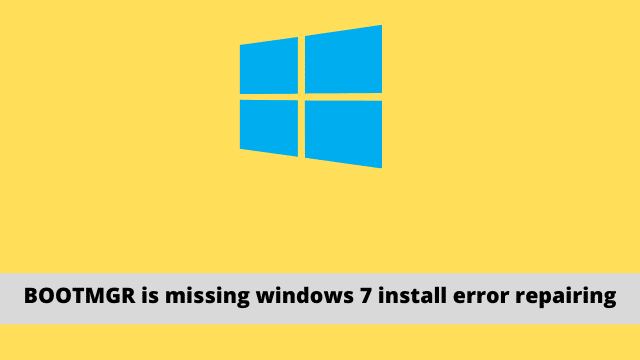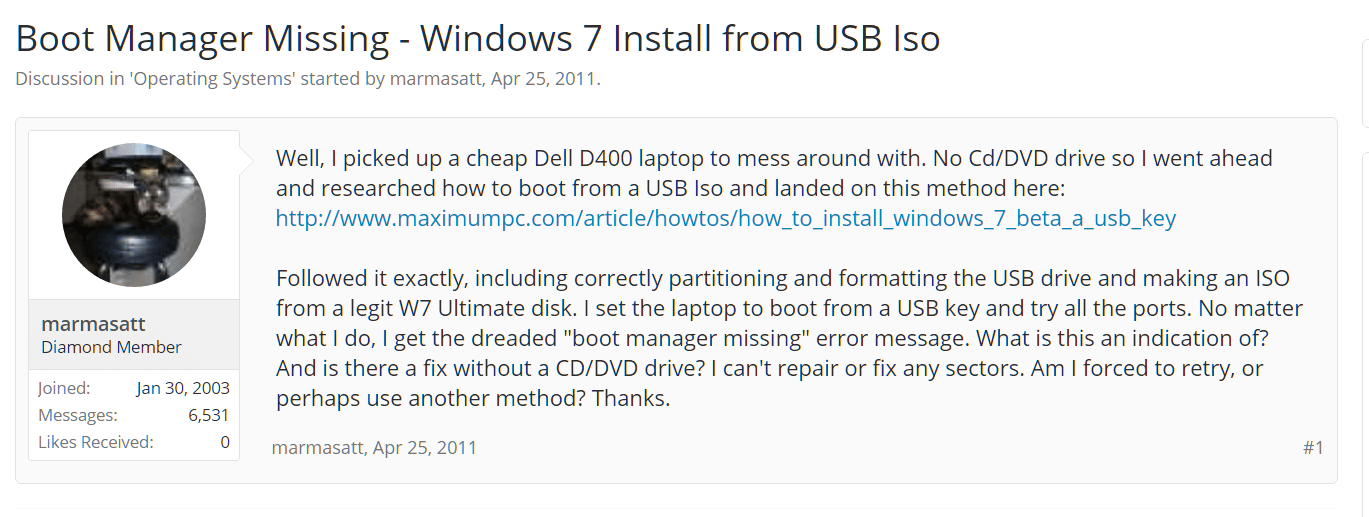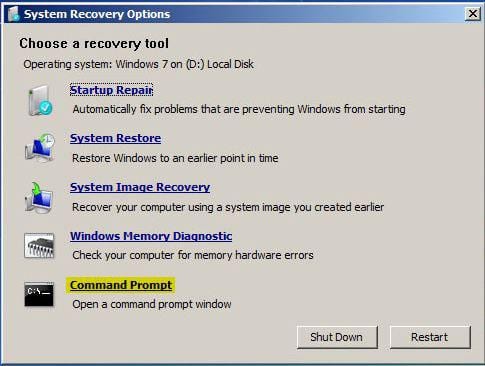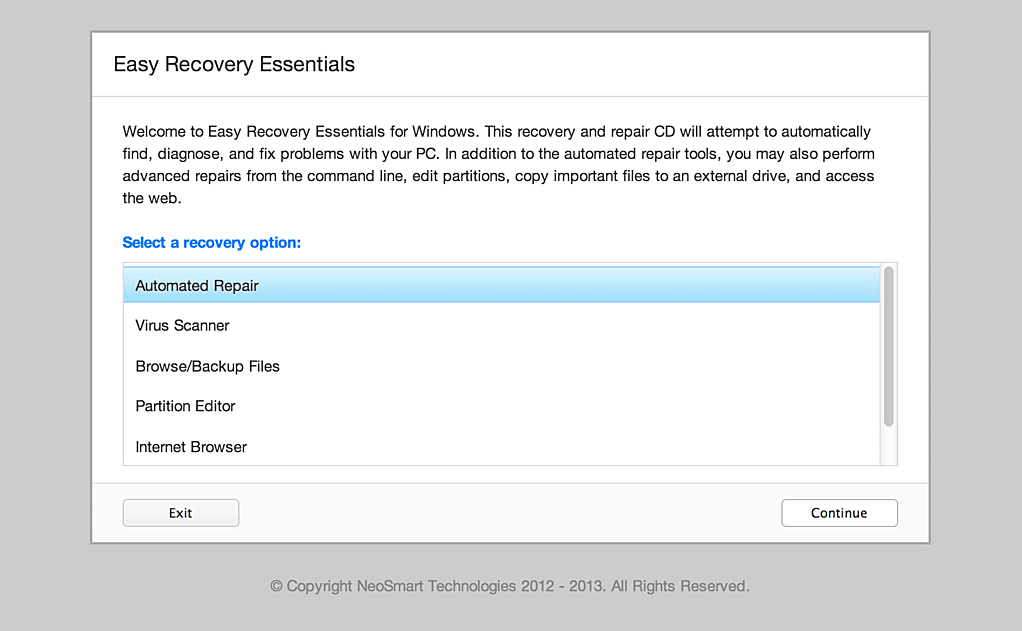BOOTMGR is missing windows 7 install error repairing, after a failed Windows 7 install, you may encounter the “BOOTMGR is missing” error when you make another attempt to install or run the operating system.
It will show you a black screen with nothing else provided. There are no fixes along with an error message that says to do either “CTRL+ALT+DELETE” or “RESTART” your computer.
Just like many illogical Microsoft solutions, this solution is also stupid and shouldn’t be followed.
For people who aren’t familiar with computer error messages or haven’t mastered the nuances of their operating system.
They often rely on trial-and-error fixes like reinstalling their operating systems again and trying different things like putting in new hard drives with partitions, or messing with BIOS configurations.
If you have encountered this error before, you’ve probably taken some time to try to fix it. (Take a deep breath. We understand that we’ve all been there.)
The major problem you are experiencing is with the Windows 7 boot loader and you need to repair the MBR (Master Boot Record).
This is actually the most common problem and solution. Other issues may arise and require different solutions, but they are far less frequent so they are not something you will worry about.
Just like any other software or computer error, the “Blue Screen Of Death” can sometimes occur when one is trying to “boot up” from a shut-down state.
The BSOD comes with an ominous blue background and it might prompt a small error message – which will most likely include the cause of the issue.
In this case, the issue could be due to overheating of your system, power failure issues and so on.
To help you better understand this issue I’m going to provide you with some typical solutions for common causes of this problem, but before we begin let’s get familiarized with how a computer boots from powered-off state first.
What is BOOTMGR and Why this Error?
This is a tiny bit of program code which automatically runs when you start your computer. It loads your operating system from your hard drive.
So, you see it’s kind of like the middle-manager between hardware and software or in other words hardware and operating system.
- Download Creative Sound Blaster Z drivers Sound Not Working
- How to Fix HDMI over Ethernet Problems
- Windows 8.1/8 Recovery Disk Create Rescue Media using CD or DVD
You see without an operating system there is no use of hardware and without this boot loader, there is no startup of OS.
Earlier there was a boot loader with names such as NTLDR in the XP and NT era but from Vista to Win 10, currently this “little code piece” links the hardware to OS. 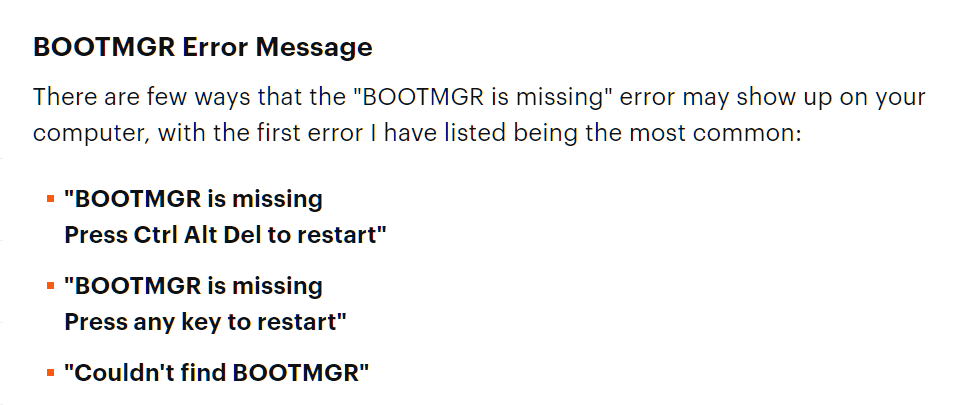
First thing’s first: if you find yourself on this message, that’s because the computer is currently having some serious trouble booting up.
- Corrupt and Misconfigured files
- Hard-drive and Operating system upgrade issues
- Corrupt Hard-drive sectors (hardware related)
- Outdated BIOS
- Damaged or Loose Hard-Drive Interface cables
In order to know the process for this error, let us know a few more things.
- When your PC starts, the BIOS starts a set of processes known as POST (short for Power On Self Test). This happens just before the Windows boot.
- POST generally checks for RAM, peripheral devices, hardware etc. The error appears just after this little process is complete.
- After these tasks are completed by BIOS, the Windows BOOTMGR starts, where this error appears. The common reason for “BOOTMGR is missing” is, when the BIOS fails to find this “tiny piece of program”.
- It can be due to several reasons – BOOTMGR file may be missing, may not be existent on the boot drive, boot sector viruses, faulty hardware, BOOTMGR corrupted by failed Windows installs etc.
Different Things to Try to Eliminate “Bootmgr is Missing” Error
If you’re experiencing this error, there could be many reasons, but – as a troubleshooter who doesn’t know why the error is occurring – I will try to empirically determine which solutions are best depending on what’s causing your website not to load.
Fix #1
First, we will implement the Microsoft support software package solution.
- Run Startup Repair from Windows Recovery Environment (WinRE)
(or) - Rebuild the boot configuration data (BCD) from WinRE.
(or) - Run System Restore from WinRE.
(or) - Use Startup Repair on Windows OEM machines like laptop etc.
Fix #2
Before attempting to install Windows 7, BOOTMGR is missing windows 7 install error repairing check your bootable media. The next step is to make sure that the ISO image of the installation disc you’re using is from a trusted source and has not been tampered with in any way.
Sometimes, an end-user can be fooled into installing malware alongside their genuine software.
You may want to watch some information security and privacy protection websites before deciding which ISO you wish to download online because they will warn you if there are any dangerous files lurking around the web.
BOOTMGR is missing windows 7 install error repairing, also make sure you have everything you need for installation; a small oversight now could end with disaster later.
Fix #3
Never, ever insert a DVD into a CD drive. Do you have any idea how infuriating it is when people do this? Especially if they’re not even aware that they’re doing something wrong in the first place.
This can actually lead to getting an error now and then known as “Bootmgr is missing”.
It’s important to be aware of some fundamental causes for this problem, including the type of DVD drive that was used during installation or failure to start up the PC (or laptop) after the installation.
In many cases, BOOTMGR is missing windows 7 install error repairing the solution is simply installing a reliable DVD drive and restarting your device without fail.
Fix #4
This can be fixed in the settings of your computer. Sometimes you need to adjust the BIOS settings—which will require your computer’s user manual or a quick Google search—or booting into Safe Mode which prevents unnecessary processes from auto-launching, like Startup programs.
For Dell, this may mean pressing F12 (depending on your model) during startup; Sony Vaio owners are sometimes instructed to hold down ‘Fn’ while restarting; and HP users usually aren’t presented with any buttons when common startup prompts do not reveal anything extra, although the number of keys pressed at startup can vary.
Asus – F8
HP/Compaq – Esc
Sony – F2
Acer – F12
Gateway – F10
e-Machnes – F10
Toshiba – F12
Dell – F12
IBM/Lenovo – the blue Think vantage button
If you are having trouble starting your operating system from your installation media, before trying this make sure you’ve made any necessary changes in the BIOS (usually set to boot from CD/DVD by default) so that it will be booted from the hard drive once you restart.
Once the installation disc or media is started, choose to apply Fix #1:
Fix #5
Check the hardware on your computer. These can be faulty hard-disk, BOOTMGR is missing windows 7 install error repairing RAM, or any other media that connects to your computer in multiple ways [i.e., SATA cables].
It’s better you run a memory test or a hard-disk test so you can make sure each block or sector is working fine [not corrupted] before continuing to use them for work.
Fix #6
Sometimes choosing the easiest route possible is a smart idea. BOOTMGR is missing windows 7 install error repairing For example, bypassing a Hard Disk Drive (HDD) and booting from an installable media source like a DVD.
First, remove all the USB devices, any secondary hard-disks that do not contain Windows 7 and finally restart your computer.
This is generally the cure for getting around problems with Windows 7 that may occur when there are too many files on your drive, or if some of them are corrupt.
In order to fully fix everything, you’ll need to have an external drive as well as the hard disk from your computer.
When your hard drive gives you issues, one way to fix it is just to disconnect the HDD altogether.
You’ve probably seen a message that says “DISK ERROR – PLEASE INSERT,” BOOTMGR is missing windows 7 install error repairing which usually means you need remove the problem drive and boot up from scratch again.
Just plug things back in after BIOS has detected built-in storage (usually “Booting from Hard Disk…”) and resume normal operation; Your computer should now be good as new again.
Fix #7
Any third-party boot software like Easy Recovery Essentials or Windows 7 Repair Disc can be used to resolve this issue in case the system could not get into Windows on its own.
- Easy BCD
- Easy Recovery Essentials.
Fix #8
In Windows 7, the active partition is usually the one containing bootmgr. BOOTMGR is missing windows 7 install error repairing In many cases, this will be the only OS installed on a system. The BOOTMGR adds a Boot menu entry to allow you to choose which operating system to load upon startup.
But because of unknown reasons (like tickling with disk management software or computer management applications) the partition can become inactive.
In such cases, it’s better to make that partition active again and fix boot files related to its operating system again.
Fix #9
You can try issuing the /force command with the bootsect option.
The command that is generally used in this case is –
bootsect /nt60 h: /force
where h: is the bootable and active drive.
Fix #10
Sometimes compression is a useful tool to help conserve disk space, BOOTMGR is missing windows 7 install error repairing but it can also unintentionally affect other important files too.
So for instance, compressing your main partition like “C:” can make the system a bit more fragile and open to potential errors if your boot records get compressed along with everything else.
Fix #11
This solution mainly helps in dual-boot issues related to “BOOTMGR is missing”. ![bootmgr is missing_thumb[3] 5](https://www.outlookappins.com/wp-content/uploads/2021/12/bootmgr-is-missing_thumb3-5.png)
Another reason why you may be seeing this problematic error is the computer trying to boot from a source that was not designated for bootable media.
This could mean if you are attempting to load your operating system from an external hard drive, BOOTMGR is missing windows 7 install error repairing USB flash drive or even want to try and format a floppy disk.
Your computer’s BIOS (or Bootable Media) settings may not officially recognize whatever devices as bootable so you would see that pop-up message when it happens.
BOOTMGR is missing windows 7 install error repairing, the most general case for this computer error is that you have somehow broken something and Windows has made an error.
Another major cause for this issue is when you have installed a version of Windows operating system like Windows XP on a computer that already has an older version of the same operating system installed, example like Windows 7.
This will wipe out the boot loader and you need to reinstall it if you wish to continue booting into Windows smoothly.
For best results, BOOTMGR is missing windows 7 install error repairing you should always install Windows on a machine with no other existing versions of different operating systems installed.
And then use the free DOS Bootable CD or USB to create your own backup boot disk which you can then use every time one needs to enter Safe Mode ( warm start) during startup.
Boot from the Windows 7 Installation DVD
- Change your BIOS settings to boot from CD/DVD and boot off the install disc. Click through until you see “Repair your computer” link in the lower left hand corner.
- Select the correct installation of Windows (if you’re multiple booting Windows or have more than 1 Windows installed) and click the Next button.
- There you’ll get the System Recovery Options, where you find the option of going to “Command Prompt”.
- To restore the master boot record, you can simply type in the following command.
bootrec /fixmbr
- To write a new boot sector onto the system partition use this command. (more helpful)
bootrec /fixboot
- To see the remaining options for the base command, you need to type
bootrec /?
Replace Win XP NTLDR Boot loader with Win 7 BOOTMGR
If you installed Windows 7 first and added XP onto that OS, BOOTMGR is missing windows 7 install error repairing you’ll find that you can’t still boot into the original Windows 7 partition.
This tutorial will guide you through how to restore your Windows 7 boot loader from a backup copy of it using a file explorer program.
bootrec /FixMbr
bootrec /FixBoot
bootrec /RebuildB—
If you’re familiar with how to fix a Windows 7 boot menu but would rather not use a Windows XP Disc, then check out this simple tweak that’s related to an item called NT or NTLDR.
This one step process will let you get rid of that pesky “BOOTMGR is missing” message and boot into Windows 7 again.
Fix #12
As a last resort, you may consider wiping your hard disk drive clean and starting from scratch. In such cases, it would be advisable to keep one HDD in addition to the installation firmware for Windows 7 as well as a single, uncorrupted Windows 7 ISO image file on another medium like a DVD or USB stick.
You can use DBAN Boot and Nuke to completely erase the drive. BOOTMGR is missing windows 7 install error repairing Generally, it may take some time, depending on how much data you have.
(For example, 6 to 12 hours.) Then you can install Windows 7 fresh using an upgrade disc or an installation ISO file written to a DVD. 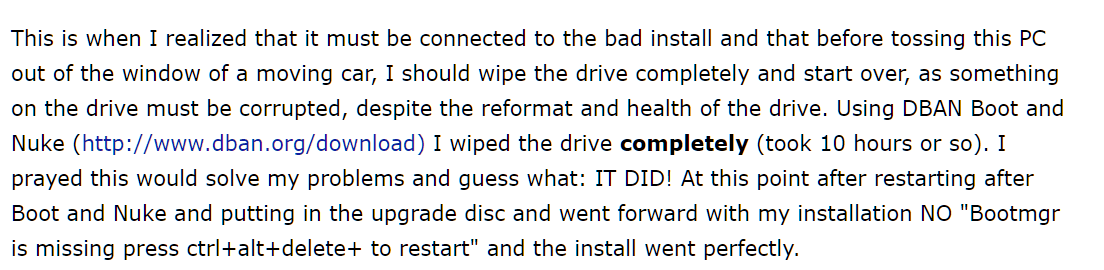
Here are what are said to be several solutions for BOOTMGR failure, BOOTMGR is missing windows 7 install error repairing fixing MBR records and boot files:
Conclusion
Most of the times when our research says that Windows 7 will fail to install, you may get this error or something similar.
BOOTMGR is missing windows 7 install error repairing, if it only occurs on one partition and one hard drive, you can try simply reformatting the disk and restarting the installation.
This should resolve any issues with the software (disease), and in most cases it fixes them (dispels the effects). This is like “attacking a wound” – because then we are dealing with many viruses (unknown defects).
But if you have an existing Windows 7 installation, then you cannot do the above. In that case, use a piece of software called Easy-BCD to correct your boot entries and installing the BOOT Manager is the easiest and working solution.
Also, BOOTMGR is missing windows 7 install error repairing we must remind you to check your software (like Microsoft Windows or Mac OS X) before you try these solutions.
Also, always use valid and functioning installation discs or digital media downloaded from their respective website of origin.

Hello, My name is Shari & I am a writer for the ‘Outlook AppIns’ blog. I’m a CSIT graduate & I’ve been working in the IT industry for 3 years.