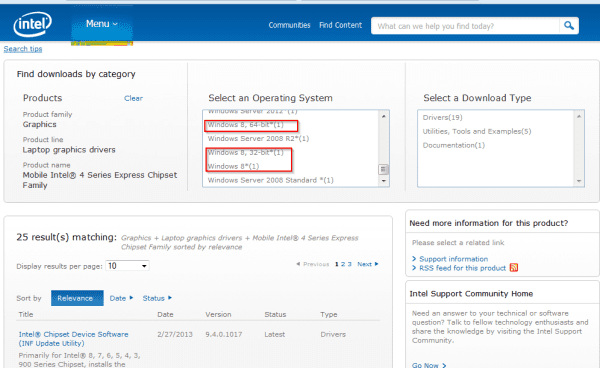HDMI Windows 8 solved, several concerns were raised by users with Windows 8.1-enabled systems in various discussion forums.
For this article we are going to look at the location of the HDMI driver for Windows 8 or 8.1 OS and discuss any possible solutions regarding HDMI troubleshooting for windows 8.1.
One can take advantage of Device Manager to install the latest graphic card drivers on one’s hardware. Another issue is that audio is not heard through an HDMI device, such as a smart TV or sound-bar.
As a solution, only play back audio through the HDMI port by changing the HDMI port as the playback device in your output settings.
HDMI Cable Connected to TV Not Recognized on Windows 8 or 8.1
Firstly, you need to make sure that you have downloaded the proper graphics card drivers.
If not, install the manufacturer’s drivers and then connect the HDMI cable to the TV. Then, your computer should automatically detect it.
“@AudioSlave” on 7pmtech had the following to say regarding his HDMI problem.
I recently installed Windows 8.1 Pro WMC on my 64-bit laptop. When I try to connect HDMI cable on it to extend my monitor to a TV, my PC can’t detect it.
There aren’t any other options to select besides the HDMI port.
- Fix Microsoft Store Stuck on Starting Download
- How to Fix Outlook 2016 Crashes on Startup
- Chrome Disable Tab Groups
I had the updated driver for the monitor and graphics card – but I don’t know what kind of graphics card I have since they didn’t specify anything in the manual or anywhere else that I could find online.
Could this be a problem with the graphics card? It’s inferior for use with Windows 8? This is a start menu bug from Microsoft?
One user managed to solve their computer graphics problem by looking for their computer’s manufacturer website, to find a driver specific to NVIDIA’s GeForce graphics card.
He tried downloading the original NVIDIA graphics driver that comes with Windows 7 and after a while, he upgraded to Windows 8. After installing both drivers successfully, he plugged in his cable and it started working.
HDMI not appearing in Playback Devices List
Sometimes your HDMI appears in your Device Manager but it is not visible at all in the playback devices list.
You may turn off the HD setting in your TV if you find that you’re not listening to its audio output.
One of the solutions for application error is to install the latest driver from Graphics Media Accelerator.
What is HDMI
HDMI was primarily developed by a consortium of companies and its forum consists of many companies. Essentially, it is an audio/ video connector.
The connector contains 19 pins and the standard was invented to carry uncompressed streaming digital audio and video HDMI capable devices.
HDMI stands for a digital replacement to the more old, analog video standards. It is used in many different digital devices, like computers and various other forms of home entertainment devices as well, like televisions and game consoles.
Conclusion
As you can see above, HDMI Windows 8 solved it’s as easy as selecting the operating system to find out which graphic drivers are needed.
I found only one driver that worked with Windows 8.1, which is relatively new. It’s a device driver for the Intel 8, 7, 6, 5, 4, 3 900 series chipset.
The download above is the latest file from HP on Windows 7 and Vista, though it works best with Windows 7.
In future posts, we will be able to solve some more problems that concern HDMI issues on Windows 8 or 8.1 and their solutions. Please comment below, so I can see the reactions and how people are reacting.

Hello, My name is Shari & I am a writer for the ‘Outlook AppIns’ blog. I’m a CSIT graduate & I’ve been working in the IT industry for 3 years.