Do you desire to download Hulu shows? If this is what you want, luckily, I would like to tell you this issue can be settled easily. This tutorial will share some great ways to download Hulu shows without any difficulty. Read on and you will find this essay helpful for your entertainment in your spare time.
Part 1: Can You Download Shows on Hulu?
Part 2: How to Download Hulu Shows for Mobile Phone?
Part 3: How to Download Hulu Shows by Desktop Software?
Part 4: How to Download Hulu Shows Online?
Part 5: FAQ
Part 1: Can You Download Shows on Hulu?
As a matter of fact, Hulu offers a download feature for select shows and movies, allowing subscribers to watch content offline. However, the availability of this feature may vary depending on the specific title and your subscription plan. To download best Hulu episodes, you typically need to use the Hulu app on your mobile device or tablet. It’s always a good idea to check Hulu’s official website or contact their customer support for the most accurate and up-to-date information on their downloading feature.
Except for the official app and website of Hulu, you can also turn to some third-party tools such as best Hulu downloaders to download Hulu shows, which can save you money and much time when you desire to grab online videos off for offline watching whenever and wherever you need.
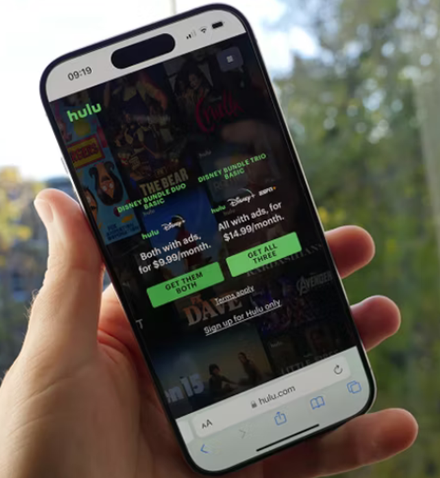
Part 2: How to Download Hulu Shows for Mobile Phone?
To download Hulu shows for a mobile phone, you can follow these steps:
- Ensure that you have the latest version of the Hulu app installed on your mobile phone. You can find and download the app from your device’s respective app store (Google Play Store for Android devices or the App Store for iOS devices).
- Open the Hulu app on your mobile phone and log in to your Hulu account.
- Browse or search for the show or series you want to download. Not all shows or episodes are available for download due to licensing restrictions, this just the reason for the issue of “why cant I download on Hulu”.
- Once you find the show or episode, tap on the download icon to initiate the download. If the option is available, you may also be able to select the video quality (such as Standard or High) before starting the download.
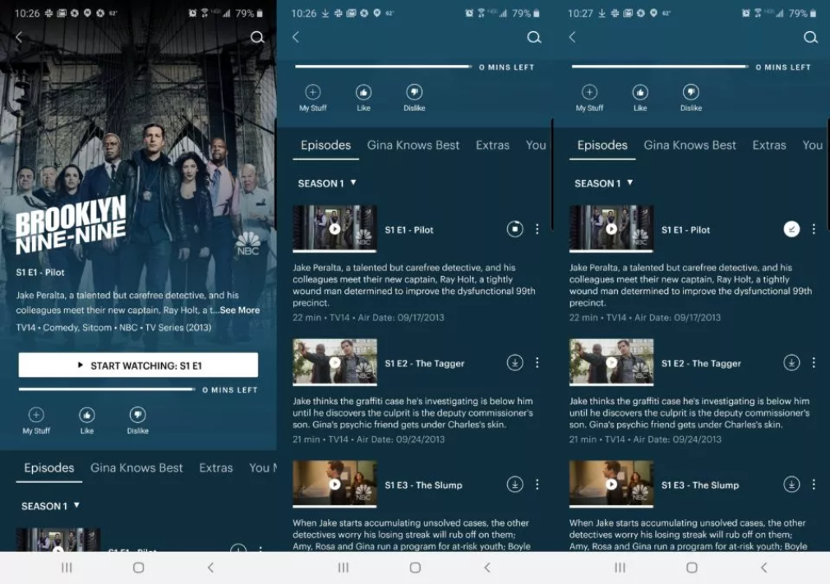
- Wait for the download to complete. Once the download is finished, you can access the downloaded content by going to the “Downloads” section within the Hulu app.
Part 3: How to Download Hulu Shows by Desktop Software?
Since Hulu does not provide an official desktop software or application for downloading shows. Hulu’s downloading feature is primarily designed for mobile devices and is available within the Hulu mobile app for offline viewing. However, if you’re using a desktop computer or laptop, you can still access Hulu’s streaming service through a web browser. To watch shows offline on a desktop computer, you can try the following alternative methods.
1. Download Hulu Shows with CleverGet Hulu Downloader
As for how to download Hulu episodes on your computer, you can have a try with CleverGet Hulu Downloader. This is one user-friendly software for a no learning curve video downloading experience, which is great for Hulu anime series download in MP4 or MKV in up to 1080p quality on your Windows and Mac system. You can actually make use of this tool to download all the videos in a Hulu series with a single click, enabling you to download videos of top quality. This means you will be able to share the downloaded Hulu content with other devices and watch your favorite movies and TV shows anytime without the fear of expiry dates.
Step 1. Open CleverGet Hulu Downloader
Launch CleverGet and enter the Hulu Downloader module.
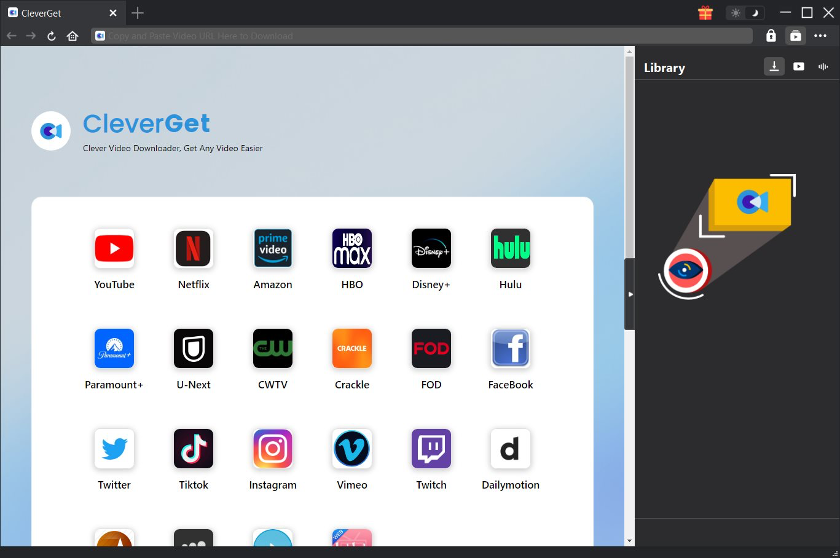
Step 2: Open Video Link
You need to input/paste a new Hulu video link in the address bar to open a video. This Hulu downloader would detect all the accessible video sources on the current page for you to download and provide you with the option to download them.
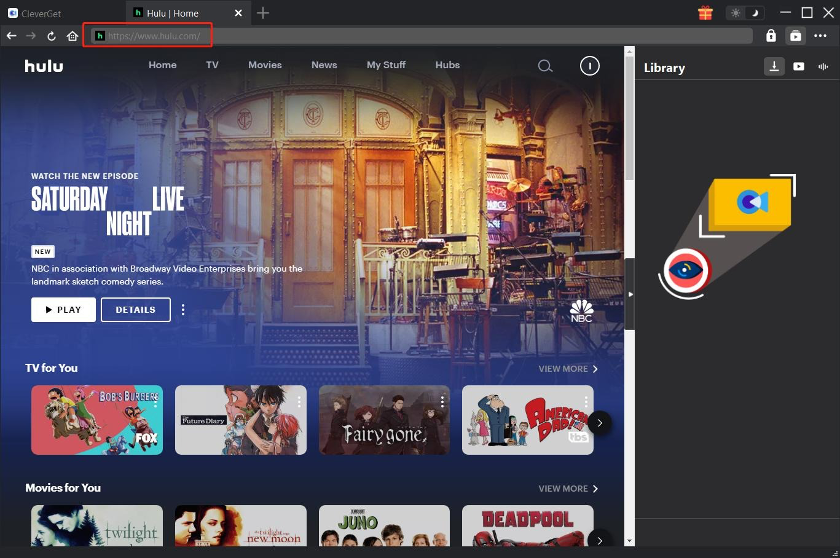
Step 3: Download Hulu Videos
The downloadable video sources would be listed in the pop-out window. Click the Download button on the desired video source to download the video.
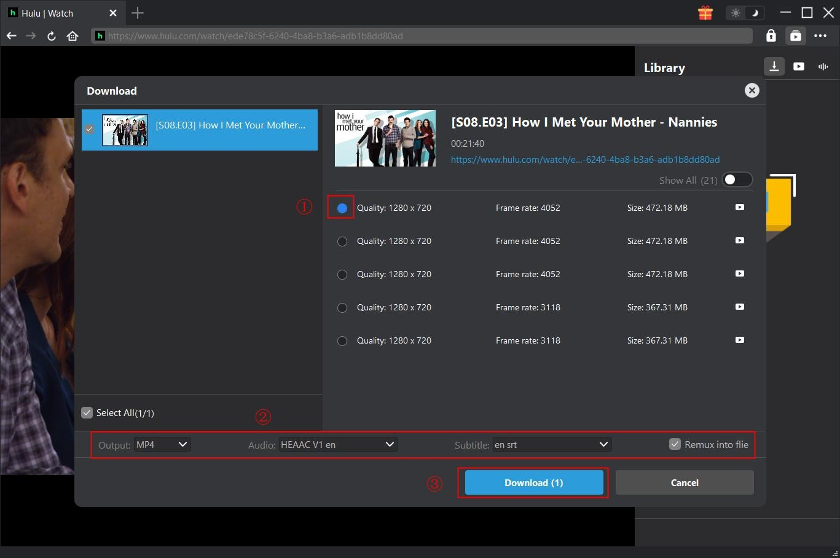
Step 4: Manage Downloaded Videos
All the downloading tasks would be listed in the Downloading Tab, and when the downloads are finished, check them out in Downloaded Tab. If you want to go back to the video page, just click on the address bar.
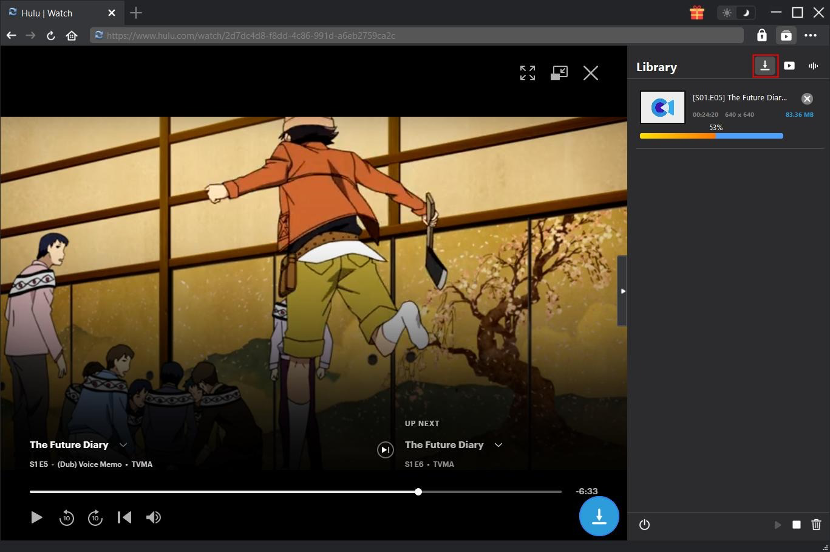
2. Download Hulu Shows with CleverGet Streaming Video Recorder
In order to finish the task of Hulu series download, you can also take advantage of CleverGet Streaming Video Recorder. This tool can assist you to download online videos from multiple mainstream video sites. It’s far from enough for millions of video sites out there like Hulu, YouTube and so on. CleverGet Streaming Video Recorder is the perfect solution, which could record any playable videos and live streams to 1080P FHD MP4/MKV files from almost all video sites. This streaming video recorder automatically locates target video area, runs in the background, supports 1080P FHD video recording, etc. Most importantly, this online video recorder could even capture DRM streaming videos from most sites, which is not feasible for most other online video recorder tools. The following steps are shown below to tell you how to use this perfect tool to grab Hulu shows for offline watching.
Step 1: Download and Install CleverGet
Firstly, free download and install CleverGet on your computer.
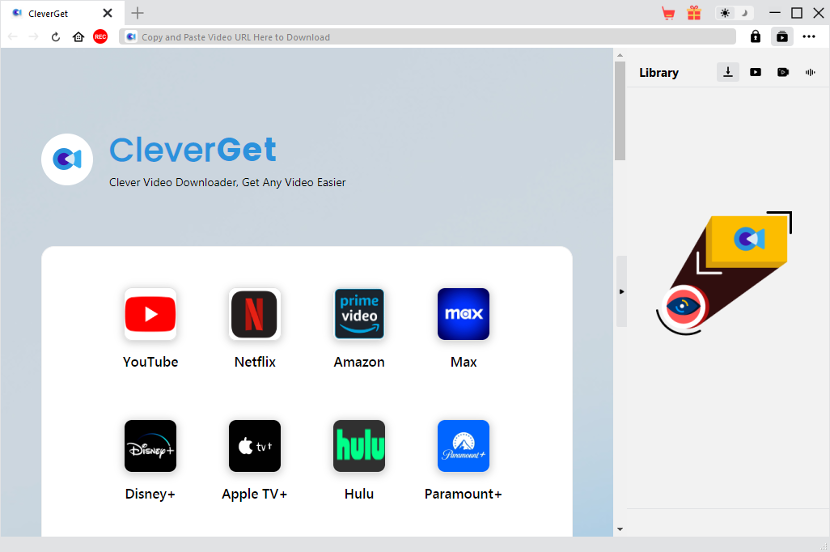
Step 2: Play back target Hulu video
Open the target Hulu video you would like to record within CleverGet and play it back. You could see a red REC icon right next to the Home icon on the address bar, by clicking which you could call out the “Recording Settings” window.
Step 3: Complete recording related settings
The “Recording Settings” window provides all recording related settings to help you better record and save online videos. You can set recording Format, Quality, Countdown, Coding, and Recording directory here. Once you have completed all these settings, click the “Start recording” button to start countdown.
Step 4: Set recording Start Point, Subtitle, Audio and Volume
Once the countdown starts, you could set video playback volume, subtitle, audio track and recording start point for recording during countdown. When the countdown completes, the recording will start. You could also click the blue “Record Now” button to start recording directly if all things are ready.
Step 5: View Recording Process
Once the recording starts, CleverGet main program will hide and there will pop up a projector window that shows you the recording process. You could see the recording content, length, recording file size, title, etc. You could also schedule recording length by clicking the clock icon and then set the recording length.
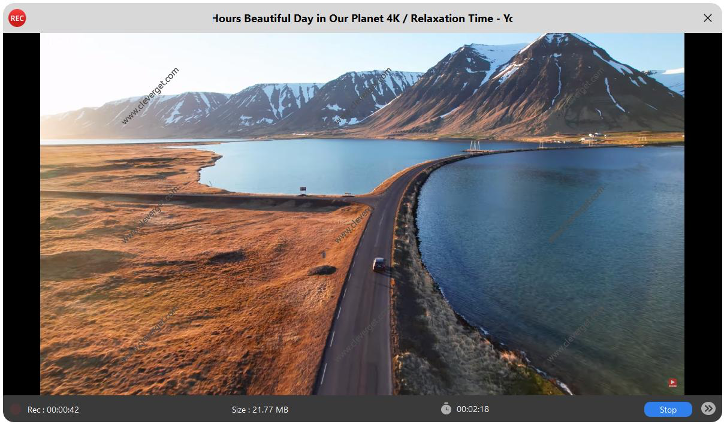
Note: Make sure your computer’s audio playback device works smoothly. Otherwise, there might be black screen on recording projecting window, which will result in recording failure.
Step 6: Check recordings
You could stop recording and then continue recording any time you like. CleverGet Video Recorder will generate a recording file every time you stop the recording. You could view the generated recordings on the right sidebar, which could be opened/hidden by clicking the “Recordings” icon at the bottom right corner.
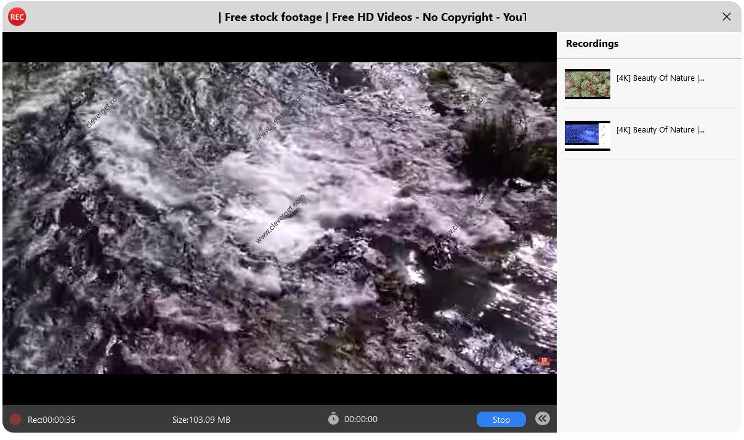
Part 4: How to Download Hulu Shows Online?
If you want to know how to download on Hulu, but you don’t really want to download any specific software, you’ve got some online options. This is very convenient, since you don’t have to install any software. Just try out the following tips below.
1. CoCoCut
Besides the above methods, you can download Hulu episodes with a browser extension. CoCoCut is a Chrome extension that allows you to download music and videos for free. Moreover, it is also an HLS downloader based on the content of the website. It enables you to download files in multiple formats, such as MP4/MP3/MKV/WMA.
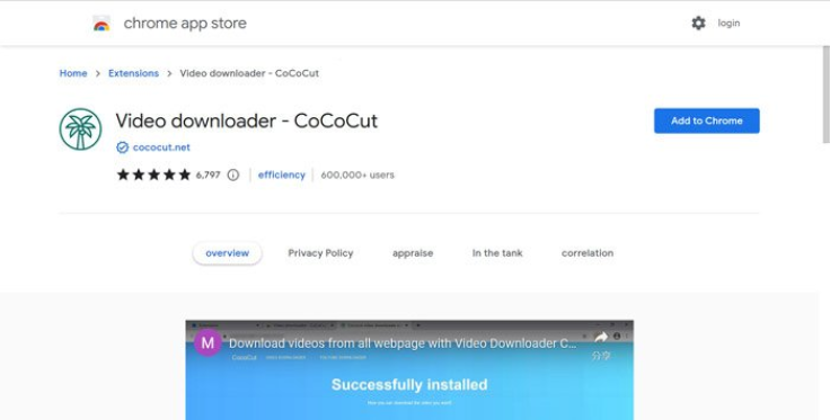
2. Keepvid
Keepvid is a simple and effective option for Hulu series download. Simply enter the link of the page where the video is located, and Keepvid will scan for a video file. With this online service, you don’t have to worry about how to download on Hulu to MP4. It can also save audio from videos at ease. Besides, you are allowed to choose between multiple qualities and formats.
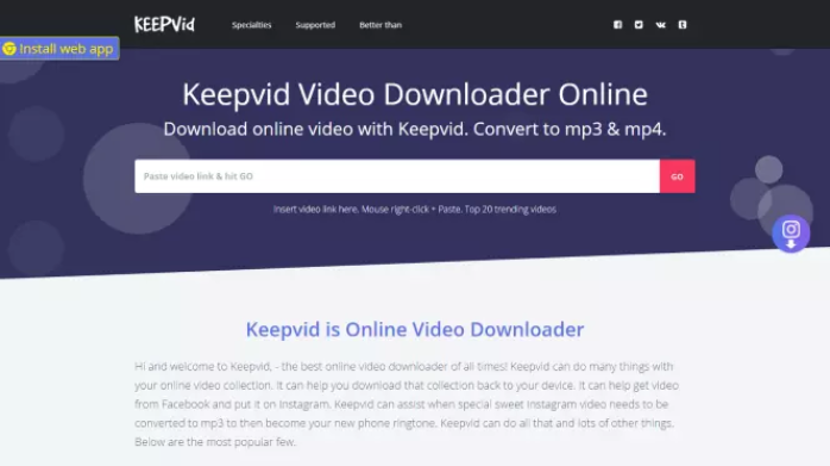
- Video DownloadHelper
Hulu download can also be achieved with the help of Video DownloadHelper, which is used by millions of Chrome and Firefox users to grab videos from Hulu, YouTube or from other sources. Besides, it works just as well on Mac, PC, and Linux. The extension gives you a button control near the web address bar in your browser, so you can simply and easily grab Hulu videos straight to your computer.
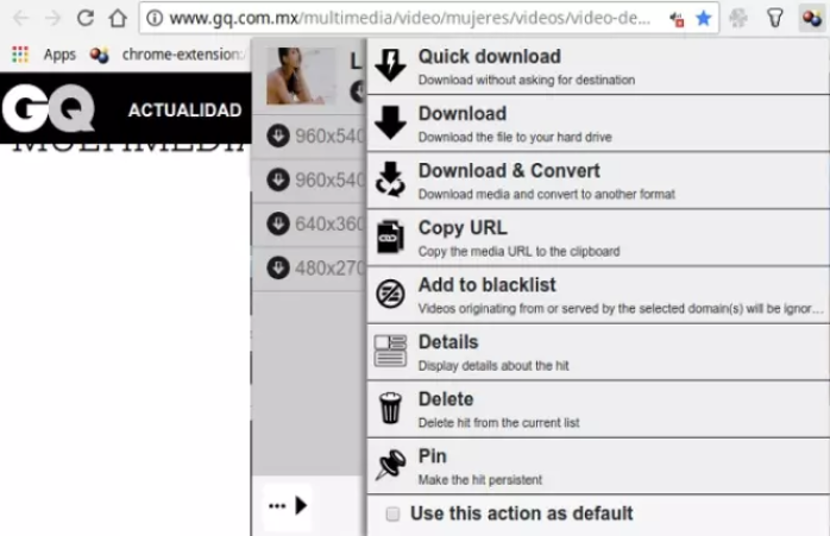
Part 5: FAQ
After you learn some great methods to deal with the issue of how to download Hulu episodes perfectly, now you can continue to check some frequently asked questions to learn more information on this topic.
1.How many Hulu episodes can you download?
With a standard Hulu subscription, you can typically download up to 25 titles across five different devices. However, it’s important to note that not all titles on Hulu are available for download. The availability of the download feature depends on the streaming rights acquired by Hulu for each particular show or movie.
2. Can I watch downloaded Hulu episodes without limitations?
You need to know that if your Hulu videos are downloaded via the official methods, the Hulu videos will expire after 48 hours. Moreover, if you play back the downloaded Hulu videos from the official app, it will also consume your data traffic.
Luckily, the Hulu videos downloaded with third-party tools will not be restricted by the time. You will be able to get access to the downloaded Hulu videos without any time limitation.
