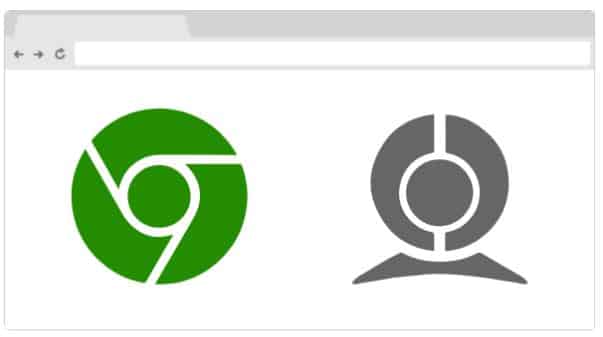There is a chrome extension for almost every function. When performing various tasks like text editing, on-page screenshots, proxy address providing, and many more, Google Chrome has an extension for you. Although there are over a hundred extensions available on this popular web browser, this article will focus on only one of these, the Proctorio chrome extension. You might wonder what the function of this extension is if you have not previously come across it in the Chrome Web store. However, you can lay your curiosity to rest as this article will be a review of this extension. In this article, we will provide answers to questions like what Proctorio is, how to install it, and a brief QA session.
What Is Proctorio?
Proctorio is a Chrome extension that plays the role of a proctor. It was developed by Mike Olsen in 2013. A camera and microphone attached to the user’s desktop are necessary for the Proctorio extension to function. How does the extension work? It does not read the mouse movements or keystrokes made, rather, it utilizes eye tracking to ensure that there are no suspicious activities when students take a test. Whenever suspicious movements are noticed, the software records this for the professor to review eventually. Suspicious movements recorded are rendered in a ranked list form.
The Proctorio extension costs approximately $500000 per year. Currently, this Chrome extension has received over two million installations.
How To Install The Proctorio Extension
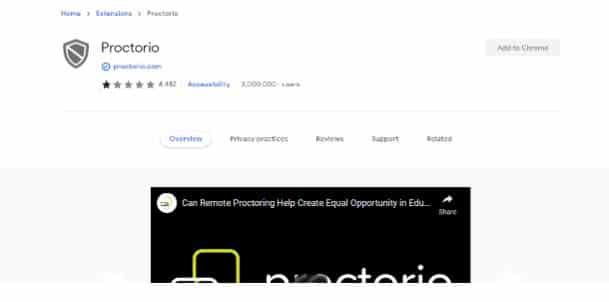
If you are ready to take a test with the Proctorio extension as your proctor, you can install the Extension in these simple steps–
- On your desktop, launch your Chrome browser and visit https://getproctorio.com/.
- When the page loads, the first step of three is considered complete provided you are using a desktop.
- Next, tap the click here option in step two. Doing so will open a small tab on the screen that shows the permissions of the extension, ratings, number of current users, and the option to open the tab in the Chrome Web store.
- Select the add extension option at the bottom of the tab.

This completes the last step. Now, you can find the Proctorio icon on your browser’s taskbar.
Flaws of the Proctorio Extension
Indeed when it comes to reducing the rate of cheating on tests, the Proctorio extension is of benefits. However, with time, there have been major complaints against the performance of this extension. The extension has received criticisms for;
- Discrimination– Under this, two major concerns have been raised.
- First, by noting abnormal behaviors especially “suspicious eye movements”, there are high chances of the system being of disadvantage to individuals with disabilities. A highly sensitive system could falsely flag an innocent individual as cheating.
- Second, according to research by Akash Satheesan, the Proctorio extension fails to recognize black faces 57% of the time, and other ethnic groups have lower failure rates with the extension. Due to this, it has been concluded that Proctorio’s face-detecting technology uses OpenCV, hence, the exclusion of racial minorities.
- Effectiveness– The effectiveness of the Proctorio extension has also become subject to question. Over time, means of cheating the Proctorio system have emerged. This means that in a test being conducted with the system, students might indulge in cheating without the system catching on while others not cheating might get false positives due to some reasons.
FAQs
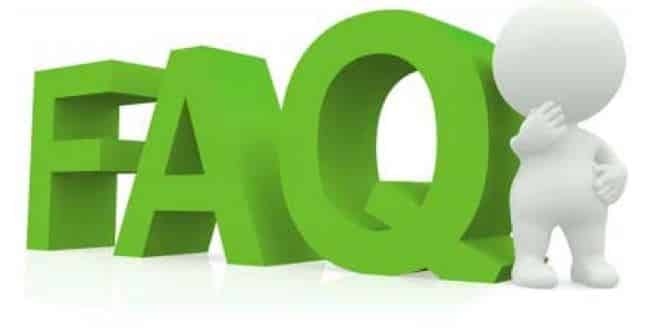
Can the Proctorio extension work well with any other Chrome extension?
Certain extensions are incompatible with the Proctorio extension. In cases where the Proctorio extension is having issues functioning, you can look out to see if any incompatible extensions are enabled. Some extensions that are not compatible are LastPass, Adblockers, Grammarly (for non-proctored quizzes), uBlock, and Pinterest Save (for non-proctored quizzes).
Is it Compulsory to use the Proctor Extension For Online Tests?
Well, not exactly. However, if the Proctorio extension has been set up in your course, then it is compulsory to work with the extension.
Are Scratch Papers Permitted in Proctorio proctored tests?
Alongside other allowed materials, the exam instructor will state what materials are and are not allowed in the course of the test. To prevent being flagged as cheating, avoid using materials that are not allowed.
How should you conduct yourself when taking a Proctorio proctored test?
In most cases, here are some things you should avoid when taking a test using Proctorio
- Do not avert your gaze to any part of the room. Focus solely on your desktop screen.
- Once the test commences, do not move around, get up, or be out of the camera’s view.
- While taking the test, there should be no one around you.
- All materials allowed by the instructor at your disposal should be shown to the camera before the test commences.
- Do not wear headphones while taking your test.
Bottom Line
There is almost no doubt that this Chrome extension was developed for a good cause, however, it has faced criticism since it saw light in 2013. Although it has faced several lawsuits, the developers have sought to create solutions to the not-so-good Proctorio features. In a way, this extension promotes some form of good morals. As an instructor, enabling Proctorio extension in your tests gives you a more accurate evaluation of your student’s capabilities knowing that online tests were proctored. There you have it, a way to curb online test malpractices.

Hello, My name is Shari & I am a writer for the ‘Outlook AppIns’ blog. I’m a CSIT graduate & I’ve been working in the IT industry for 3 years.