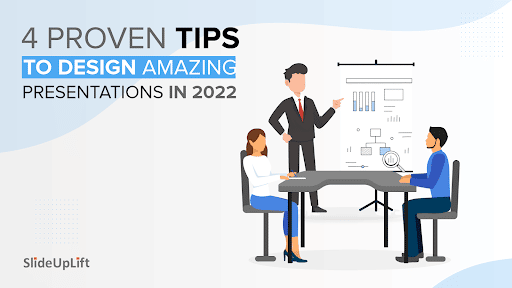
A great presentation is much more than just the design of the presentation. There’s your public speaking skills, your ability to connect with your audience, and your understanding of your topic.
But this does not mean that presentation design is unimportant. Everything works together in designing an effective presentation that will keep your audience engaged and remember your presentation for days.
Want to know a presentation design trick that will never go out of style? Start with a template rather than creating your slide deck from scratch. With the free PPT templates by SlideUpLift, you can begin with a stunning presentation template created professionally by a team of graphic designers.
If you want to blow up the mind of your audience with your presentation design, then you are at the most perfect place. We’ve put together a beginner’s guide to help you understand the best presentation design tips that will leave a great impression on your audience.
So, what are you waiting for?
Let’s get started!!!
What is the Importance of Presentation Design?
A presentation is much more than a stack of slides with text and images on them. Colorful, creative visuals are far more memorable than simple text on a screen.
Presentation design is important because it allows you to combine your ideas, narrative, visuals, data, and statistics into one cohesive story that leads your audience to the conclusion you want them to reach.
When you create a presentation with proper design, you have the opportunity to share your point of view, grow your business, and get your audience to see and hear your vision loud and clear.
The unfortunate reality is that many people dislike going to presentation meetings because of the long, visually deficient, and uninspiring slideshow designs.
Although what someone speaks during a presentation may be critical to the business or even life-changing, a listener may lose interest simply if the presentation is poorly designed.
4 Presentation Design Tips To Wow Your Audience
Are you prepared to master the art of presentation design?
We’ve got four simple tips to help you create a slide deck that will grab your audience’s attention and has them hanging on every word.
Let’s dig in.
- Follow a Consistent Slide Design
The first tip we’d like to share is about the design of your slides. This applies to fonts and colors, as well as other design elements such as icon styles, lines, shapes, and so on.
Each slide in your presentation should have a consistent look and feel. Just make sure that the design of the slides is consistent throughout your entire presentation. It ultimately helps your audience to grasp the knowledge and information without breaking the flow.
- Don’t Use More Than to 2-3 Fonts and Colors
Now, let’s move ahead to our next tip, which is the typography and color scheme of your slide deck. While it may be tempting to use as many different fonts and colors as possible, design best practices dictate that you should limit yourself to two or three.
The fonts and colors in your slides should also serve a purpose. Choose one font for your headers and another for your body content. You could also use a third contrast font.
Your color choices should be complementary. Use one or two main colors throughout, with a light color used for good measure. Make sure your colors complement one another and help to convey the right message.
- Grab Your Audience’s Attention With Powerful Visuals
Visual elements are used to enhance a professional presentation. Try to include stock photos, icons, illustrations, videos, even charts, and graphs. All of these can improve the quality of your PowerPoint presentation design.
You should also ensure that your visuals accurately represent the words on your slides. If you don’t have any words on the slide, make sure they accurately represent what you’re saying in your speech.
Visuals should always attract the audience rather than detract from your presentation. However, you should also ensure that each of your slides has some kind of visual representation so that you are not simply sharing boring text on a slide.
- Don’t Overload Your Slides With Too Much Text
A good presentation does not contain a lot of text. Since you will not be reading directly from your slides, include only your main points and must-know information. The rest is filled in by your speech.
This not only makes your presentation more engaging as a whole but also improves your presentation design.
If you want to convey a whole story through your slides but want it to look text-heavy, then you can make use of timelines. A timeline is a special type of slide that portrays multiple aspects of a story in a visual format.
Don’t know how to create a timeline slide?
Need not worry!
SlideUpLift offers beautifully designed timeline templates that will improve the overall look of your presentation and help your audience to connect with your story in a better way.
Wrapping It Up
Audiences do not want to watch presentations with text-heavy slide decks. Too much text-only content reduces audience engagement and understanding of the topic. The design of your presentation is just as important as the style of your presentation.
We can make our presentations more exciting, memorable, and impactful by summarising our text and creating slides with a visual focus.
With proper presentation design, you can tell your story clearly, inspire your audience to take the next steps, and keep them engaged throughout. Don’t let any of your important presentations get ruined just because of the poor design.

Hello, My name is Shari & I am a writer for the ‘Outlook AppIns’ blog. I’m a CSIT graduate & I’ve been working in the IT industry for 3 years.