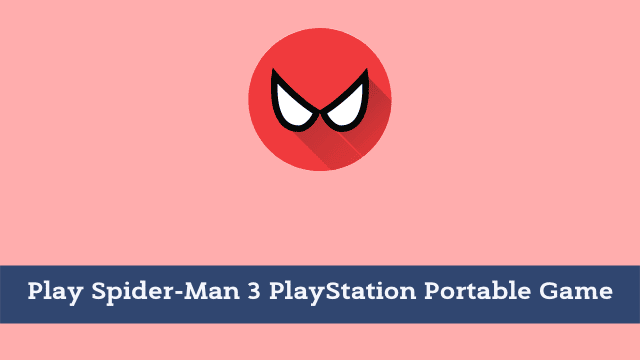Play Spider-Man 3 PlayStation Portable Game, many gamers may tell you that Spider-Man 3 is arguably the best PC Platform game. This action-adventure game came with excellent graphics, a well-developed plot, and exciting gameplay.
It also came with new features and an all-new combat system. The animations, combos, and finish moves were also top-notch, with attack techniques that made the game feel beyond super-heroic.
You would see why any gamer would want to play the game today.
One of the ways Spider-Man 3 lovers can relive their memories of the game is by using the PPSSPP emulator, and we get into the details below.
About PPSSPP
PPSSPP is an open-source and powerful PlayStation Portable (PSP) emulator that will enable you to play Spider-Man 3.
With PPSSPP you can almost run all available PlayStation Portable games. Its user interface imitates the actual PSP; hence, you can use it to play any game.
The PPSSPP emulator is available as a standalone or via Retro Arch. The emulator works best if you have a high-end CPU and adequate space of at least 8GB RAM in your system.
-
Download and Install PPSSPP
To download the emulator, simply do a web search or go to the official PPSSPP website. From there, download the latest version available for your platform; PPSSPP for Windows.
There are two options displayed for Windows; a zip file and the installer version.
If you choose the zip file, then you will need to extract it using an extracting program like 7zip or any other that works. If you choose the installer version, you can directly proceed to install it.
After downloading, choose a suitable folder location for the file. With the installer version, installation will require you to use the option “Run as Administrator.”
The zip version will need you to right-click the file, select the unzipping program, then use the “Extract Files” option. From there, you will choose a storage folder.
-
Obtain the Spider-Man 3 ISO file
Loading Spider-Man 3 will require you to have a copy of the game. PSP game files are large and therefore, they are typically available as ISO files.
The Spider-Man 3 ISO file will run on the emulator for you to play. With a simple web search, you can download Spider-Man 3 game PSP ISO file online from the PSP ISOs website.
It is available as a zip file and therefore, you will still need to extract itto a preferred folder. At this point, the game is ready for play.
-
How to Play/ Load the game
You will now need to launch PPSSPP. Once you open PPSSPP, from the interface that appears, click on the “Load” option. From there, a file browser window will appear.
Browse for the Spider-Man 3 game ISO file or navigate to the file’s storage folder. Click on “Open” and the emulator will now load your game.
Related Post: Download PIT File for Any Samsung Galaxy Device
Once you load the Spider-Man ISO file, the screen will appear as that of your PSP device. With that, you can select the options you want for gameplay.
-
Configurations and Settings
From the “Settings,” menu, you can adjust all PSP options such as the graphics, tools, audio system, and networking. It is also possible to configure your game’s controller to function flawlessly, or as you would want.
With PPSSPP it is also possible to map multiple controllers. Therefore, if you want to switch from one controller to another, you do not have to remap. The emulator supports up to three controller options.
The PPSSPP emulator will use the best hardware configurations to suit your Windows PC.
However, if you want the game to run smoother, you can tweak the settings. Once you have adjusted everything to your liking, you can play for as long as you want.
Related Post:
Android Security Best Practices
Final Thoughts
Without a doubt, the creation of Spider-Man 3 was iconic for video game lovers. Who wouldn’t want to enjoy such magnificent play today, Play Spider-Man 3 PlayStation Portable Game personally or with friends?
Better yet, who wouldn’t want to achieve that same experience offered by the PSP portable console on their modern Windows PC? It is all possible thanks to technology and great-minded developers.
All that is required to obtain the PPSSPP emulator, the game’s ISO file, and following the steps and guide we have provided.

Hello, My name is Shari & I am a writer for the ‘Outlook AppIns’ blog. I’m a CSIT graduate & I’ve been working in the IT industry for 3 years.