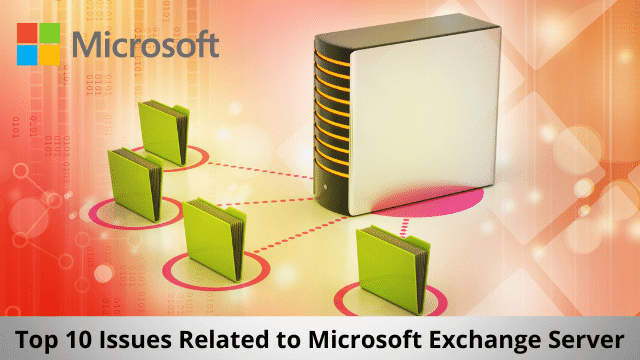Exchange is a popular email and calendaring server used by enterprises for secured email communication worldwide. However, it is not perfect. It has its set of flaws and Microsoft Exchange Server issues that administrators may face during maintenance and operational tasks. In this article, we shared some of the most common issues related to Microsoft Exchange Server with their solutions to help you troubleshoot the issues.
1. Exchange Database (EDB) Corruption
Exchange database corruption is a common issue with Exchange Server that may happen due to uncommitted transaction logs caused by reasons, such as,
- Abrupt Shutdown or Crash
Sudden power loss and accidental shutdowns can prevent transaction logs from committing the changes to the database that can cause dirty Shutdown and inconsistent database. As a result, the database dismounts and requires repair.
- Hardware or software failure
Common issues, such as overheating, power supply failure, memory issues, or motherboard failure, can cause damage to storage media where transaction logs and EDB files are stored, leading to permanent data loss.
- Conflict with a third-party app or antivirus
Conflict with third-party apps, such as antivirus tools, can prevent the server from committing the transaction logs to the database and may dismount the database leading to inconsistent database and downtime.
- Storage issues
Low storage can prevent the server from generating and committing new log files to the database. Similarly, low storage can restrict the database size leading to corruption. Similarly, large databases are also prone to integrity issues that can lead to inconsistency.
- Virus or Malware Intrusion
Virus or malware intrusion can lead to hardware or software failure and, in turn, cause database corruption.
- Human errors
Human errors, such as improper configuration, failure to manage the Exchange Server and database, can cause issues with the server and lead to an inconsistent database.
2. Jet Engine Error 1018
Corrupt page header, Indexes, Database Catalogues, or Leaf pages in the database cause Jet Engine error 1018. You may encounter the error while performing an online backup or maintenance task on the database. If the database engine finds a problem with the database, it displays the jet engine error 1018. Refer to this guide to Fix Exchange Jet Errors 1018.
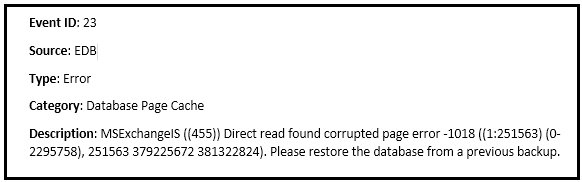
Solution
Exchange database corruption and Jet Engine errors can be resolved using Extensible Storage Engine Utilities or EseUtil, which Microsoft provides with Exchange Server. In case of an inconsistent or corrupt database, you can perform soft recovery on the database using the EseUtil command with the /r parameter.
In soft recovery, the uncommitted transaction logs are replayed on the Exchange database file. In most cases where corruption is minor, this should work and bring back the database from an inconsistent or Dirty Shutdown state to a Clean Shutdown state. After this, you can use the Mount-Database cmdlet to mount the database on the server and restore the connectivity.
Read Also: Best Laptops for Cloud Computing in 2022
However, if the soft recovery fails to fix the database, you need to perform hard recovery on the database using the /p parameter that purges and deletes irrecoverable mailboxes and mail items from the database that can lead to significant data loss. Thus, it’s not recommended.
Instead, you can use a recent backup to restore the mail items. If the backup is obsolete or does not work, use a third-party Exchange recovery tool to recover the mailboxes from the corrupt database and restore them to a new database without any risk of data loss.
Read Also : The 7 Best White Gaming Mice for 2022
3. Dirty Shutdown
Dirty Shutdown is caused by sudden power loss, which dismounts the database from the server. It is a sign of database damage and corruption, which requires immediate attention. It prevents users from accessing their mailboxes and hampers business activities.
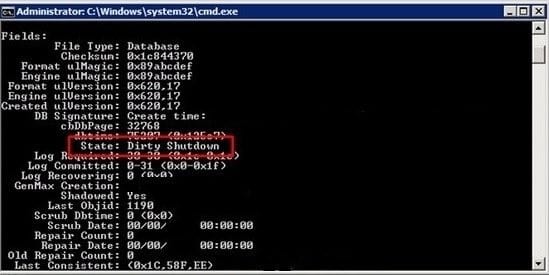
4. Mail Flow
Mail flow issues can prevent users from sending or receiving messages. Obstruction in mail flow mainly occurs due to damage to Metabase or improperly configured Domain Name Server (DNS).
Solution
The issue can be resolved by using the Mail Flow Troubleshooter tool developed by Microsoft. It helps find the root problem that you need to fix in order to resolve this issue. You may also run the Test-ServiceHealth cmdlet to check all services and troubleshoot the mail flow issues.
5. Connectivity Issues
Users may face issues while connecting to their mailboxes on Exchange Server using email clients, such as Outlook.
Solution
If the users or employees in your organization are frequently facing connectivity issues, you can use the Exchange Remote Connectivity Analyzer or ExRCA, a web-based tool to identify and troubleshoot the connectivity issues with Exchange Server.
6. Unable to Relay 550 5.7.1
Users may experience the Unable to relay 550 5.7.1 error while sending emails or messages to another domain. The error indicates a problem with your SMTP authentication that fails to authenticate you and thus, prevents you from sending emails outside your domain.
Read Also: Bad System Config Info Windows 10 – Solution Guide
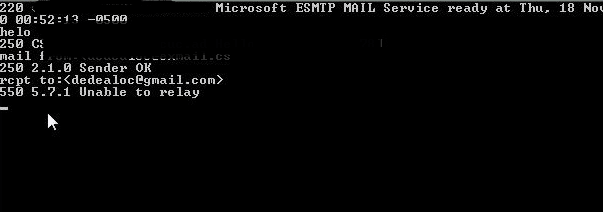
7. Error 450 4.7.1
Error code 450 4.7.1 is caused when Exchange Server discards the message sent by a user. When an email is sent, the Exchange Server performs a reverse lookup operation. When it fails to verify the hostname, it displays the error 450 4.7.1. It may also occur if any process involved in mail delivery fails.
Solution
Usually, the issue is resolved by itself. However, if it does not, you can refer to this detailed guide.
8. DNS Issues
DNS errors, such as error 451 4.4.0 DNS Query failed, may occur due to a DNS server that is not working.
Solution
This can be fixed by configuring and fixing the issues with the DNS server. You may also add the external DNS server for remote mail routing.
9. Exchange Server is Unavailable
Exchange Server is unavailable is an issue faced by Outlook users when the Outlook data file, such as Offline Storage Table or OST, gets damaged. As a result, the users fail to connect to the Exchange Server and thus, can’t send or receive new messages.
Solution
Users can repair the Outlook data file using ScanPST.exe or third-party OST to PST converter tool or recreate the Outlook data file to fix this issue.
10. Inconsistent Exchange Server
Inconsistent Exchange Server issues arise when you want to upgrade the Exchange Server, but the files from the previous version of Exchange Server are not completely removed from the machine.
Solution
The issue can be resolved by deleting the server’s object from the following location using ADSEEdit.msc.
CN=Configuration, CN=Services, CN=Microsoft Exchange, CN=<Your Organization Name>, CN=Administrative Groups, CN= <Exchange Administrative Group>, CN=Servers, CN=<Server Name>
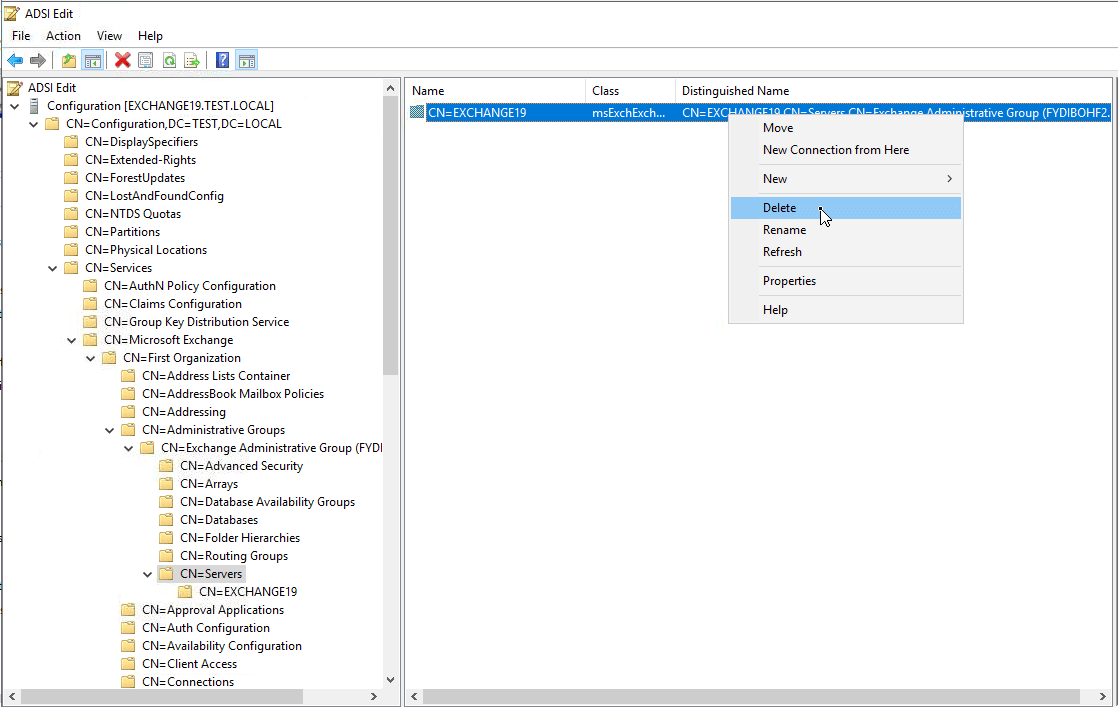
To Wrap Up
Microsoft Exchange Server issues cause downtime that can halt productivity and lead to financial losses. In this article, we shared the top 10 most common issues related to Microsoft Exchange Servers that you should know as an Exchange or IT administrator.
It will help you prepare for the disasters and quickly resolve these common issues with minimal downtime. For inconsistent and corrupt databases, you can use Exchange server recovery software, such as Stellar Repair for Exchange, instead of hard recovery via EseUtil.
Unlike EseUtil, the Exchange recovery software does not purge any data and helps you restore all mailboxes from the database with complete consistency. You can also export the recovered mailboxes from corrupt or dirty shutdown databases directly to a Live Exchange or Office 365.

Hello, My name is Shari & I am a writer for the ‘Outlook AppIns’ blog. I’m a CSIT graduate & I’ve been working in the IT industry for 3 years.