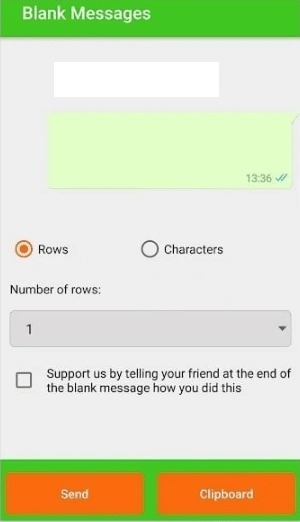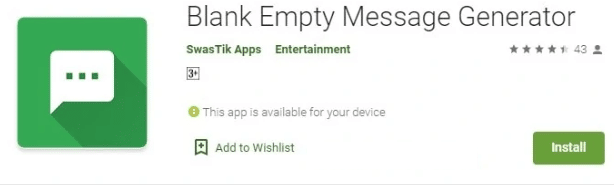You will need a blank message in order to send a blank message to the person. To send an empty message on WhatsApp Messenger or Facebook, just copy and paste the blank character from this page into your message box. Just copy and paste the blank character into the chat box to send it. In this guide, we’ll show you how to send blank characters to all devices on multiple platforms. This can be a helpful way to troubleshoot issues or simply test a device’s capabilities.
Meaning of Sending Blank Message on WhatsApp:
WhatsApp users often want to do something unique and funny with blank messages. These types of messages can be a great way to prank your friends. If you’re sending a lot of blank messages to your friends or other users, you’re probably just trying to have some fun and play a prank. If you want to send blank messages to someone specific, there are a few different ways to do it, including using apps designed for that purpose.
Related Post: How To Hide Your Posts from Someone On Instagram
If you want to send a message to a friend without using any specific app, you can use a character. However, if you want to make a larger character, you will need to use one of the apps listed here.
Send Blank Messages on WhatsApp & Messenger Without App:
You can send Messages on social media apps like Facebook, WhatsApp, Snapchat, Instagram, etc. using the blank character.
How to Send blank messages on WhatsApp:
The blank character symbol can come in handy to send an intentional blank message, but be careful – use it too many times and your message will be full of spaces!
To send the blank message on WhatsApp:
- First of all, open your WhatsApp Messenger >> Chat and tap on the chat with whom you want the blank message to send.
- Now on typing, if you just fill with spaces you can see the chat does not show you the ‘Send‘ option rather it’s stuck to the MIC symbol.
- In order to enter or put the blank character on that chat just copy the blank character ‘⠀’ (within the quotation) and paste it into the inbox.
- Now you will see the send button. Just tap on it and the blank message will be delivered to the WhatsApp user.
Send Blank Message on Messenger (Facebook):
You can now send blank messages on Facebook Messenger by copying and pasting this character.
- To send a blank message on Facebook Messenger, first, open the app and log in with your credentials. Then, go to the chat of the person you want to send the message to.
- By default, Facebook will show a Like emoji symbol when you don’t have anything else to say to the person. But if you start typing spaces, you won’t get the option to send a blank message.
- You can enter a blank message by adding a blank character on that chat. Just copy & paste the blank character ‘⠀’ (within the quotation) into the inbox.
- To send a message, simply tap the ‘send’ button.
That’s all you’ve to do to send a blank message on Messenger.
Send Blank Messages on Snapchat using Character:
Though Snapchat does not have a feature that allows you to send blank messages, there are ways to get around that. By utilizing other methods, you can figure out how to send a message without any text. Snapchat’s chat function is pretty limited in comparison to other messaging apps. You can only type out some text or use stickers. You need to consider this process to send blank messages on Snapchat:
- First, you need to open your Snapchat app on your iPhone and open the chat to whom you want to send the blank message.
- Try typing a few spaces would not work, so copy the blank character ‘⠀’ (between the square brackets) and then paste it into the chat.
- Now click the send button in order to send the blank message.
That’s all for the Snapchat app.
Video on How to Send Blank Message:
How To Send a Blank Message on WhatsApp Using App:
There are two blank message generator apps that you can use to send any blank message to any social media app, including WhatsApp Messenger, Facebook, and Snapchat. These apps will allow you to add multiple rows and characters in a single message, making it appear as though you’ve sent a blank message.
Blank Message App:
The Blank Message app for WhatsApp is a helpful tool when you need to send several large messages at one time. With WhatsApp, you don’t have a default manager application to send blank messages, so you’ll need an external or third-party app to do so. You can download the application on your phone to send blank messages to the person from Google Play Store.
- Firstly, install this application ‘Blank Message ‘from the play store.
- Now open the app and click on get started.
- You will find the option of a number of repetitions and you can select the number of rows and columns to generate a blank message.
- Now click on send option to send via WhatsApp or Messenger.
Blank Empty Message Generator:
The Blank Empty Message Generator app is the best way to generate a blank message with large characters. With this app, you can easily send large blank messages on WhatsApp or any other platform. This application generates the bulk of messages that are empty. You can download a large blank message with the application. You can save time by downloading the app and sending a large blank message. You don’t have to type multiple times or waste your time on that.
To generate the blank message,
- Install this app ‘Blank Empty Message Generator‘ from the Google play store.
- Get started with the process and define what you want i.e. long row blank message or anything else.
- You will find the option to showcase the number of repetitions of messages.
- You can select your own choice of range to generate large messages. Then click on the ‘Send’ option.
Send A Blank Message on WhatsApp, Instagram, Facebook – iPhone:
If you’re wondering if you can send blank messages on WhatsApp, Instagram, or Facebook from your iPhone, the answer is yes! You can do this simply by using the built-in emoji keyboard.
You can easily send blank messages from your iPhone as well.
Did you know that you could send blank messages from your iPhone by using some external ways? You can use blank spaces multiple times to create empty messages. There are a few options available if you’re looking for third-party application help for your iPhone. You can easily install that app and generate an empty message to send directly to WhatsApp, Facebook, or another platform of your choice.
Conclusion
If you want to send a blank message to someone, there are a few ways you can do it. You can either use blank characters or use one of the apps mentioned in this article. Let’s follow the apps to generate a large or long blank message, or just copy & paste the blank character to send that blank message.

Hello, My name is Shari & I am a writer for the ‘Outlook AppIns’ blog. I’m a CSIT graduate & I’ve been working in the IT industry for 3 years.