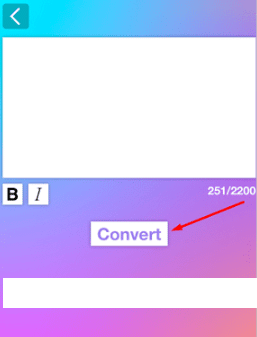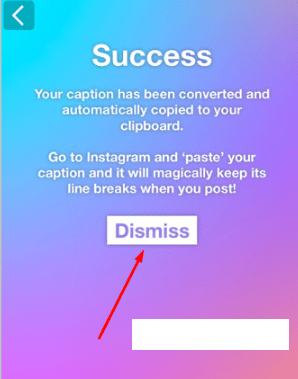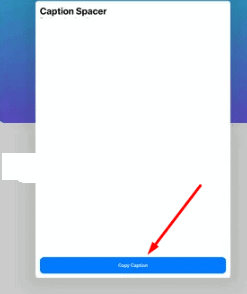Adding line breaks to Instagram captions is easy with the line break generator app. Just enter your caption in the white input box, and the app will take care of the rest. Click ‘Copy Caption’ to transfer the text to your clipboard, then head over to Instagram and paste it into your post.
Being able to add line breaks on Instagram can be really helpful for making your posts look cleaner and more organized. Some great apps that can help you with this are Spacie, Line Spaces for Instagram, and IG Caption Maker. For iOS devices, there are apps that can help make more space in your captions, like Line Breaks for Instagram and Space Caption Insta Line Break.
The iOS apps can be found and downloaded from the App Store by opening the App Store application on your iOS device and searching for the app you want. Instagram Line Break Generator Apps There’s more than one way to add line breaks to your text, but all of these apps use the copy and paste method.
Some people don’t like the way that their phone’s built-in text editing app works. They might want more features, or they might not like the ads that are constantly popping up. For these people, there are a number of different options available, and most of them can be downloaded for free. However, some of the more powerful apps do come with a price tag attached.
Instagram Line Break Generator Apps: For Android
Try the following Apps:
Spacie
Spacie is an application that allows you to convert your Instagram captions into formatted, line-by-line text. This makes it easy to add spacing and another formatting to your captions, making them more readable and easier to engage with.
Related Article: How To View Messages on Instagram Without Being Seen
Some of the other features that come with this product include:
Features:
- The application isn’t available for free on the Google Play Store. You’ll need to purchase it for $3.26.
- It helps you to avoid the use of awkward characters and emojis in your Instagram caption.
- This tool follows the copy and pastes method that has always been a preferred technique by the user.
- You’ll be able to construct your caption with all the line breaks and then convert it.
- After pasting the copied caption, it looks exactly how you want it to be with line breaks and spacing.
- It allows the formatting of a caption by making the use of bold and italics.
- The interface is very clean and simple.
Steps To Follow:
Download the tool from the Google Play Store. 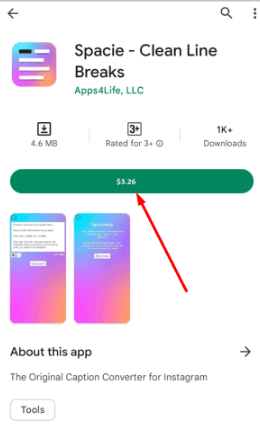
- Open the tool.
- Next, you’ll need to enter your caption with line breaks in the white input box.
- After you’re done, click on the Convert
- It has been copied to your keyboard.
- Next, you’ll need to click on Dismiss and then head on to Instagram.
- On the caption box of Instagram, paste the copied text and it will be pasted with all the line breaks.
Video on Instagram Line Break:
Line Spaces for Instagram – line breaks, spaces
This app is very helpful if you want to add line breaks to Instagram captions. And the best part? It’s free! You don’t have to spend any money to download it. Check out its features below:
Features:
- Helps you add multiple line breaks in a caption.
- And You’ll be able to avoid the use of ugly emoticons.
- You’ll be able to see all the previous captions that you’ve formatted using the tool.
- The app allows the users to use it in dark mode too.
- It has a user-friendly interface that’s easy to use.
- It saves the formatted caption automatically on the app so you don’t lose it.
Space Caption Insta Line Break:
There’s another application called Space Caption Instagram Line Break that can help you add line breaks on iOS. This app is available for free from the App Store.
The features of this app have been listed down below:
Features:
- It allows you to add line breaks to your Instagram caption.
- The application can be used as a hashtag generator.
- It helps you add cute line breaks that can make your caption look stylish.
- The application is free to use and is compatible with all iOS devices.
- It requires very little storage.
Steps To Follow:
Download the app from the App Store.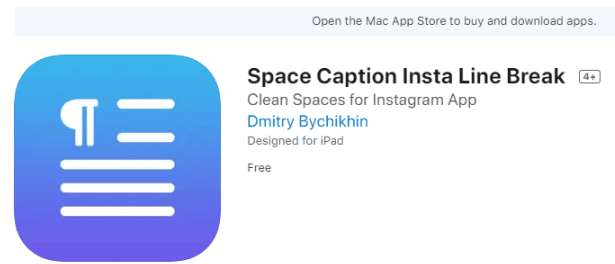
- Next, open the application.
- Click on Space Captions.
- Enter the caption with line breaks in the white box.
- Next, you’ll need to click on the blue Copy Caption button to copy it to your device clipboard.
You’ll need to copy and paste the caption onto the caption wall.

Hello, My name is Shari & I am a writer for the ‘Outlook AppIns’ blog. I’m a CSIT graduate & I’ve been working in the IT industry for 3 years.