The Stellar Converter for EDB, which is one of the most trustworthy tool solutions which enables you to convert your EDB files into PST ones. Also, you can convert both offline and hosted EDB content without even dismounting the database.
Also, It comes up with a user-friendly interface and intuitive type of controls, so virtually anyone can use it easily. However, we won’t talk more about it in the introduction. If you need to find out more, you have to keep on reading our review. We’ll keep it nice and short and clean so everyone can understand it.
System Requirements for Stellar Converter for EDB’s
The user need list of system required to use Stellar Converter for EDB. The purpose of this requirement list is to help you understand that whether your computer can run this program or not without of you even installing it.
Now let us take a look together at the Stellar Converter for EDB’s sys req.
- The Operating system: It will run on Windows 10, 8.1, 8, 7, Vista, Windows Server 2016, 2012, 2008
- The Architecture: it perfectly works on both 32-bit and 64-bit systems
- The Processor: Intel compatible (x86, x64)
- Ram or Memory: Have to be at least 4 GB minimum (8 GB recommended)
- Storage or Space: Have to be at least 250 MB free HDD space required for installing the software
- Internet Connection: Your system has to have a stable Internet connection required for online operations likewise (connecting to a mail server)
However, As a side note, we’ve also tested the application on a 64-bit Windows 10 system and it worked without any type of error or flaw.
What are the key features of EDB to PST Converter?
There are many important aspects of the answer, many of which we have mentioned above. However, here are a few additional features you can see.
* Dial Tone Recovery Support – The Dial tone recovery contains creating an empty database on a mailbox server. Converter allows their users to retrieve and mailboxes from an offline database to an empty touch database.
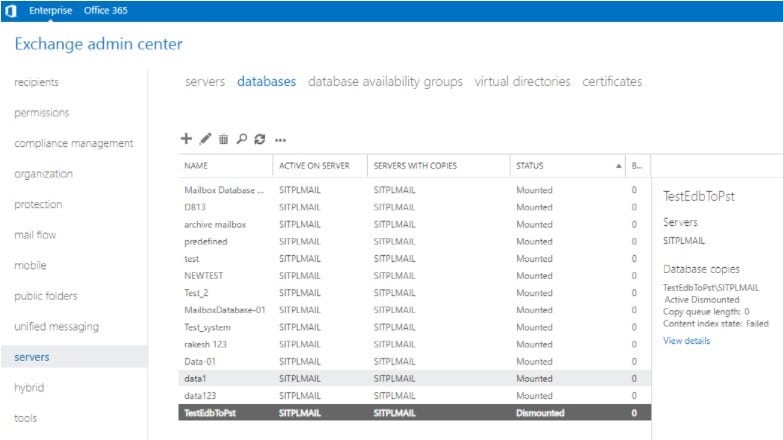
* Create mailboxes in Exchange-Stellar EDB Converter allows you to create a mailbox that will replace the map for users. you will use the software in Exchange Server and create map mailboxes for users.
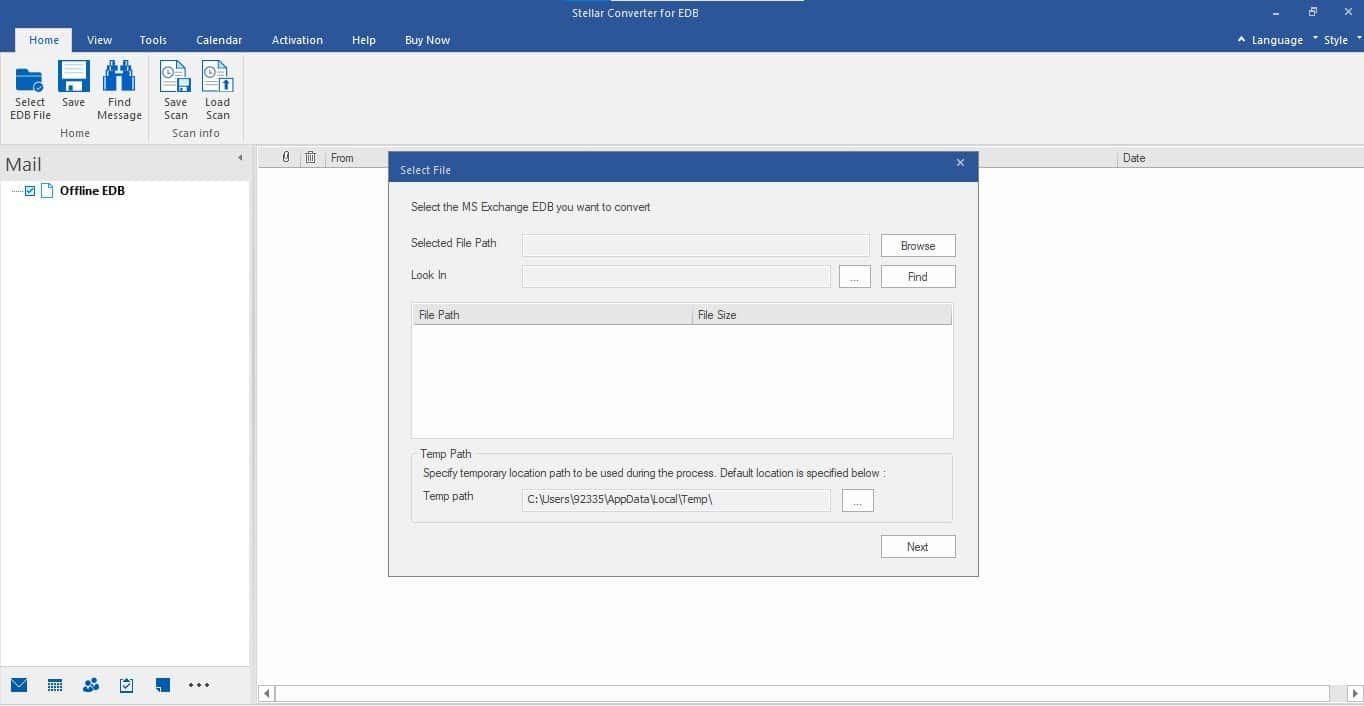
* search for specific emails on the EDB – Another useful feature is that you can view specific emails on the EDB using this software. this allows filtering to support common fields such as “To,” “From,” “Subject,” “Attachment name,” etc. This makes finding certain messages much easier.
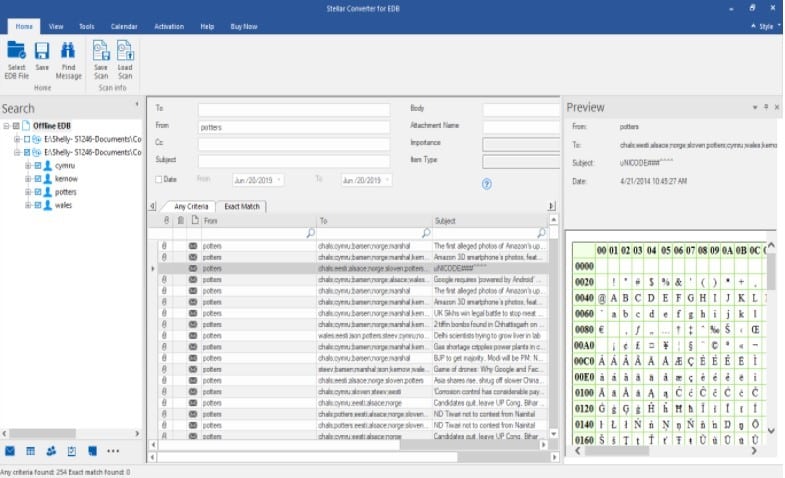
*Replace accidentally deleted mailboxes offline – The tool is usually used to recover accidentally removed mailboxes.
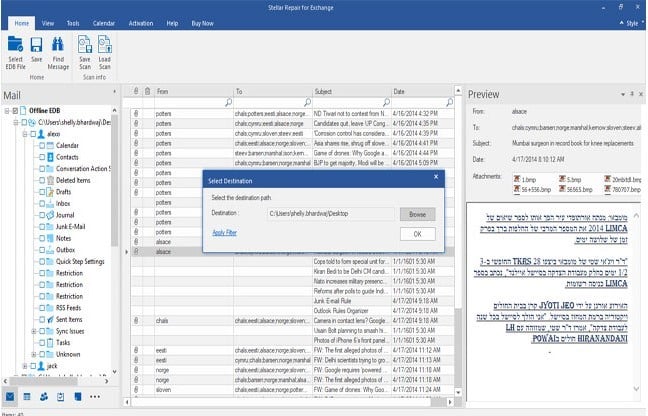
* Export Exchange contacts in CSV – EDB Converter provides easy thanks to save all contacts stored during certain EDB data in a CSV file. this can send to all of your contacts, including the Global Address List.
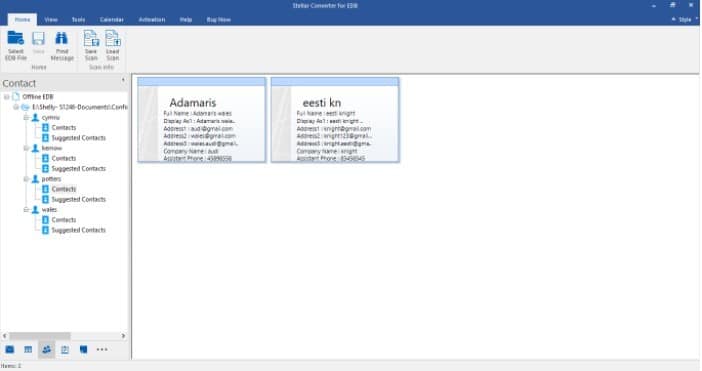
* Convert Unicode EDB files – This brand new feature allows you to convert EDB files of any language to PST format.
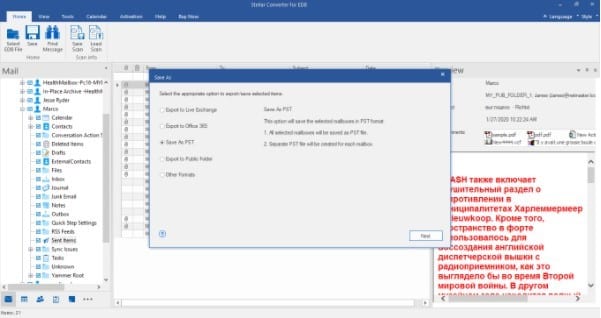
* Office Features 365 – We’ve just touched on a few of those features. However, you will use the converter to export EDB offline data to Microsoft 365 and transfer the Exchange public folders to Microsoft 365.
Review
However, In case you’re not new to the mailbox conversion tools, Then you probably know that: you’ll need to purchase the license In order to use Stellar Converter for EDB at your leisure.
How to Download Stellar Converter for EDB
In order for you to download the Stellar Converter for EDB program you have to click on the free download link given on official product page and then follow further steps to install and run it.
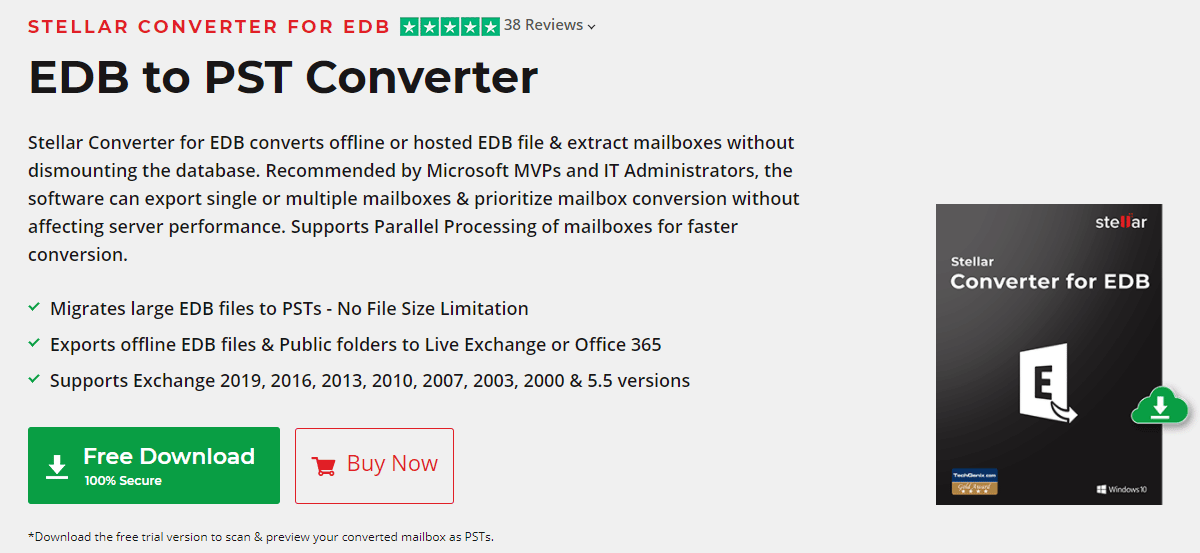
How to install Stellar Converter for EDB
- Firstly double-click exesetup installer to start your installation.
Now from the drop-down list, choose your language and click on OK.
How to install Stellar Converter for EDB
2. Firstly double-click exesetup installer to start your installation.
Now from the drop-down list, choose your language and click on OK.
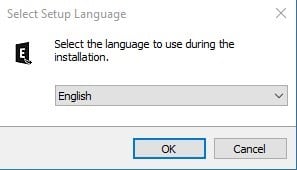
3. After that click Next.
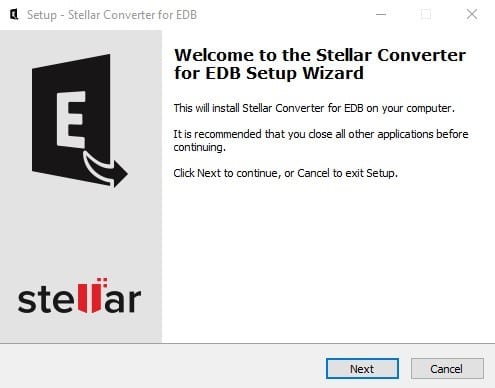
4. After that select I accept the agreement And then click next.
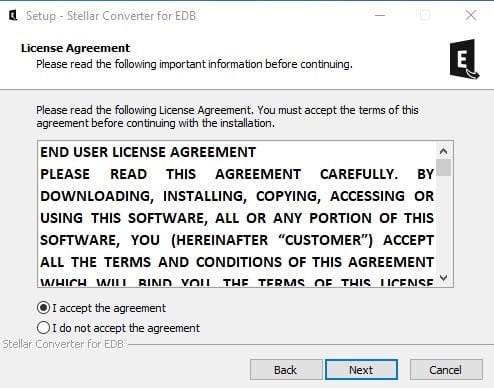
5. Now click Browse to select the destination path where the setup files are stored.
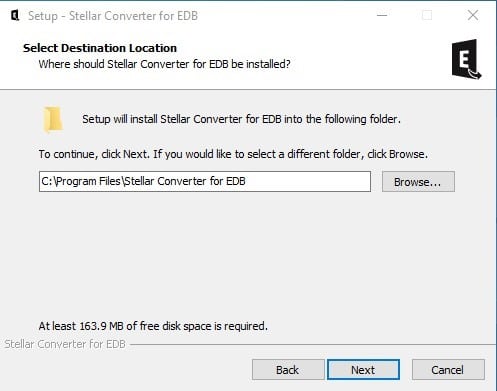
6. Now you have to click on Browseto provide a path for the program’s shortcuts. And then click Next.
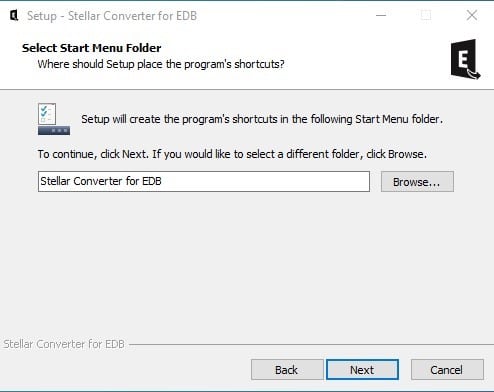
7. And then select the checkboxes as per your will. And then click on Next.
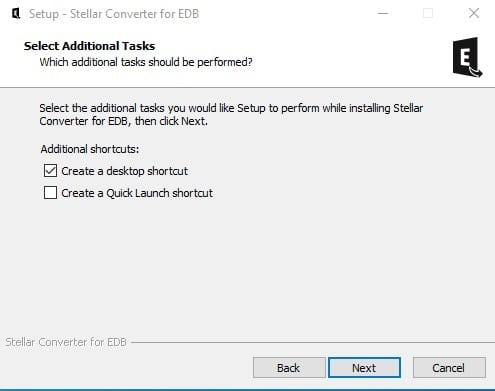
8. Now review your selections. Also you can click Backif you need to change them. Now you have to click on Install to start the installation.
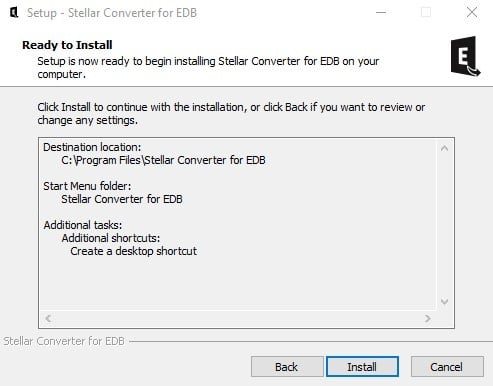
9. On completion of the installation process, And then click Finish.
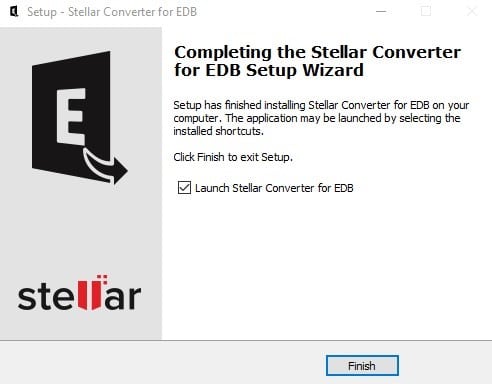
One thing you have to Keep in mind: that Clear the Launch Stellar Converter for EDB checkbox to prevent the software from launching automatically.
You launched it, will notice the Stellar Converter for EDB has a dual-choice main screen. You can use it to choose that whether you want to convert hosted mailboxes or the offline EDB. Keep in mind that for the former, you will need an active Internet connection.
Also check out this: teknisk dokumentation
Both windows you could reach sport minimalistic interfaces with the intuitive features. Also we dare to say that they resemble the interface of some of the Microsoft Office tools.
Also you can use the ribbon interface in order to navigate through the various sections and the quick-access toolbar will make sure that you won’t waste time trying to locate the appropriate function.
Read Also: Stellar Converter for OST
Reliable EDB conversion tool
In order to wrap it up, if you’ve ever Needed to convert EDB mailboxes to other formats, then you might have to give Stellar Converter for EDB a try. The EDB tool can convert not only online but also offline EDB mailboxes to a broad range of formats in a fast, and hassle-free manner.
However, This tool requires a paid license in order for you to run it on your pc, there’s a trial you can download and use for free, but only for testing purposes. But keep in mind that the trial version only allows you to scan for content and preview it, as it’s not able to save anything from the scan results on your PC.
Conclusion
In this article we have reviewed a very useful program The Stellar Converter for EDB which can help you to convert your EDB files into PST ones we have explained that how it works and how to download and run it and also we have explained that what system requirements you will need to have in order to run this program on your pc.

Hello, My name is Shari & I am a writer for the ‘Outlook AppIns’ blog. I’m a CSIT graduate & I’ve been working in the IT industry for 3 years.
