Use the following commands to install Figlet and other required packages:
pkg update && pkg upgrade
pkg install figletCreate a Banner
You can create a simple banner with Figlet:
figlet "My Banner Text"For a more advanced banner with the “evil eye”, use the Termux-Banner script:
git clone https://github.com/Bhai4You/Termux-Banner
cd Termux-Banner
chmod +x *
bash requirement.sh
bash t-ban.shFollow the prompts to enter your banner text. This will install additional packages and set up the banner to display when you open Termux.

Evil eye termux banner
The evil eye banner is a custom text and logo that can be set to display when you open Termux. It helps customize and beautify the Termux terminal.
How to Add Evil Eye Permanent Banner in Termux?
The most popular script for adding an evil eye banner is called “Termux-Banner” created by Bhai4You on GitHub.
To add the banner:
- Install git and other requirements with
pkg install git - Clone the Termux-Banner repo with
git clone https://github.com/Bhai4You/Termux-Banner - Give file permissions with
chmod +x * - Install banner dependencies like Figlet with
bash requirement.sh - Run the banner script with
bash t-ban.sh - Follow the prompts to set your custom banner text
This will install the necessary packages and set up the banner to display each time you open Termux by adding commands to your bash profile. So it becomes “permanent” across sessions.
You can also create custom banners, but that requires more knowledge of tools like Figlet and Toilet. The Termux-Banner script provides a simple pre-made solution.

Zip and Unzip in Termux:
- Zip and unzip are used for file compression and decompression in Termux. This allows you to reduce file sizes for easier sharing and storage.
- To use zip/unzip, you need to install the
zippackage in Termux usingpkg install zip. - Basic usage:
- Zip files/folders:
zip archive.zip file1.txt folder1/ - Unzip files:
unzip archive.zip
- You can zip multiple files into one archive, password-protect zips, control compression level, and more. Some examples:
zip -r archive.zip file1.txt folder1/(recursive zip)zip -e archive.zip file1.txt(password protected)zip -0 archive.zip file1.txt(no compression)
- For unzip, you simply run
unzip archive.zipin the folder containing the zip file. It will extract contents to the current directory. - Common issues are due to storage permission errors or invalid paths. Make sure you have storage access and use valid paths when zipping/unzipping.
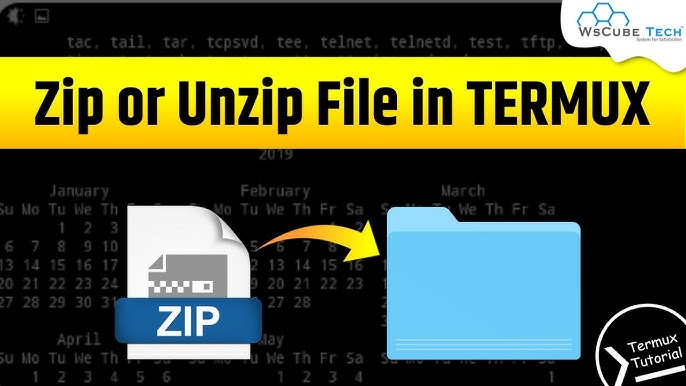
FAQs
What is termux-banner?
Termux banner is a logo or text that appears in the terminal every time you open it. It helps you customize and beautify Termux.
How do I make the banner permanent?
The Termux-Banner script sets up the banner to persist across sessions by adding commands to your bash profile. So once set up, it will run each time you open Termux.
Can I create my custom banner?
Yes, you can create custom banners with Figlet and other ASCII/ANSI art tools. But it requires more knowledge of these tools. The Termux-Banner script provides an easy pre-made solution.
Here are some additional frequently asked questions about Termux banners:
How do I remove the banner from Termux?
To remove an existing banner, edit your ~/.bashrc file and remove the lines that start with figlet or that refer to the Termux-Banner script. You can open this file with nano ~/.bashrc.
Can I have animated banners in Termux?
Yes, you can create animated ASCII art banners using a tool called “toilet” instead of figlet. Install toilet with pkg install toilet and then use it similarly to figlet to print banners. Some animated options are built-in.
What happens if Termux-Banner install fails?
If the Termux-Banner script fails to install properly, you may be missing some prerequisite packages. Run bash requirements.sh manually to try installing anything missing like figlet, git, etc. Also, ensure you have permission to write files to your home directory.
Can I use custom font banners in Termux?
Yes, you can install custom figlet fonts to Termux and use them in your banner. Download .flf fonts and save them to the /data/data/com.termux/files/usr/share/figlet folder. Then specify the font name when using figlet.
What’s the best way to troubleshoot banner issues?
If your banner is not showing or acting incorrectly, check ~/.bashrc the Termux-Banner files for errors. Also, run the banner commands figlet manually to test. Check that all prerequisite packages are installed. See GitHub issues for another troubleshooting tip

