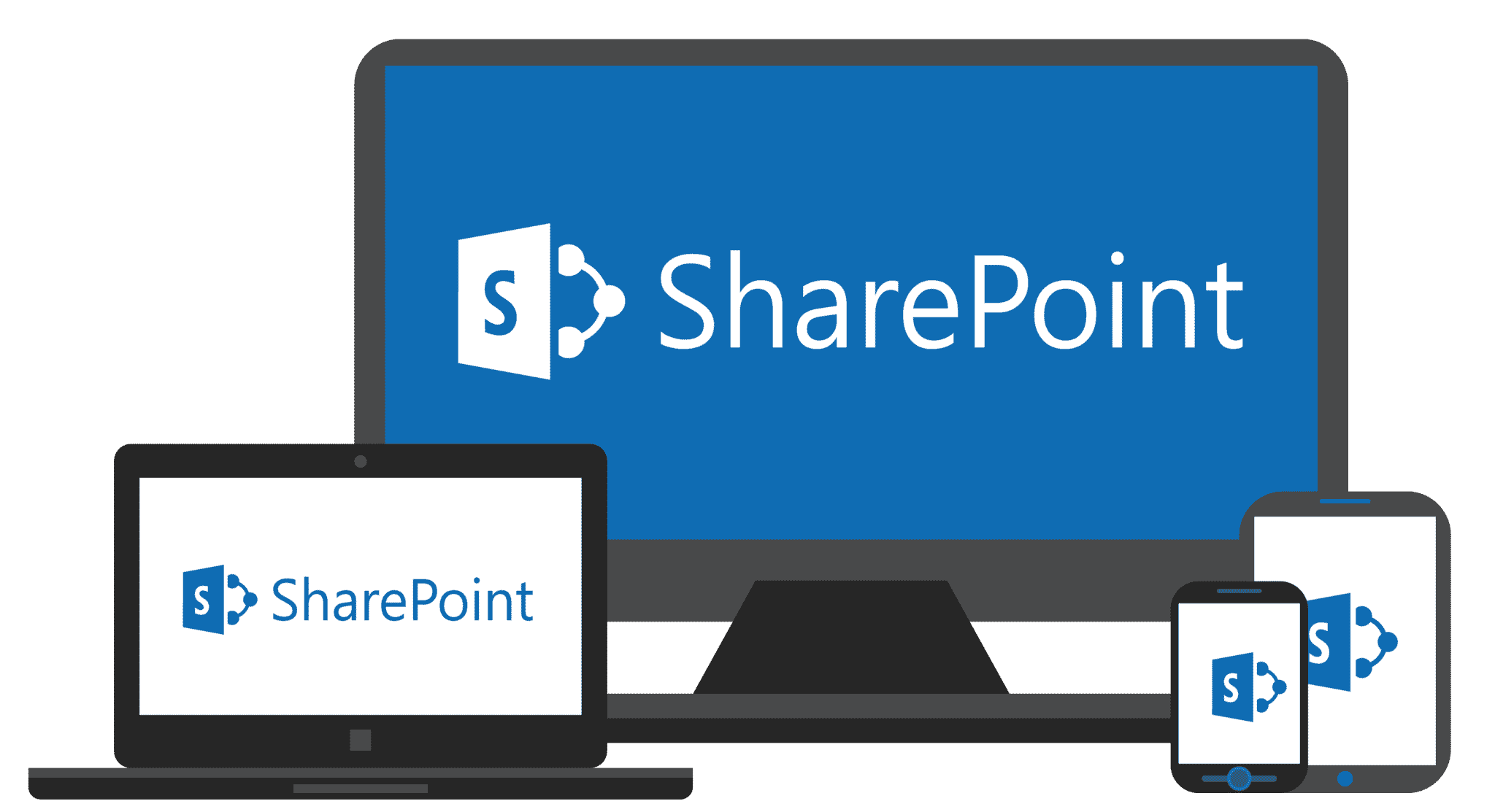Microsoft SharePoint is an impactful platform that is helping big and small firms to function smoothly in the digital world. It ensures to work smartly with better productivity and outcomes.
How are SharePoint versions changing the game? Are the versions of SharePoint affecting your business performance? Do you need to track the SharePoint versions?

What is SharePoint versioning?
This is the method to store, restore, and track items in the files when they are changed. When you perform tracking of versions for lists or libraries, you get a chance to look at their stored properties. It gives you the freedom to manage your data, especially when several people work together on a single file.
The places where SharePoint versioning comes into action are:
- Record Version History: Once you enable the versioning, you see the changes and who changed in the item and files. It also displays the properties that were updated in the files. Also, you get to see the comments that people add to their changes.
- Restore Previous Version: If you make errors in the current version or feel the previous version is better, you need to replace it with the previous one. Your current version will be a section of history.
- View Previous Versions: As a user, you get to view the previous versions without overwriting the current versions. SharePoint allows you to view the details of changes made in the file.
What are the minor and major versions of SharePoint?
Usually, the major versions represent your milestone. This can be that your file is submitted for publication or review. At the same time, the minor version is known to be a work in progress that is not ready to be available in the market.
Depending on your teamwork, you might need more minor versions which can be edited effortlessly. Many firms use minor when the files are still under development and major when they reach a certain milestone.
SharePoint allows setting the permissions where the minor versions are not visible until the major version of the file is published. This ensures data security and removes errors before the data reaches a large scale.
You must know a bit about the SharePoint list form to make your organization’s decisions more effective. They help to ensure that your team has great productivity. With its unique features and functionalities, the management of documents becomes more effective.
What are the features supported in SharePoint versioning?
- Users get to restore to previous versions. Also, your current version becomes a part of version history which stores all the updates.
- Many online applications use file versioning for their documents. They get the freedom to open previous versions and compare them with the current ones.
- The continuous synchronization of updates is done in real-time, ensuring there are no issues even when multiple are working on a single source.
- SharePoint Online and OneDrive ensure to restore the document libraries for the past 30 days.
How to enable SharePoint versions history?
If you use SharePoint online, the versioning will be enabled by default in the document library. While if you want to apply them in the other web parts, you need to enable them manually. Here are the steps you need to follow to enable SharePoint version history:
- Go to the Library or List settings. Whether you want the configuration for the document or list library depends on you.
- Redirect to the Versioning Settings
- Choose the Create major Versions radio button
- Then Click OK
What are the advantages of using SharePoint versioning?
1. Improve your organization skills
Version controls help keep your document clean and organized instead of forming a cluster of data. Instead of having dozens of files with different versions, a single file with different names can be avoided with SharePoint Versions.
2. Collaboration made easy
Gone are the days when you need to track the email threads to share the recent updates in the documents. The Versions of SharePoint keep your data in a central location that helps to collaborate on them effortlessly. Moreover, the changes are updated in real-time, which removes confusion.
3. Easy to monitor
SharePoint gives you a clear idea of who made the updates and when and what was changed. This ensures that you are aware of your data changes and track issues instantly.
4. Comparison and Replacement
With the SharePoint list history, you have the records of every change and get access to the previous versions seamlessly. Even with the latest versions, you can view the previous versions. Moreover, the comparison is effortless between the previous and current versions.
5. Secure your future
If you ever require to refer or restore to previous versions, you always have access to the history of your documents. There are chances of encountering multiple issues, leading to issues and errors in the document or list. Well, you will be glad to enable SharePoint versioning.
6. Get Auditability
You get legal protection when you enable SharePoint versioning in your documents, lists, or files. Your organization can meet the legal requirements, making the history traceable and transparent.
When are versions built in SharePoint?
There are certain cases when you see versions of your files. Some of them are:
- When you create or upload a file. In some cases, you might need to check out the file, and it is vital to check in to create its first version.
- Once your file is uploaded with the same name as the existing file name, the checkbox named Add as a new version of the existing file is checked.
- When there are updates in the files or list items
- The time when you open, edit, and save a file. The version is built the moment you click on Save. It is updated with the latest changes before you close the document.
- A version will not be created every time you click on save because that would be too many versions to manage and organize.
- When you check out, change, and check-in again. In such a case, if some user discards the checkout version, then there will not be any version.
You have the freedom to delete the version if you think it is not useful. However, if you delete the actual file, all the versions are deleted by default.
Conclusion
SharePoint versions bring the goodness out. You no more have to struggle in tackling various updates and lose track of changes. Explore the platform to bring the best of your business.
Play smart and bring better returns!