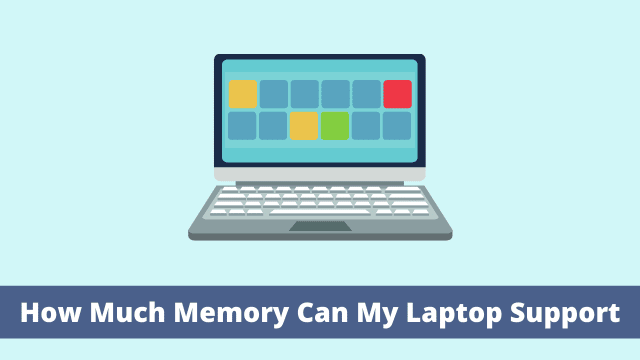Most people have this question that how they can check that How Much Memory Can My Laptop Support today in this article we will answer it and also explain it in the simplest way so everyone can have the better understanding of the topic.
Commonly, the more RAM with Best motherboard your system has, the more programs it can handle. In fact, any computer whether its (desktop or laptop) has a maximum RAM capacity, which is limited by several factors. So, it is indeed necessary for you to know about the maximum RAM capacity of your system before upgrading your RAM. In this topic, we will teach you the simplest yet effective way to check the maximum RAM capacity of your laptop or desktop.
Related Article: hardware diagnostic tools windows 10
How Much Memory Can My Laptop Support
So in order to find out the maximum RAM capacity of your computer, here are the detailed steps.
No: 1 Press Windows key + R simultaneously. Then you have to type cmd in the search box and press Enter.
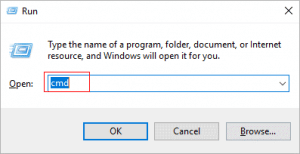
No: 2 After When you are in Command Prompt window, then simply type wmic memphysical get maxcapacity and then press Enter.
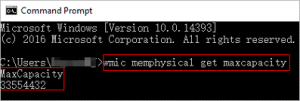
Whenever, the maximum capacity of RAM is shown on your screen (in kilobytes). Then you can easily convert kilobytes to gigabytes.
For example the amount of 33554432KB / 1024 = 32768MB, 32768MB / 1024 = 32 GB, or you can also use a tool to convert it.
The answer is the maximum RAM capacity of your system can support. Though It is not recommended that you add more RAM to your system than the maximum amount of RAM supportable. In case you add more RAM installed than the maximum, the extra RAM will not be used that RAM will not be used in any program running.
Some TIPS
In case of laptop, if you need to check the maximum RAM capacity of your laptop, you can easily search for the detailed specs of your laptop on the Internet according to the model number of your laptop. There You can easily find out the maximum RAM capacity in the detailed specs of your laptop. Well in general, the maximum RAM capacity of most of the laptops released in recent years is 64GB and whereas the maximum RAM capacity of laptop quite a time ago was 32GB, even 16GB.
In case of the desktop system, there are also different factors to determine the maximum RAM capacity of your system including your operating system, the motherboard, addressable memory and also the CPU. Any of these can be the bottleneck of maximum RAM capacity of your desktop system.
Conclusion
In this Article we have discussed the most questioned topic which was that how much memory can my laptop support we have explained it. However there are many ways to do it but we have choose some of the simplest yet effective methods so any one can get it done easily before upgrading his/her computer or laptop.

Hello, My name is Shari & I am a writer for the ‘Outlook AppIns’ blog. I’m a CSIT graduate & I’ve been working in the IT industry for 3 years.