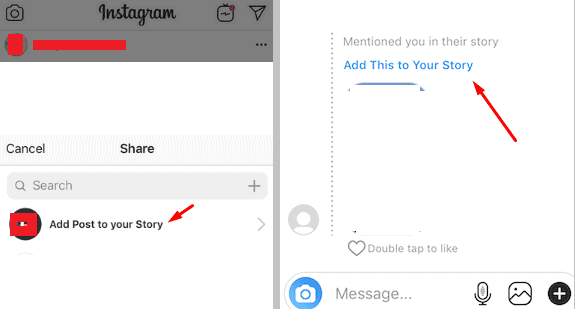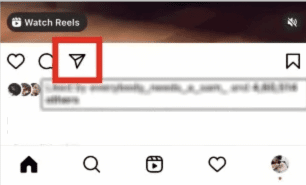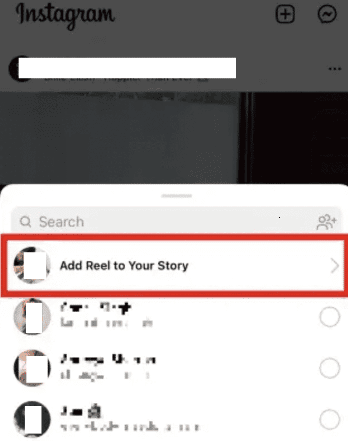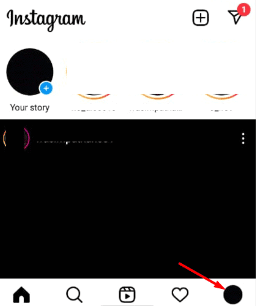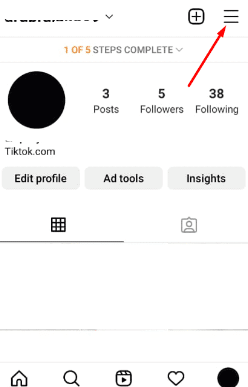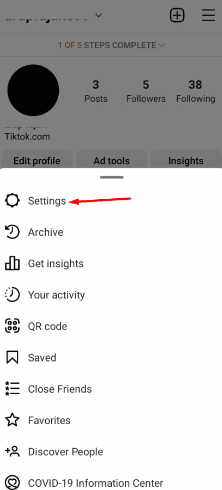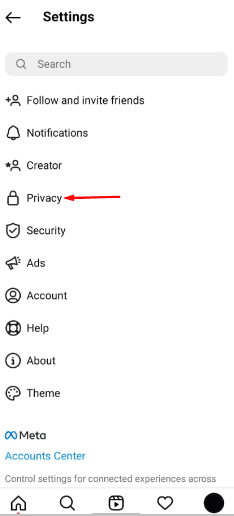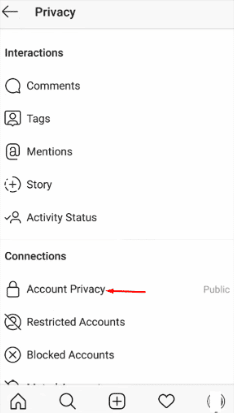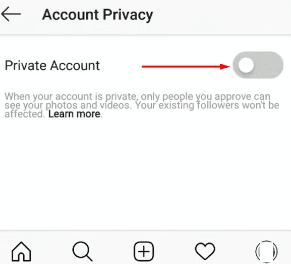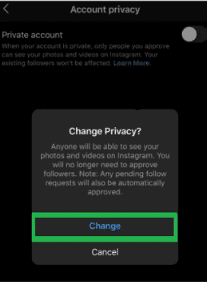To share a post to your story, just tap on the Paper plane icon and select “Share to Story”. If the option to share your posts to your story isn’t available, you can report the issue to Instagram only if your posts are public. If you enable the “Reshare to Story” option, you’ll be able to share posts to your story.
You can only view and share public posts from another Instagram account to your story if the account holder has enabled the ‘Reshare of posts to story’ option. However, the problem is that this option is not available for all posts, and you cannot share all posts to your story in some situations.
If you see that a post you’ve tried to share to your story doesn’t show up, this might be due to an issue with Instagram. This could be a problem with either the Instagram bug or the internal settings that caused the option to disappear for that particular post.
- If you can’t find add post to the story button then you have a fix, just read this guide.
This article will explain the different reasons why you might not be able to share a post to your Instagram story, and how to fix it!
Why Can’t I Share a Post on Instagram Story?
We know that there are times when you can’t share posts to your Instagram story. Maybe you’re not sure why, or maybe you just don’t have the time. Either way, we’re here to help. Below, we’ll go over all the reasons you might not be able to share a post and what you can do about it.
Related Post:
Ways to Recover Deleted Instagram Posts
How To Find Instagram Users Near You Using Apps
Instagram Video/Reel Stuck On Processing Or Uploading
Maybe the Post is not Public:
If you’re having trouble sharing a post on your Instagram story, it could be that the post isn’t public or is from a private account. To check if your post is private on Instagram, first tap the three-line icon on the app. From the resulting options, select “Settings.” In the Settings menu, look for the “Privacy” option and tap it. Once you’ve done all that, the “Connection” option should appear on your screen.
The last thing you have to do is turn off the private account feature. With a private account, only those people can see the posts that you have selected. After deactivating that option your account will be public and your followers can easily view the story posts you share.
The option is Missing on your Account only:
Another potential reason you may not be able to share a post on your Instagram story could be that your app has not been updated. Be sure to check and see if there are any updates available for download in order to enjoy the newest features and avoid any potential glitches.
If you’re unsure whether this is the case, check to see if the problem occurs on your account only. If other Instagram users can post stories easily, then the issue might be with your account specifically.
If you’re having trouble accessing Instagram, there are a few things you can try to fix the issue. First, check to see if there’s an update available for the app from either the Google Play Store or the Apple App Store. If not, try restarting your phone. If the problem still persists, you can try clearing the cache or updating the app again. If none of those work, you can try using a VPN.
You can share any post as your Instagram story by clicking the Paper-Plane icon or share button on the right bottom corner of the post, and then selecting the option that says “Add post to your story”.
Share a Post to the Story Widgets:
- It comes with a widget that enables users in order to share a post to the Instagram story:
- Just open the post that you want to share with the story.
- Now tap on the share widget(airplane icon) and it will pop up options.
- From the list, choose the above option ‘Add Reel to Your Story‘, and tap on it.
Now, that’s done sharing posts to stories.
The “Resharing to stories” is Turned off:
If you’re having trouble sharing posts to your Instagram story, it’s possible that the “Resharing to stories” option has been turned off in your account settings. If you disable “Resharing to stories” from your account’s settings, you may not be able to share posts on your stories.
“It’s easy to turn on two-step verification again by going to your Instagram account settings. Just make sure you have a backup method for receiving codes set up, like a text Although if someone’s resharing is turned off, you might not be able to reshare their post to your story, even if the post is public. 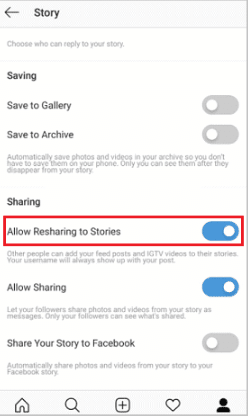
To enable this feature of Instagram you need to follow the steps mentioned below:
- Open your Instagram app and go to your profile menu.
- Then tap on the hamburger icon present at the top right corner of your screen.
- After that, a navigation menu will appear in front of you with a gear button present at the bottom of it. Tap on that gear button.
- You will then get an option screen and there you will see an option that says “Resharing to stories”. Tap on that option.
Video on Can’t Reshare a Post to Instagram Story Anymore:
Make your Posts Public for Friends:
Your friends can share your posts on their Instagram stories, but only if your account is public, and the “Resharing to stories” option is enabled. If your Instagram account is private, or that particular feature is turned off, then your friends won’t be able to share your posts as their stories.
Steps To Follow:
To make your account public, you need to follow the mentioned steps:
- The first step is to open the Instagram app on your device.
- Then tap on your profile.
- Tap on the top right corner of your profile.
- Then click on “Settings”.
- After that tap on “Privacy”.
- Then tap on the option that says “Account privacy” present under the category “Connections”.
- Now click on the toggle button of “Account privacy”.
- After clicking on that will turn to a grey color. This will make your account public from private.
- On the pop-up, just confirm this process, and tap on “Change”.
This will change your profile from Private to Public.
Your Instagram account is now public and your friends and followers can share your posts on their stories.
Conclusion
The article explains that the reasons for not getting the resharing option on Instagram are that the Instagram team does not know about the issue or that the settings are not set correctly. The methods to fix those issues are to let the Instagram team know about it or to change the settings accordingly.

Hello, My name is Shari & I am a writer for the ‘Outlook AppIns’ blog. I’m a CSIT graduate & I’ve been working in the IT industry for 3 years.