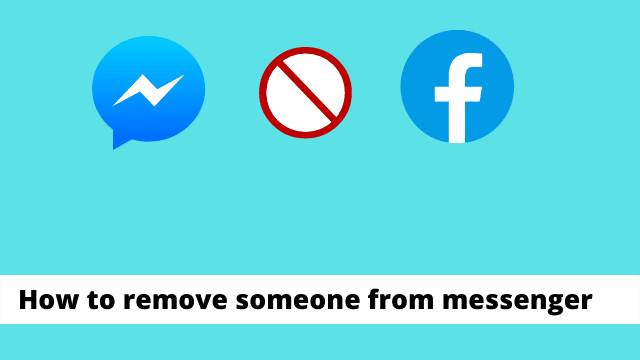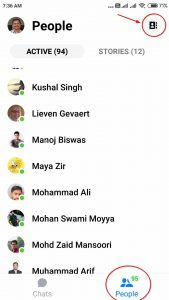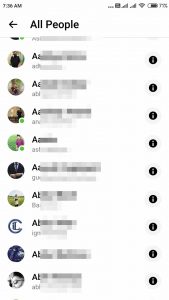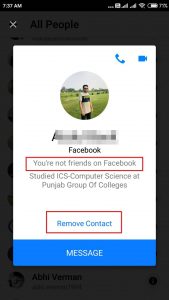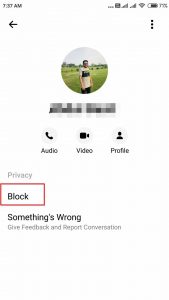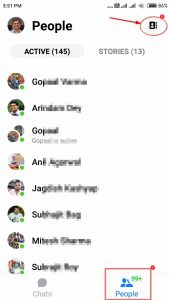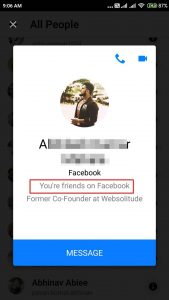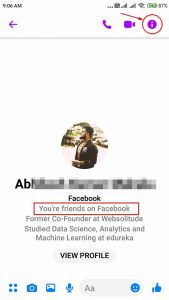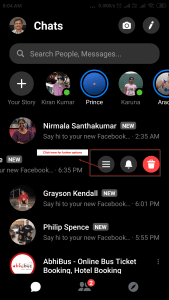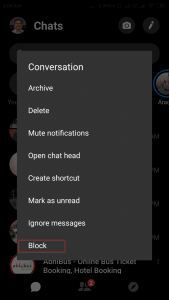How to remove someone from messenger, if you’re looking to remove someone from your messenger but don’t exactly know how, you’ve come to the right place.
Facebook Messenger’s blocking feature is a little complicated as of 2018, but it has been simplified significantly by 2021.
The best way to keep people from bothering you again in Facebook Messenger or Facebook generally is to “block” them.
The Facebook interface keeps changing. Its integration with Facebook Messenger, WhatsApp and Instagram makes it more difficult to understand how to delete people on these services without breaking all relationships.
How to Remove Friends in Facebook
If you or someone else is being a bit much on Messenger, you can simply remove them as a contact.
Facebook and Messenger are sometimes viewed as two distinct services. But Facebook owns both, so sometimes that means you’re essentially talking to yourself, as it were.
So if you want to delete someone from messenger in 2021, the ways are different based on the type of contact and kind of device used.
How to Remove Non-Friend from Messenger in 2021
Facebook Messenger has undergone another refurbishment as of July 2021. The interface is similar to that of 2018, but much more advanced. To delete a contact, follow these steps:
- Open the Messenger app. Tap on People tab at the bottom.
- Tap on the person icon at the top right hand corner. All people will be listed.
- Tap on info icon (i symbol) beside any contact you wish to remove.
- On the next screen, Tap on Remove Contact. This should delete non-friend from messenger.
How to Block Non-Friend on Messenger in 2021
- Tap on the non-friend in your contact list.
- On the next screen, you should see his info and chat details.
- Tap on the i icon at the top right hand corner.
- Tap on Block on the next screen.
Then it will bring the familiar block screen on Messenger.
If you are friends on Facebook and someone is stalking you, the best and safest way of dealing with them is to simply block their account.
How to Remove Someone from Messenger in 2021
If you are friends on Facebook, you cannot remove the contact directly because it is his/her Facebook friend. You can block or unfriend the contact on Messenger or Facebook to stop receiving messages and information.
This could be useful when someone sends many messages so that you will not feel annoyed after some time and will not have to keep in touch with him/her.
- Open Facebook Messenger app on your mobile. tap on People at the bottom.
- Tap on the Person icon at the top right-hand corner. scroll through to find your contact. All Facebook and Messenger contacts are listed here.
- You cannot remove a friend in Messenger. that option no more exists in the current interface.
- Tap on Facebook friend contact in your Messenger. the contact details will be visible. Tap on the info icon (i symbol) at the top right.
- Tap Block on the next screen. the options to remove someone from Messenger or Facebook are visible on the next step. Tap the – symbol beside block.
- Tap the – icon beside each option. tap Block on the next screen. This setting can block the contact on Facebook or Messenger. You can also unblock again.
How to Unfriend in Messenger in 2021
- Tap on the Facebook friend you want to remove.
- A pop-up opens with Facebook personal details.
- Tap on View Profile.
- Tap on View Profile on Facebook.
- the Facebook app will open.
- Tap the three horizontal dots below the profile pic at the right corner.
- Profile Settings will open.
- Tap on Friends, and a pop-up will open.
- Tap on Unfriend.
And it will unfriend your friend on Facebook.
How to Block Contact in Messenger
- Open Messenger app in Android.
- You can view all the contacts in Messenger and also imported from Facebook.
- Long press the contact your want to block.
- Three options appear now.
- Press the option with 3 lines.
- On the next pop-up screen, select “Block“.
- You can also press “Delete” to remove the contact and conversation history.
Note: Tap the recycle bin icon to remove the comments from this friend or contact. If the contact is a mutual connection, then you will also block them and all of their friends on Facebook and Messenger.
How to Block Contacts and Messages from Particular Users ?
Even after deleting a contact in Messenger, if somebody is spamming you it’s so annoying.
They keep coming in and you don’t know when to stop adding them. As your contacts list grows, Messenger becomes slow and may also cause hang up.
When such issues arise, Facebook has a unique option of blocking that individual from seeing your page. 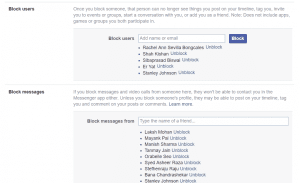
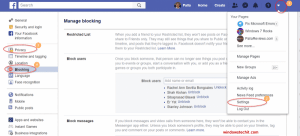
But what happens when you block someone. Facebook has a notification that will alert you if an attempt is made/or it occurs to try and access your name on the blocked list at any time. 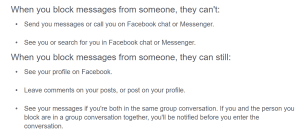
Another way to avoid things you don’t want to see is to turn off your phone or put it in airplane mode.
To prevent people from getting your Facebook or Messenger account using your mobile phone number, you can sign up using your email instead.

Hello, My name is Shari & I am a writer for the ‘Outlook AppIns’ blog. I’m a CSIT graduate & I’ve been working in the IT industry for 3 years.